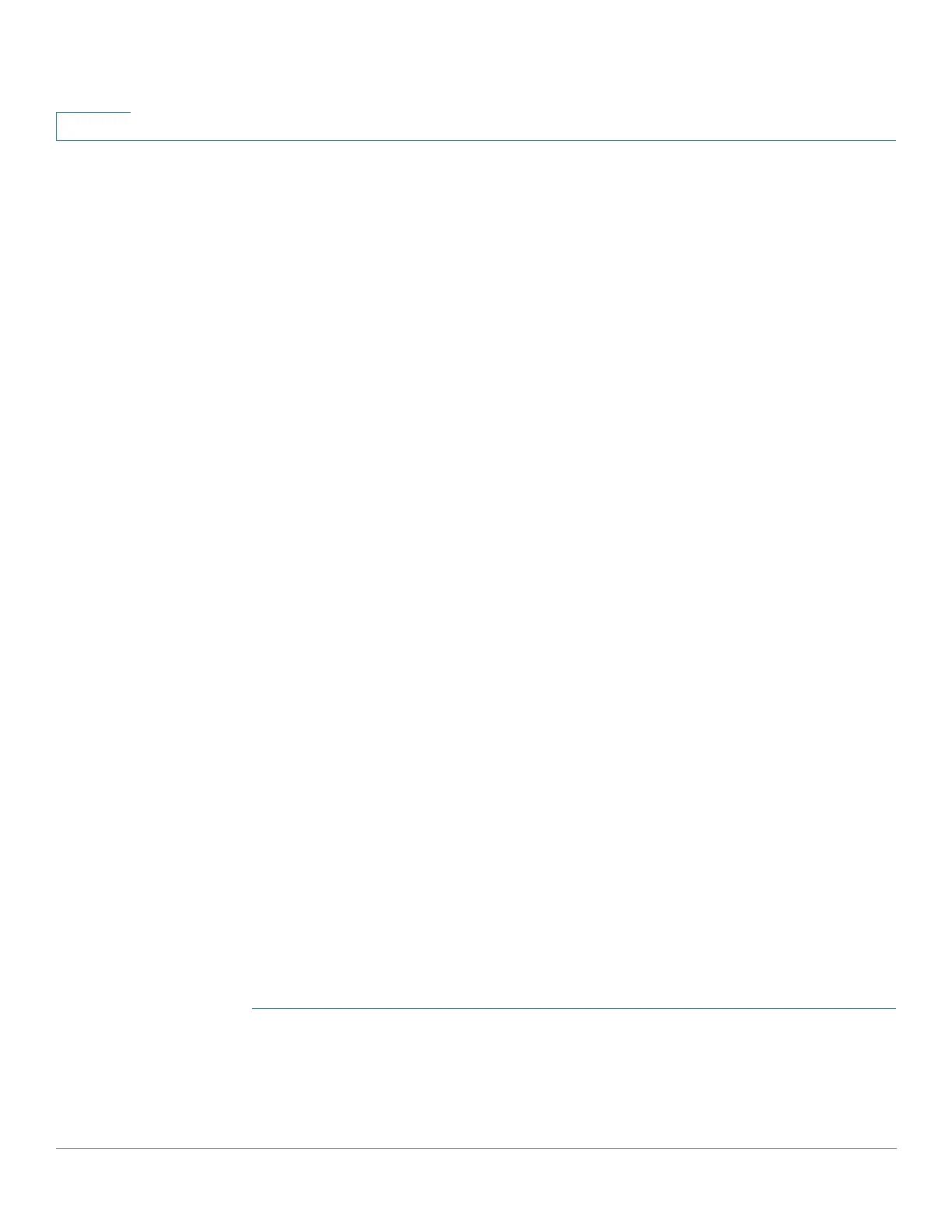Quality of Service
QoS Advanced Mode
511 Cisco Small Business 200, 300 and 500 Series Managed Switch Administration Guide (Internal Version)
25
• Aggregate Policer—An aggregate policer applies the QoS to one or more
class maps, and one or more flows. An aggregation policer can support
class maps from different policies. An aggregate policer applies QoS to all
its flow(s) in aggregation regardless of policies and ports. An aggregate
policer is created in the Aggregate Policer page.
An aggregate policer is defined if the policer is to be shared with more than
one class. Policers on a port cannot be shared with other policers in another
device.
Each policer is defined with its own QoS specification with a combination of the
following parameters:
• A maximum allowed rate, called a Committed Information Rate (CIR),
measured in Kbps.
• An amount of traffic, measured in bytes, called a Committed Burst Size
(CBS). This is traffic that is allowed to pass as a temporary burst even if it is
above the defined maximum rate.
• An action to be applied to frames that are over the limits (called out-of-
profile traffic), where such frames can be passed as is, dropped, or passed,
but remapped to a new DSCP value that marks them as lower-priority
frames for all subsequent handling within the device.
Assigning a policer to a class map is done when a class map is added to a policy.
If the policer is an aggregate policer, you must create it using the Aggregate
Policer page.
Defining Aggregate Policers
An aggregate policer applies the QoS to one or more class maps, therefore one or
more flows. An aggregation policer can support class maps from different policies
and applies the QoS to all its flow(s) in aggregation regardless of policies and
ports.
NOTE The device supports aggregate policers and single policers only when operating
in Layer 2 mode in devices that support a separate Layer 2 system mode.
To define an aggregate policer:
STEP 1 Click Quality of Service > QoS Advanced Mode > Aggregate Policer.
This page displays the existing aggregate policers.
STEP 2 Click Add.
