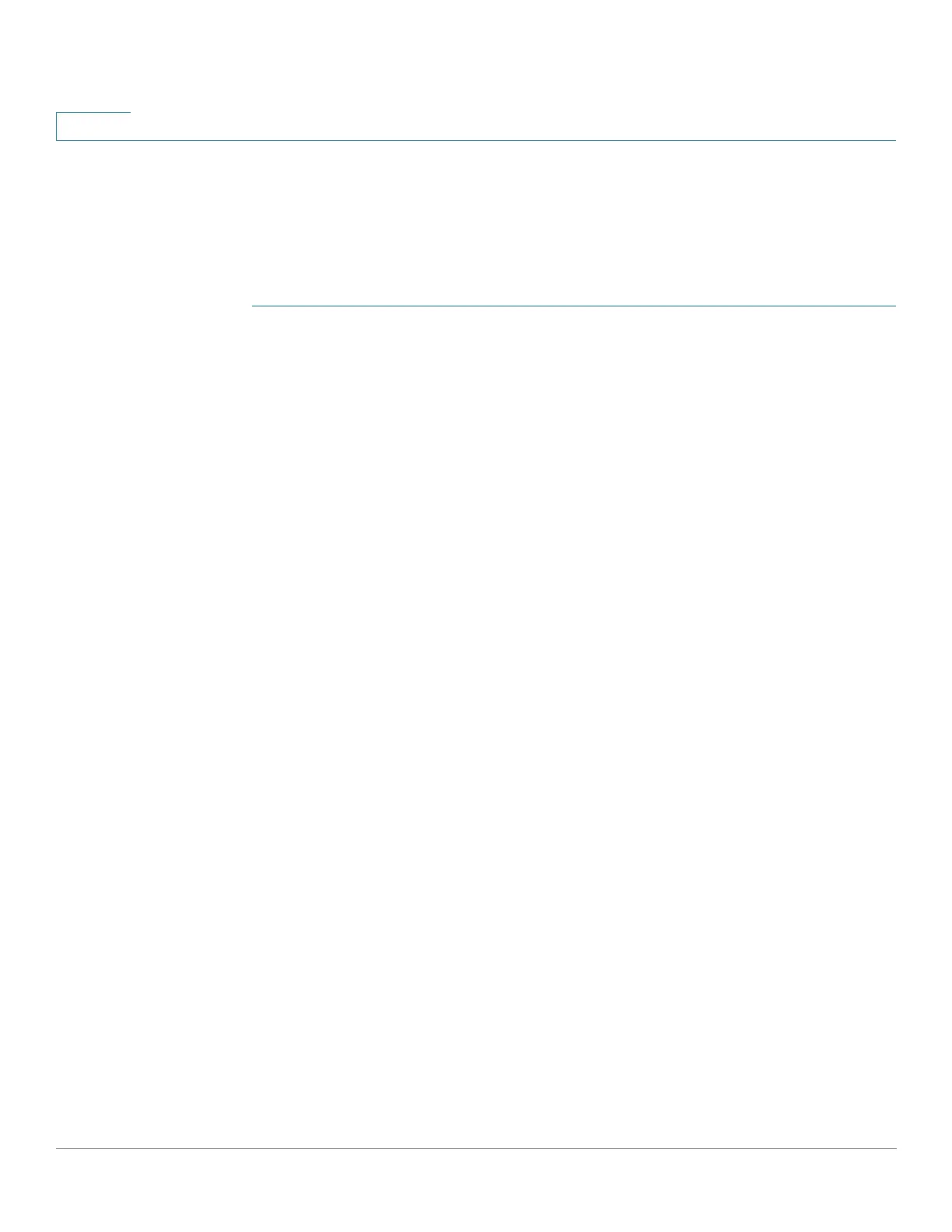IP Configuration
Domain Name
318 Cisco Small Business 200, 300 and 500 Series Managed Switch Administration Guide (Internal Version)
17
Search List
The search list can contain one static entry defined by the user the DNS Settings
page and dynamic entries received from DHCPv4 and DHCPv6 servers.
To view the domain names that have been configured on the device:
STEP 1 Click IP Configuration > Domain Name > Search List.
The following fields are displayed for each DNS server configured on the device.
• Domain Name—Name of domain that can be used on the device.
• Source—Source of the server’s IP address (static or DHCPv4 or DHCPv6)
for this domain.
• Interface—Interface of the server’s IP address for this domain.
• Preference—This is the order in which the domains are used (from low to
high). This effectively determines the order in which unqualified names are
completed during DNS queries.
Host Mapping
Host name/IP address mappings are stored in the Host Mapping Table (DNS
cache).
This cache can contain the following type of entries:
• Static Entries—These are mapping pairs that were manually added to the
cache. There can be up to 64 static entries.
• Dynamic Entries—These are mapping pairs that were either added by the
system as a result of being used by the user, or and an entry for each IP
address configured on the device by DHCP. There can be 256 dynamic
entries.
Name resolution always begins by checking static entries, continues by checking
the dynamic entries, and ends by sending requests to the external DNS server.
Eight IP addresses are supported per DNS server per host name.
