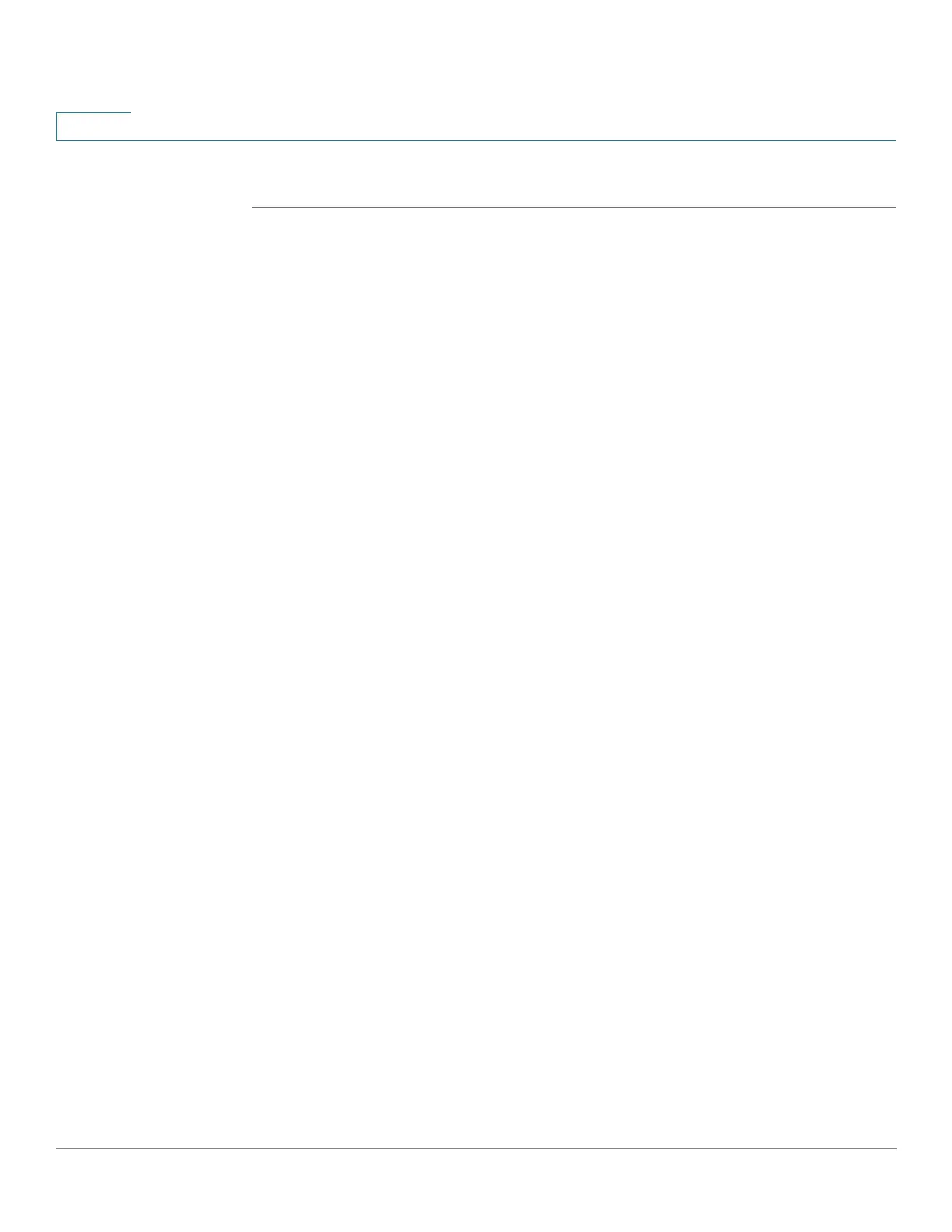VLAN Management
Access Port Multicast TV VLAN
224 Cisco Small Business 200, 300 and 500 Series Managed Switch Administration Guide (Internal Version)
13
STEP 4 Click Apply. The OUI is added.
Access Port Multicast TV VLAN
Multicast TV VLANs enable Multicast transmissions to subscribers who are not on
the same data VLAN (Layer 2-isolated), without replicating the Multicast
transmission frames for each subscriber VLAN.
Subscribers, who are not on the same data VLAN (Layer 2-isolated) and are
connected to the device with different VLAN ID membership. can share the same
Multicast stream by joining the ports to the same Multicast VLAN ID.
The network port, connected to the Multicast server, is statically configured as a
member in the Multicast VLAN ID.
The network ports, which through subscribers communicate with the Multicast
server (by sending IGMP messages), receive the Multicast streams from the
Multicast server, while including the Multicast TV VLAN in the Multicast packet
header. For this reasons, the network ports must be statically configured as the
following:
• Trunk or general port type (see Configuring VLAN Interface Settings)
• Member on the Multicast TV VLAN
The subscriber receiver ports can be associated with the Multicast TV VLAN only
if it is defined in one of the two following types:
• Access port
• Customer port (see Customer Port Multicast TV VLAN<300-500>)
One or more IP Multicast address groups can be associated with the same
Multicast TV VLAN.
Any VLAN can be configured as a Multicast-TV VLAN. A port assigned to a
Multicast-TV VLAN:
• Joins the Multicast-TV VLAN.
• Packets passing through egress ports in the Multicast TV VLAN are
untagged.
