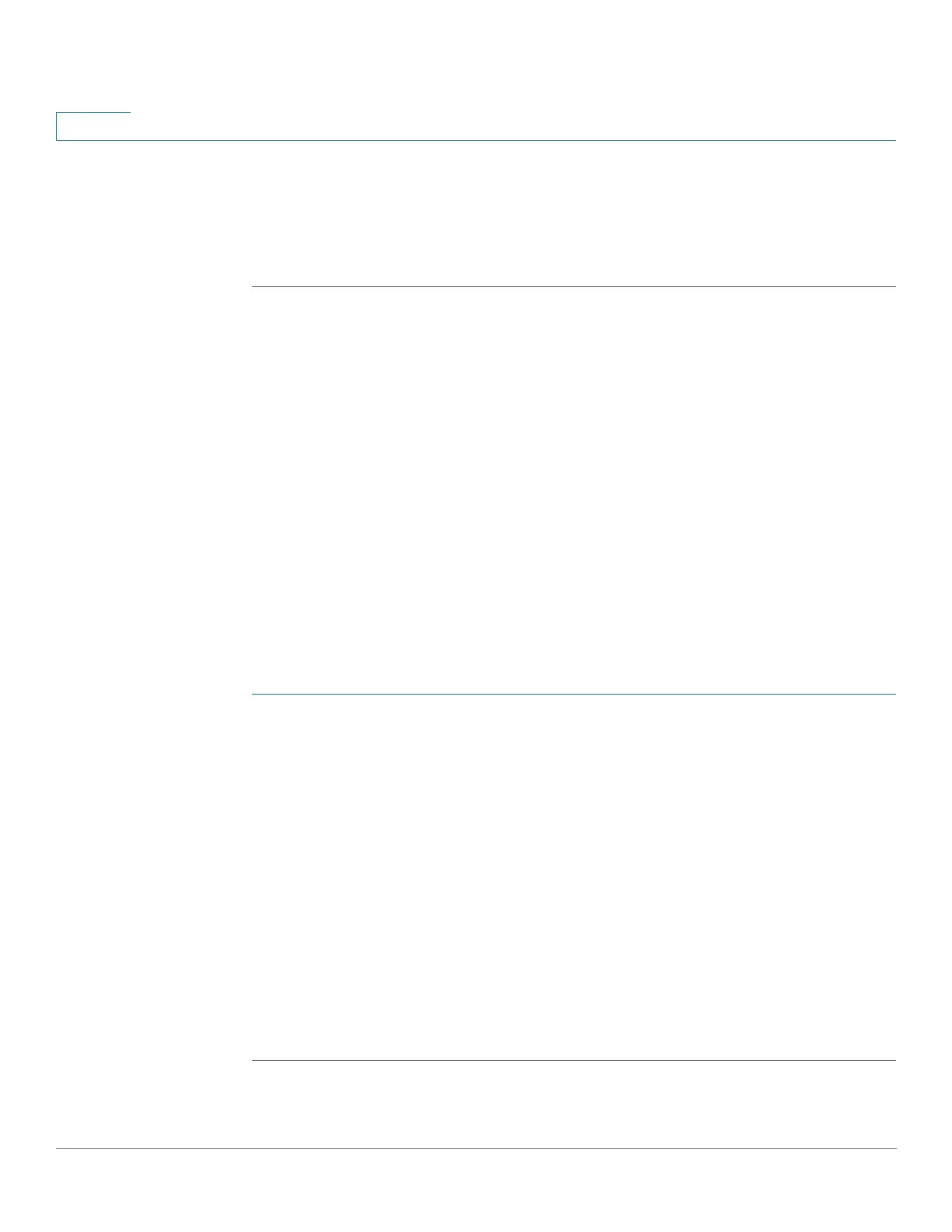Quality of Service
QoS Advanced Mode
515 Cisco Small Business 200, 300 and 500 Series Managed Switch Administration Guide (Internal Version)
25
- Out of Profile DSCP—IP packets exceeding the defined CIR are
forwarding with a new DSCP derived from the Out Of Profile DSCP
Mapping Table.
STEP 5 Click Apply.
Policy Binding
The Policy Binding page shows which policy profile is bound and to which port.
When a policy profile is bound to a specific port, it is active on that port. Only one
policy profile can be configured on a single port, but a single policy can be bound
to more than one port.
When a policy is bound to a port, it filters and applies QoS to ingress traffic that
belongs to the flows defined in the policy. The policy does not apply to traffic
egress to the same port.
To edit a policy, it must first be removed (unbound) from all those ports to which it
is bound.
NOTE It is possible to either bind a port to a policy or to an ACL but both cannot be bound.
To define policy binding:
STEP 1 Click Quality of Service > QoS Advanced Mode > Policy Binding.
STEP 2 Select a Policy Name and Interface Type if required.
STEP 3 Click Go. The policy is selected.
STEP 4 Select the following for the policy/interface:
• Binding—Select to bind the policy to the interface.
• Permit Any—Select to forward packets on the interface if they do not match
any policy.
NOTE Permit Any can be defined only if IP Source Guard is not activated on
the interface.
STEP 5 Click Apply. The QoS policy binding is defined, and the Running Configuration file
is updated.
