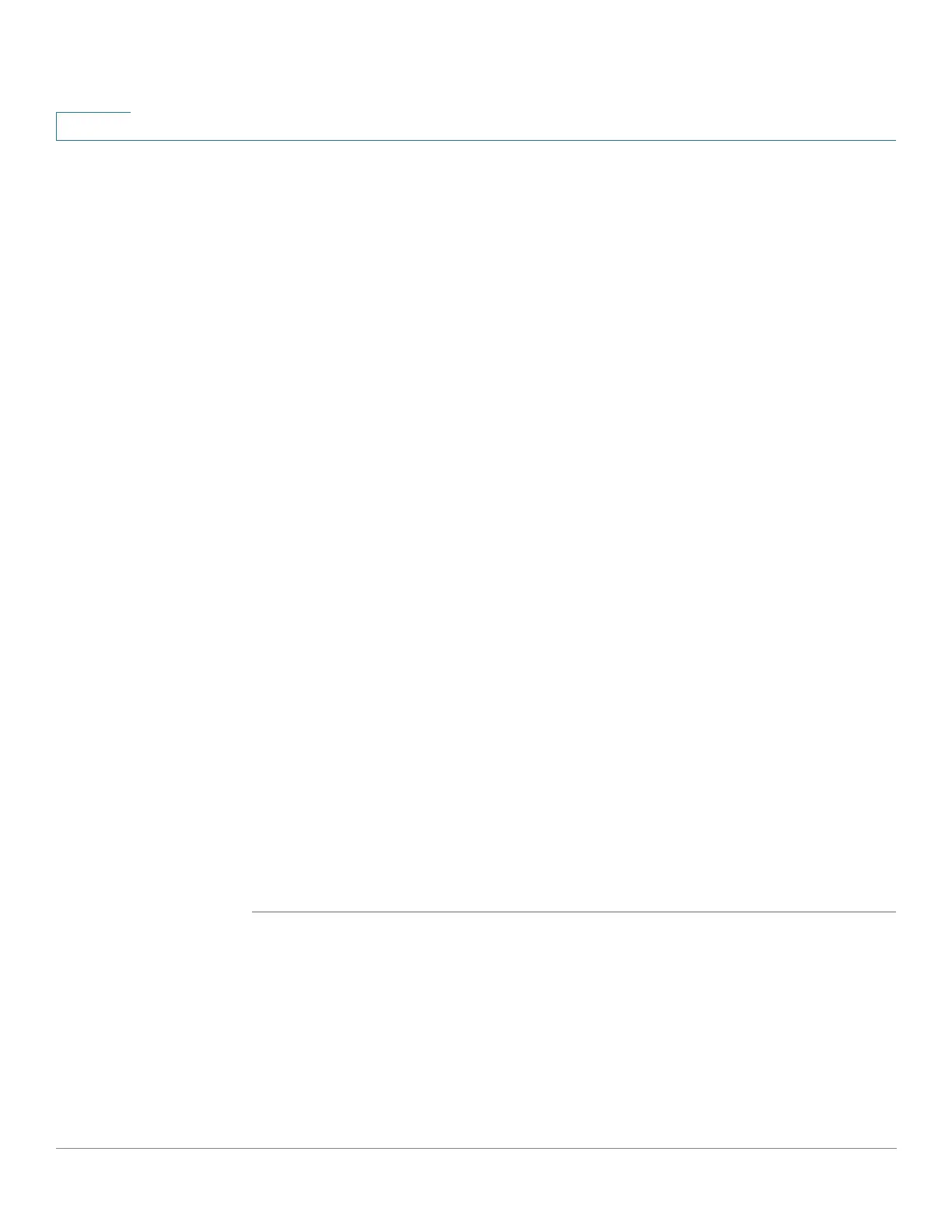Access Control
IPv6-Based ACLs
483 Cisco Small Business 200, 300 and 500 Series Managed Switch Administration Guide (Internal Version)
24
-
DSCP to Match
—Differentiated Serves Code Point (DSCP) to match
-
IP Precedence to match
—IP precedence is a model of TOS (type of
service) that the network uses to help provide the appropriate QoS
commitments. This model uses the 3 most significant bits of the service
type byte in the IP header, as described in RFC 791 and RFC 1349.
• ICMP—If the IP protocol of the ACL is ICMP, select the ICMP message type
used for filtering purposes. Either select the message type by name or enter
the message type number:
- Any—All message types are accepted.
- Select from list—Select message type by name.
- ICMP Type to Match—Number of message type to be used for filtering
purposes.
• ICMP Code—The ICMP messages can have a code field that indicates how
to handle the message. Select one of the following options to configure
whether to filter on this code:
- Any—Accept all codes.
- User Defined—Enter an ICMP code for filtering purposes.
• IGMP—If the ACL is based on IGMP, select the IGMP message type to be
used for filtering purposes. Either select the message type by name or enter
the message type number:
- Any—All message types are accepted.
- Select from list—Select message type by name.
- IGMP Type to match—Number of message type that is to be used for
filtering purposes.
STEP 5 Click Apply. The IPv4-based ACE is saved to the Running Configuration file.
IPv6-Based ACLs
The IPv6-Based ACL page displays and enables the creation of IPv6 ACLs, which
check pure IPv6-based traffic. IPv6 ACLs do not check IPv6-over-IPv4 or ARP
packets.