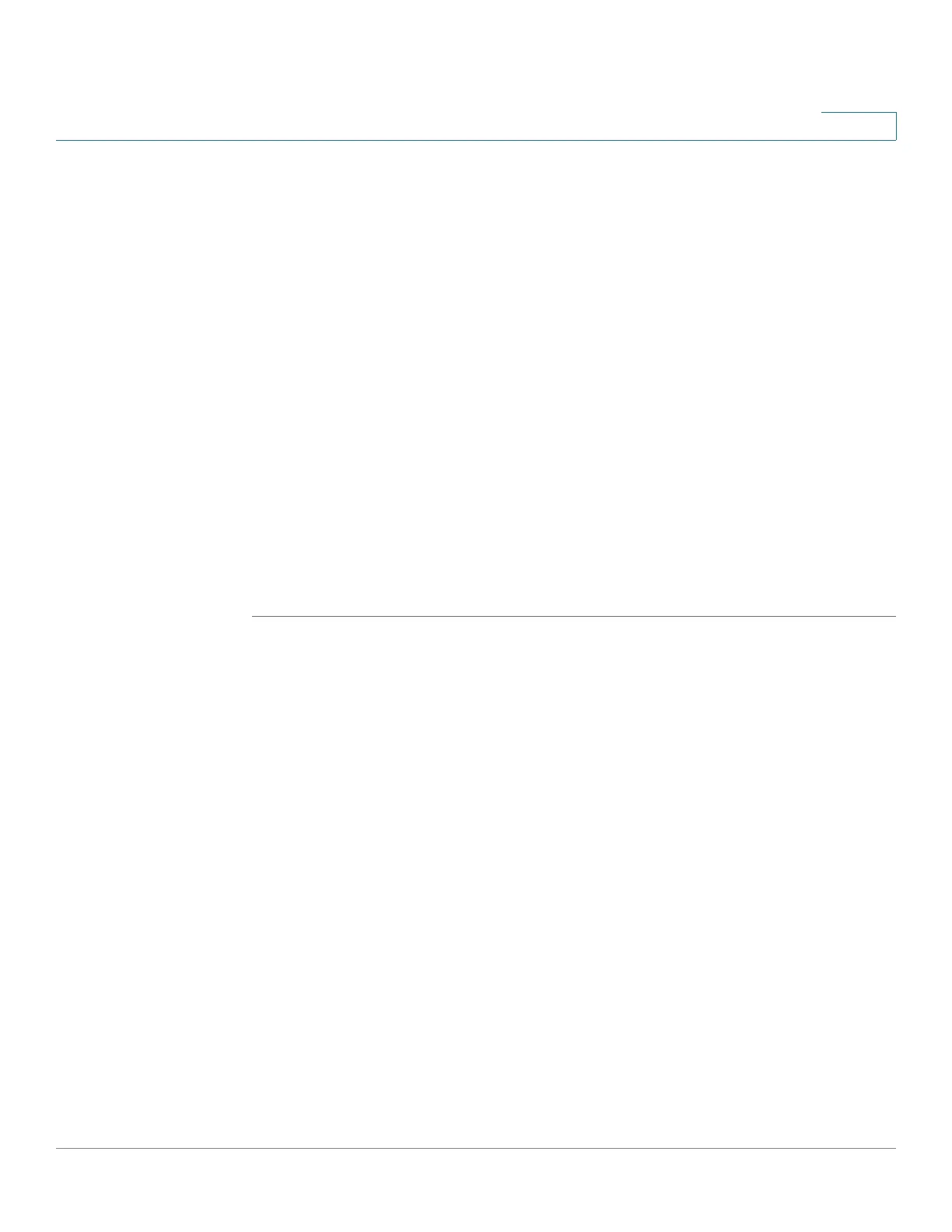Quality of Service
QoS Advanced Mode
Cisco Small Business 200, 300 and 500 Series Managed Switch Administration Guide (Internal Version) 510
25
• Class Map Name—Enter the name of a new class map.
• Match ACL Type—The criteria that a packet must match in order to be
considered to belong to the flow defined in the class map. The options are:
-
IP
—A packet must match either of the IP based ACLs in the class map.
-
MAC
—A packet must match the MAC based ACL in the class map.
-
IP and MAC
—A packet must match the IP based ACL and the MAC based
ACL in the class map.
-
IP or MAC
—A packet must match either the IP based ACL or the MAC
based ACL in the class map.
• IP—Select the IPv4 based ACL or the IPv6 based ACL for the class map.
• MAC—Select the MAC based ACL for the class map.
• Preferred ACL—Select whether packets are first matched to an IP-based
ACL or a MAC-based ACL.
STEP 4 Click Apply. The Running Configuration file is updated.
QoS Policers
NOTE QoS policers are not supported on Sx500 devices in Layer 3 system mode. They
are always supported on SG500X devices.
You can measure the rate of traffic that matches a pre-defined set of rules, and to
enforce limits, such as limiting the rate of file-transfer traffic that is allowed on a
port.
This can be done by using the ACLs in the class map(s) to match the desired
traffic, and by using a policer to apply the QoS on the matching traffic.
A policer is configured with a QoS specification. There are two kinds of policers:
• Single (Regular) Policer—A single policer applies the QoS to a single class
map, and to a single flow based on the policer's QoS specification. When a
class map using single policer is bound to multiple ports, each port has its
own instance of single policer; each applying the QoS on the class map
(flow) at ports that are otherwise independent of each other. A single
policer is created in the Policy Table page.
