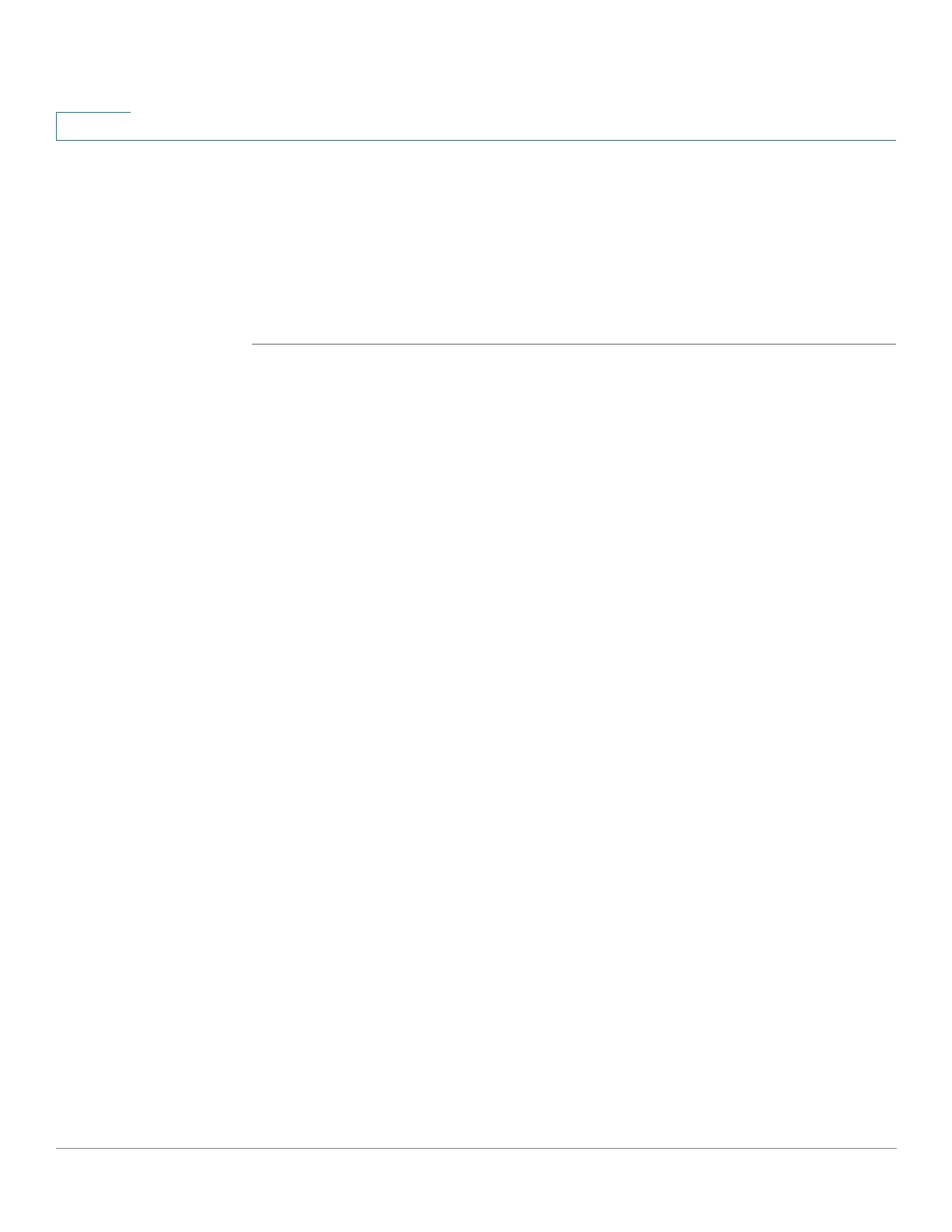IP Configuration
IPv6 Management and Interfaces
314 Cisco Small Business 200, 300 and 500 Series Managed Switch Administration Guide (Internal Version)
17
-
Local
—A directly-connected network whose prefix is derived from a
manually-configured device’s IPv6 address.
-
Dynamic
—The destination is an indirectly-attached (remote) IPv6 subnet
address. The entry was obtained dynamically via the ND or ICMP
protocol.
-
Static
—The entry was manually configured by a user.
DHCPv6 Relay
DHCPv6 Relay is used for relaying DHCPv6 messages to DHCPv6 servers. It is
defined in RFC 3315.
When the DHCPv6 client is not directly connected to the DHCPv6 server, a
DHCPv6 relay agent (the device) to which this DHCPv6 client is directly-
connected encapsulates the received messages from the directly-connected
DHCPv6 client, and forwards them to the DHCPv6 server.
In the opposite direction, the relay agent decapsulates packets received from the
DHCPv6 server and forwards them, towards the DHCPv6 client.
The user must configure the list DHCP servers to which packets are forwarded.
Two sets of DHCPv6 servers can be configured:
• Global Destinations—Packets are always relayed to these DHCPv6 servers.
• Interface List—This is a per-interface list of DHCPv6 servers. When a
DHCPv6 packet is received on an interface, the packet is relayed both to
the servers on the interface list (if it exists) and to the servers on the global
destination list.
Dependencies with Other Features
The DHCPv6 client and DHCPv6 relay functions are mutually exclusive on an
interface.
Global Destinations
To configure a list of DHCPv6 servers to which all DHCPv6 packets are relayed:
