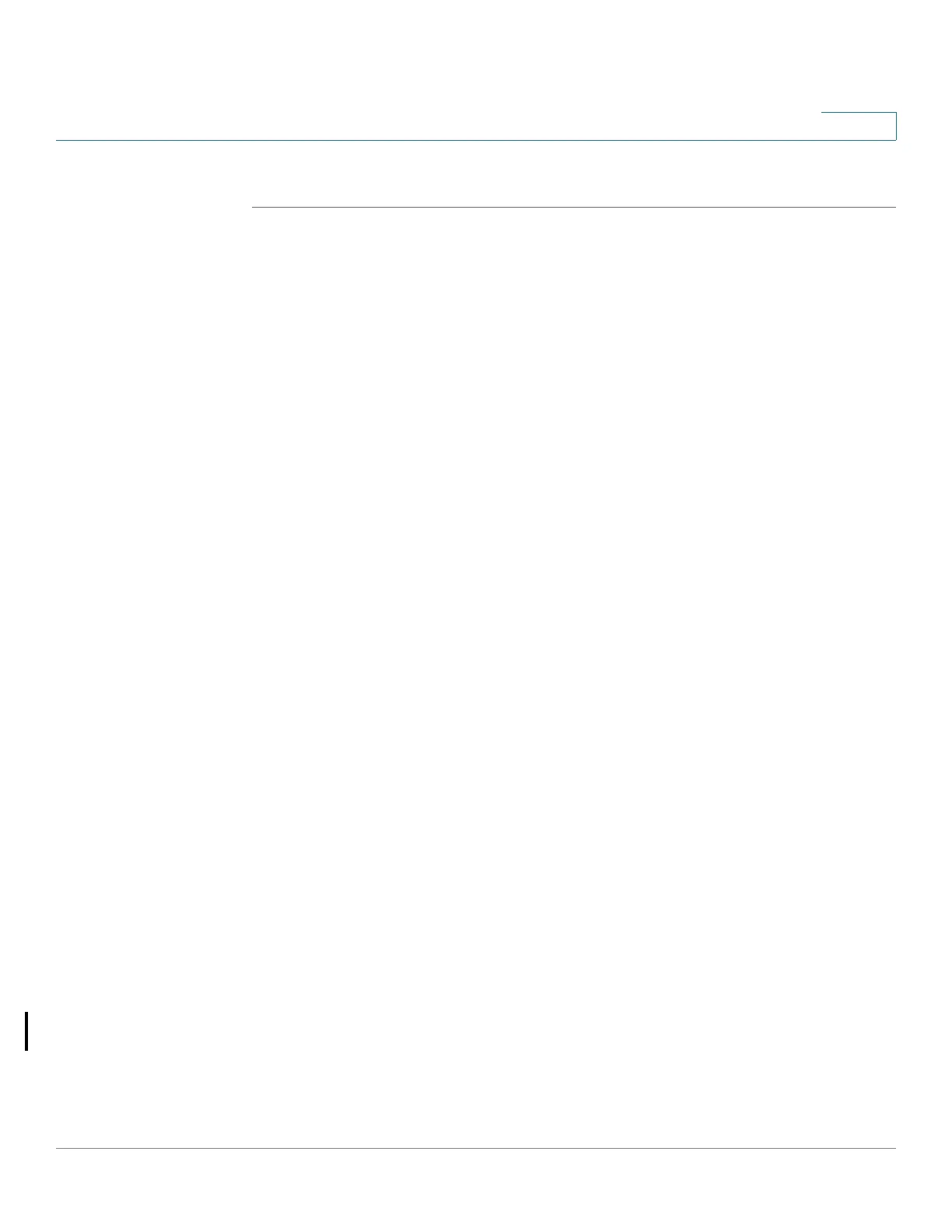Port Management
UDLD
Cisco Small Business 200, 300 and 500 Series Managed Switch Administration Guide (Internal Version) 137
9
STEP 5 Click Apply. The Running Configuration file is updated.
UDLD
See Port Management: Unidirectional Link Detection.
PoE
See Port Management: PoE.
Configuring Green Ethernet
This section describes the Green Ethernet feature that is designed to save power
on the device.
It contains the following sections:
• Green Ethernet Overview
• Setting Global Green Ethernet Properties
• Setting Green Ethernet Properties for Ports
Green Ethernet Overview
Green Ethernet is a common name for a set of features that is designed to be
environmentally friendly, and to reduce the power consumption of a device. Green
Ethernet is different from EEE in that green ethernet energy-detect is enabled on
all devices where only the Gigabyte ports are enable with EEE.
The Green Ethernet feature can reduce overall power usage in the following ways:
• Energy-Detect Mode— On an inactive link, the port moves into inactive
mode, saving power while keeping the Administrative status of the port Up.