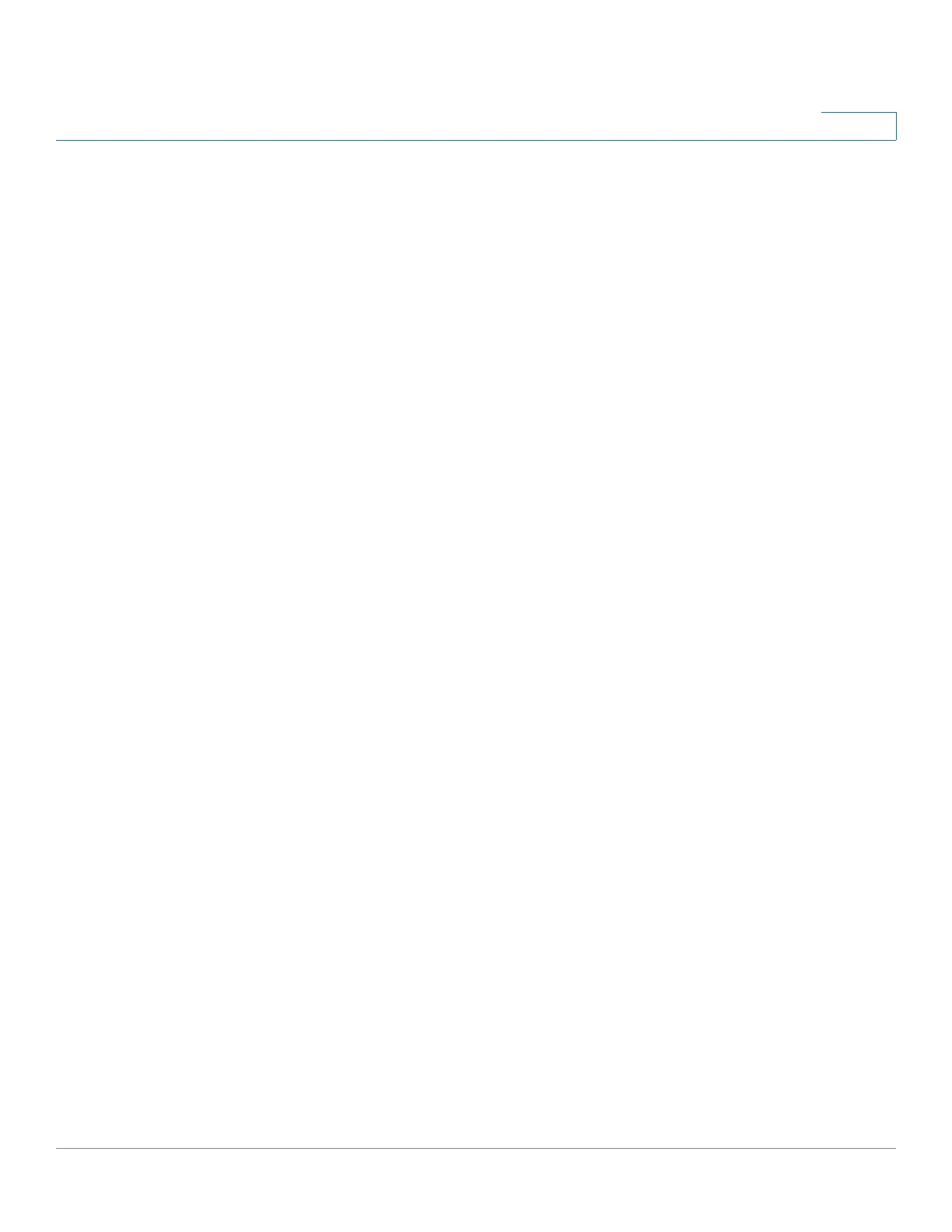Administration: File Management
Download/Backup Configuration/Log
Cisco Small Business 200, 300 and 500 Series Managed Switch Administration Guide (Internal Version) 43
4
Download/Backup Configuration/Log
The Download/Backup Configuration/Log page enables:
• Backing up configuration files or logs from the device to an external device.
• Restoring configuration files from an external device to the device.
When restoring a configuration file to the Running Configuration, the imported file
adds any configuration commands that did not exist in the old file and overwrites
any parameter values in the existing configuration commands.
When restoring a configuration file to the Startup Configuration or a backup
configuration file, the new file replaces the previous file.
When restoring to Startup Configuration, the device must be rebooted for the
restored Startup Configuration to be used as the Running Configuration. You can
reboot the device by using the process described in the Management Interface
section.
Configuration File Backwards Compatibility
When restoring configuration files from an external device to the device, the
following compatibility issues might arise:
• Change the System Mode—If the System mode is contained in a
configuration file that is downloaded to the device, and the file's System
mode matches the current System mode, this information is ignored.
Otherwise, if the System mode is changed, the following cases are
possible:
- If the configuration file is downloaded onto the device (using the
Download/Backup Configuration/Log page), the operation is aborted,
and a message is displayed indicating that the System mode must be
changed in the System Settings page.
- If the configuration file is downloaded during an automatic configuration
process, the Startup Configuration file is deleted and the device reboots
automatically in the new System mode. The device is configured with an
empty configuration file. See Auto Configuration via DHCP.
