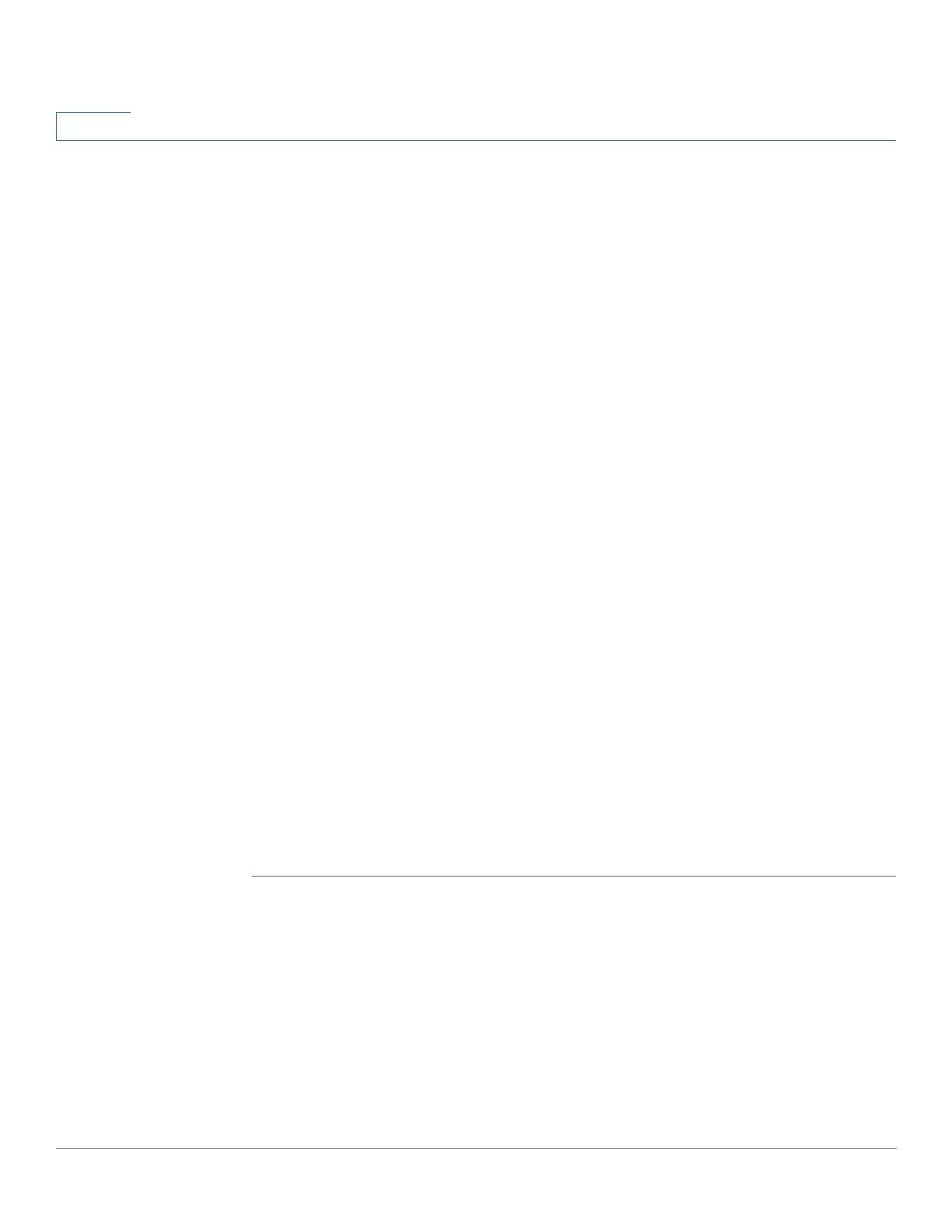SNMP
Configuring SNMP Views
527 Cisco Small Business 200, 300 and 500 Series Managed Switch Administration Guide (Internal Version)
26
All remote engine IDs and their IP addresses are displayed in the Remote Engine
ID table.
STEP 3 Click Apply. The Running Configuration file is updated.
The Remote Engine ID table shows the mapping between IP addresses of the
engine and Engine ID. To add the IP address of an engine ID:
STEP 4 Click Add. Enter the following fields:
• Server Definition—Select whether to specify the Engine ID server by IP
address or name.
• IP Version—Select the supported IP format.
• IPv6 Address Type—Select the IPv6 address type (if IPv6 is used). The
options are:
- Link Local—The IPv6 address uniquely identifies hosts on a single
network link. A link local address has a prefix of FE80, is not routable, and
can be used for communication only on the local network. Only one link
local address is supported. If a link local address exists on the interface,
this entry replaces the address in the configuration.
- Global—The IPv6 address is a global Unicast IPV6 type that is visible and
reachable from other networks.
• Link Local Interface—Select the link local interface (if IPv6 Address Type
Link Local is selected) from the list.
• Server IP Address/Name—Enter the IP address or domain name of the log
server.
• Engine ID—Enter the Engine ID.
STEP 5 Click Apply. The Running Configuration file is updated.
Configuring SNMP Views
A view is a user-defined label for a collection of MIB subtrees. Each subtree ID is
defined by the Object ID (OID) of the root of the relevant subtrees. Either well-
known names can be used to specify the root of the desired subtree or an OID can
be entered (see Model OIDs).
