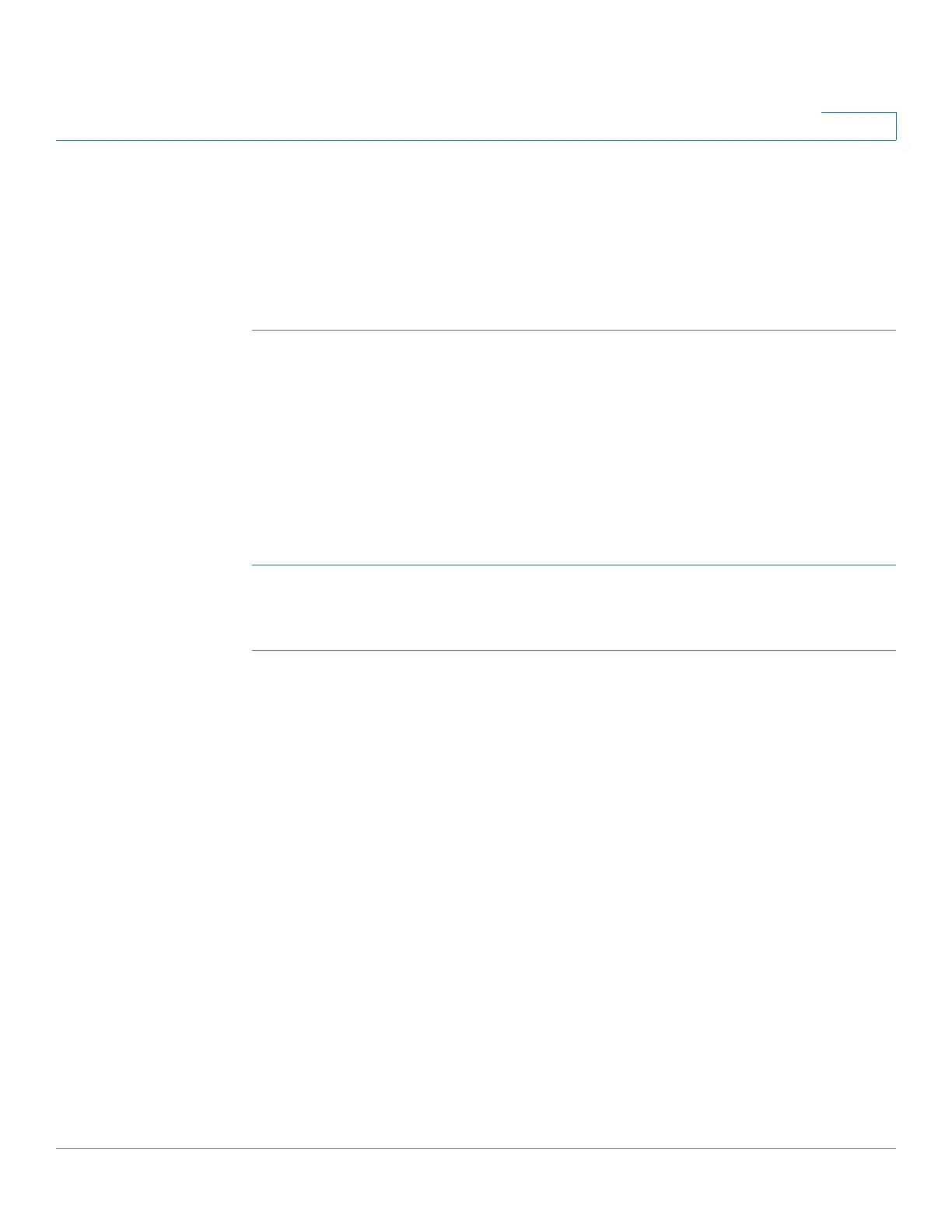Quality of Service
QoS Basic Mode
Cisco Small Business 200, 300 and 500 Series Managed Switch Administration Guide (Internal Version) 502
25
• Committed Burst Size (CBS)—Enter the maximum burst size of data for the
egress interface in bytes of data. This amount can be sent even if it
temporarily increases the bandwidth beyond the allowed limit. Cannot be
entered for LAGs.
STEP 4 Click Apply. The VLAN rate limit is added, and the Running Configuration file is
updated.
TCP Congestion Avoidance
The TCP Congestion Avoidance page enables activating a TCP congestion
avoidance algorithm. The algorithm breaks up or avoids TCP global
synchronization in a congested node, where the congestion is due to various
sources sending packets with the same byte count.
To configure TCP congestion avoidance:
STEP 1 Click Quality of Service > General > TCP Congestion Avoidance.
STEP 2 Click Enable to enable TCP congestion avoidance, and click Apply.
QoS Basic Mode
In QoS Basic mode, a specific domain in the network can be defined as trusted.
Within that domain, packets are marked with 802.1p priority and/or DSCP to signal
the type of service they require. Nodes within the domain use these fields to
assign the packet to a specific output queue. The initial packet classification and
marking of these fields is done in the ingress of the trusted domain.
Workflow to Configure Basic QoS Mode
To configure Basic QoS mode, perform the following:
1. Select Basic mode for the system by using the QoS Properties page.
2. Select the trust-behavior using the Global Setting page. The device supports
CoS/802.1p trusted mode and DSCP trusted mode. CoS/802.1p trusted mode
uses the 802.1p priority in the VLAN tag. DSCP trusted mode use the DSCP
value in the IP header.
