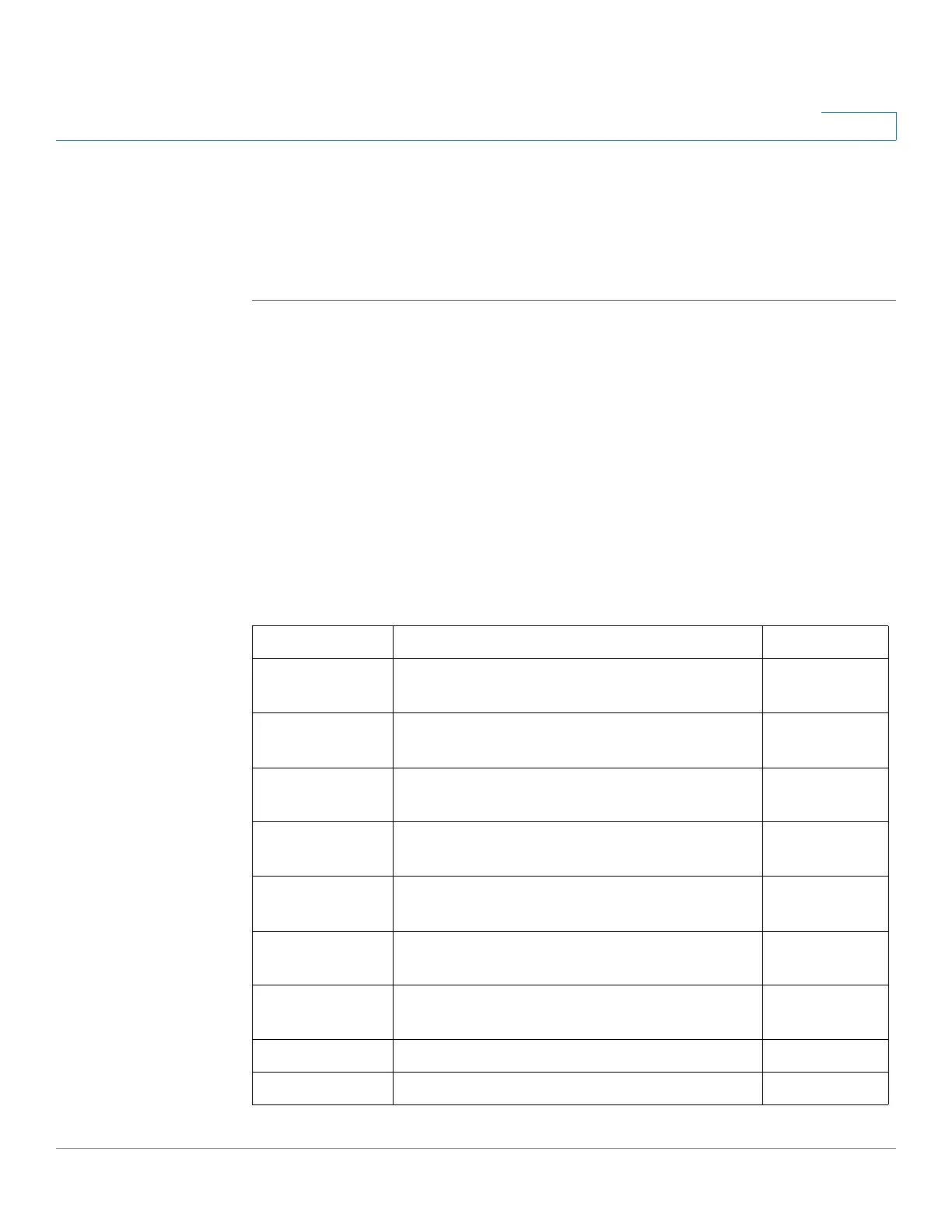SNMP
Model OIDs
Cisco Small Business 200, 300 and 500 Series Managed Switch Administration Guide (Internal Version) 524
26
STEP 5 Optionally, enable or disable traps by using the Trap Settings page.
STEP 6 Optionally, define a notification filter(s) by using the Notification Filter page.
STEP 7 Define a notification recipient(s) by using the Notification Recipients SNMPv3
page.
Supported MIBs
For a list of supported MIBs, visit the following URL and navigate to the download
area listed as Cisco MIBS:
www.cisco.com/cisco/software/navigator.html
Model OIDs
The following are the device model Object IDs (OIDs):
Model Name Description Object ID
SG300-10 8 GE ports, and 2 special-purpose combo
ports (GE/SFP)
9.6.1.83.10.1
SG300-10MP 8 GE ports, and 2 special-purpose combo
ports (GE/SFP)
9.6.1.83.10.3
SG300-10P 8 GE ports, and 2 special-purpose combo
ports (GE/SFP)
9.6.1.83.10.2
SG300-20 16 GE ports, and 4 special purpose ports - 2
uplinks and 2 combo ports
9.6.1.83.20.1
SG300-28 24 GE ports, and 4 special-purpose ports - 2
uplinks and 2 combo-ports
9.6.1.83.28.1
SG300-28P 24 GE ports, and 4 special-purpose ports - 2
uplinks and 2 combo-ports.
9.6.1.83.28.2
SG300-52 48 GE ports, and 4 special-purpose ports - 2
uplinks and 2 combo-ports
9.6.1.83.52.1
SF300-08 8 FE ports. 9.6.1.82.08.4
SF302-08 8 FE ports plus 2 GE ports 9.6.1.82.08.1
