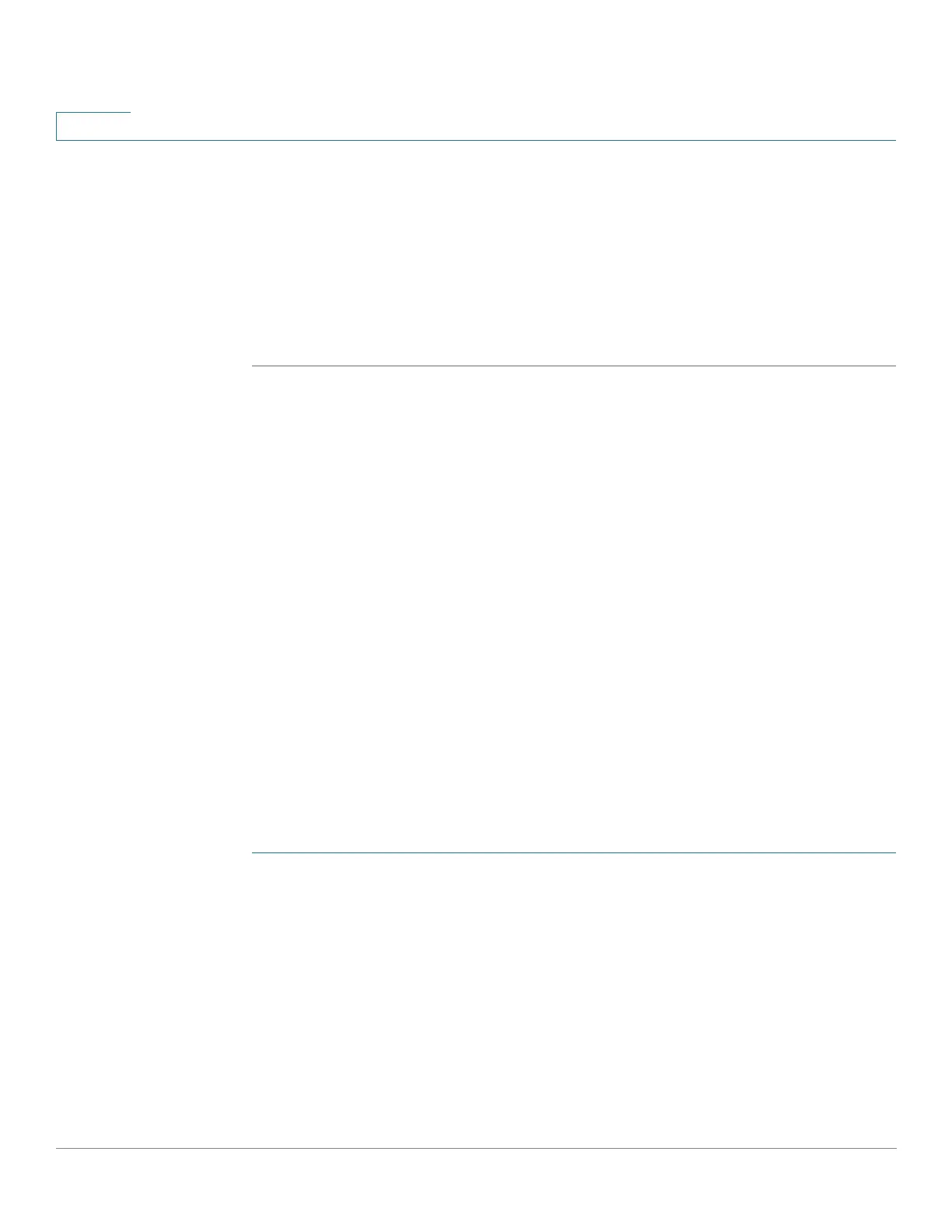IP Configuration
IPv6 Management and Interfaces
308 Cisco Small Business 200, 300 and 500 Series Managed Switch Administration Guide (Internal Version)
17
• Prefix Length—The length of the Global IPv6 prefix is a value from 0-128
indicating the number of the high-order contiguous bits of the address
comprise the prefix (the network portion of the address).
• EUI-64—Select to use the EUI-64 parameter to identify the interface ID
portion of the Global IPv6 address by using the EUI-64 format based on a
device MAC address.
STEP 5 Click Apply. The Running Configuration file is updated.
IPv6 Default Router List
The IPv6 Default Router List page enables configuring and viewing the default
IPv6 router addresses. This list contains the routers that are candidates to become
the device default router for non-local traffic (it may be empty). The device
randomly selects a router from the list. The device supports one static IPv6 default
router. Dynamic default routers are routers that have sent router advertisements to
the device IPv6 interface.
When adding or deleting IP addresses, the following events occur:
• When removing an IP interface, all the default router IP addresses are
removed. Dynamic IP addresses cannot be removed.
• An alert message appears after an attempt is made to insert more than a
single user-defined address.
• An alert message appears when attempting to insert a non-link local type
address, meaning 'fe80:'.
To define a default router:
STEP 1 In Layer 2 system mode, click Administration > Management Interface > IPv6
Default Router List.
In Layer 3 system mode, click IP Configuration > IPv6 Management and
Interfaces > IPv6 Default Router List.
This page displays the following fields for each default router:
• Default Router IPv6 Address—Link local IP address of the default router.
• Interface—Outgoing IPv6 interface where the default router resides.
• Type—The default router configuration that includes the following options:
