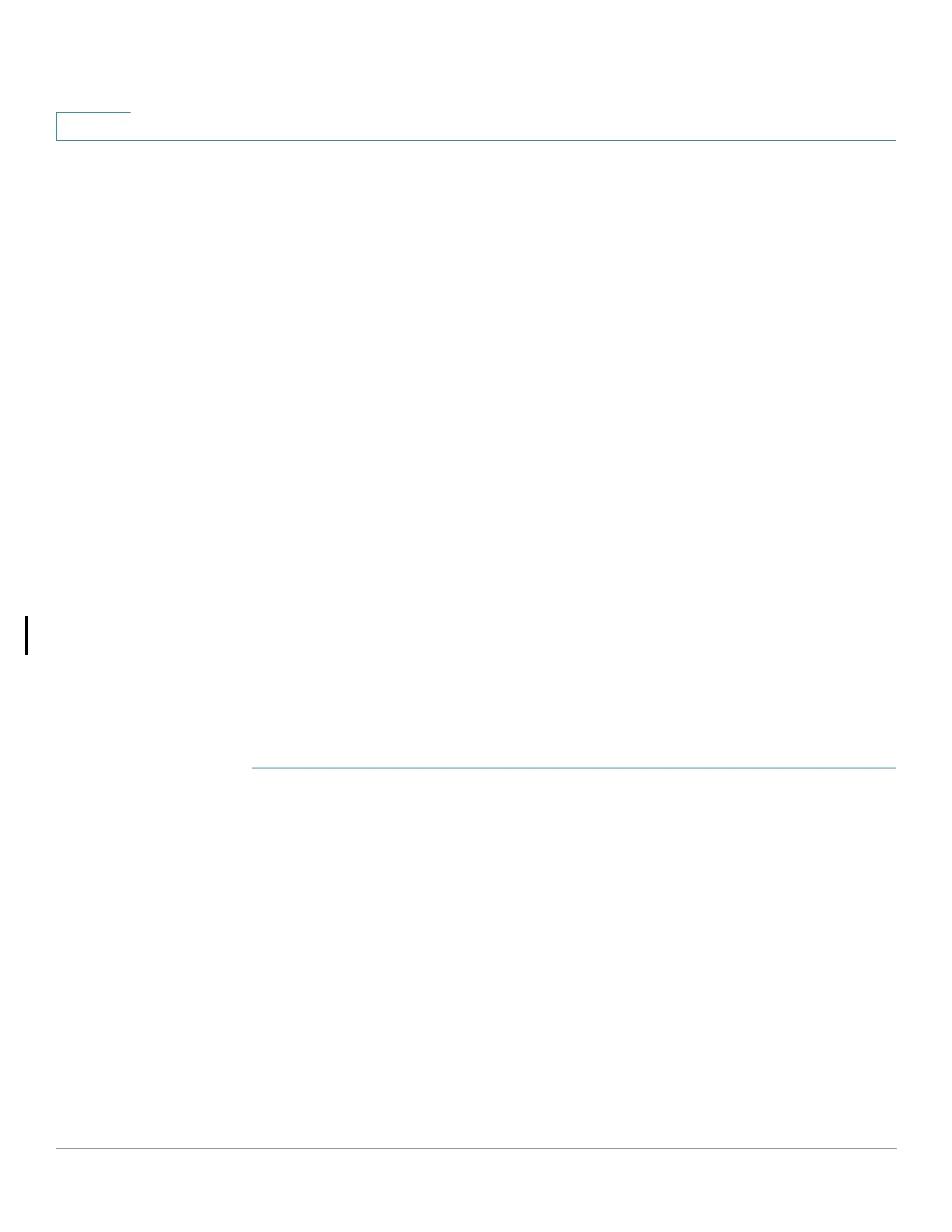IP Configuration
IPv6 Management and Interfaces
302 Cisco Small Business 200, 300 and 500 Series Managed Switch Administration Guide (Internal Version)
17
DHCPv6 Client Settings
• Unique Identifier (DUID) Format—This is the identifier of the DHCP client
that is used by the DHCP server to locate the client. It can be in one of the
following formats:
- Link-Layer—(Default). If you select this option, the MAC address of the
device is used.
- Enterprise Number—If you select this option, enter the following fields.
• Enterprise Number—The vendors registered Private Enterprise number as
maintained by IANA.
• Identifier—The vendor-defined hex string (up to 64 hex characters). If the
number of the character is not even, a zero is added at the right. Each 2 hex
characters can be separated by a period or colon.
• DHCPv6 Unique Identifier (DUID)—Displays the identifier selected.
IPv6 Interface
An IPv6 interface can be configured on a port, LAG, VLAN, loopback interface or
tunnel.
A tunnel interface is configured with an IPv6 address based on the settings
defined in the IPv6 Tunnel page.
To define an IPv6 interface:
STEP 1 In Layer 2 system mode, click Administration > Management Interface > IPv6
Interfaces.
In Layer 3 system mode, click IP Configuration > IPv6 Management and
Interfaces > IPv6 Interfaces.
STEP 2 Click Add to add a new interface on which interface IPv6 is enabled.
STEP 3 Enter the fields:
• IPv6 Interface—Select a specific port, LAG, VLAN, or ISATAP tunnel for the
IPv6 address.
STEP 4 To configure the interface as a DHCPv6 client, meaning to enable the interface to
receive information from the DHCPv6 server, such as: SNTP configuration and
DNS information, enter the DHCPv6 Client fields:
