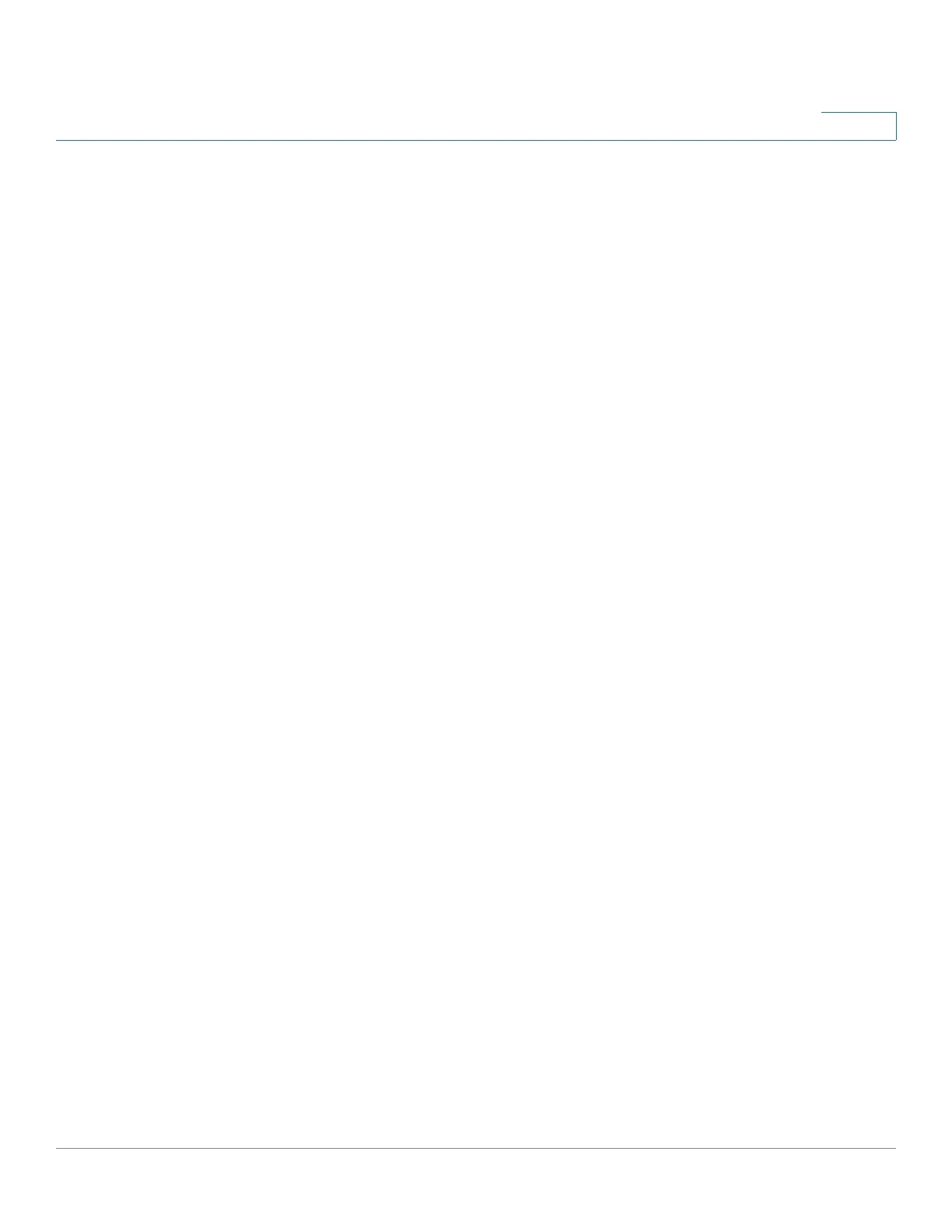IP Configuration
IPv6 Management and Interfaces
Cisco Small Business 200, 300 and 500 Series Managed Switch Administration Guide (Internal Version) 303
17
• Stateless—Select to enable the interface as a stateless DHCPv6 client. This
enables reception of configuration information from a DHCP server.
• Minimum Information Refresh Time—This value is used to put a floor on
the refresh time value. If the server sends a refresh time option that is less
than this value, this value is used instead. Select either Infinite (no refresh
unless the server sends this option) or User Defined to set a value.
• Information Refresh Time—This value indicates how often the device will
refresh information received from the DHCPv6 server. If this option is not
received from the server, the value entered here is used. Select either
Infinite (no refresh unless the server sends this option) or User Defined to
set a value.
STEP 5 To configure additional IPv6 parameters, enter the following fields:
• IPv6 Address Auto Configuration—Select to enable automatic address
configuration from router advertisements sent by neighbors.
NOTE The device does not support stateful address auto configuration from
a DHCPv6 server.
• Number of DAD Attempts—Enter the number of consecutive neighbor
solicitation messages that are sent while Duplicate Address Detection (DAD)
is performed on the interface’s Unicast IPv6 addresses. DAD verifies the
uniqueness of a new Unicast IPv6 address before it is assigned. New
addresses remain in a tentative state during DAD verification. Entering 0 in
this field disables duplicate address detection processing on the specified
interface. Entering 1 in this field indicates a single transmission without
follow-up transmissions.
• Send ICMPv6 Messages—Enable generating unreachable destination
messages.
STEP 6 Click Apply to enable IPv6 processing on the selected interface. Regular IPv6
interfaces have the following addresses automatically configured:
• Link local address using EUI-64 format interface ID based on a device’s MAC
address
• All node link local Multicast addresses (FF02::1)
• Solicited-Node Multicast address (format FF02::1:FFXX:XXXX)
STEP 7 Click IPv6 Address Table to manually assign IPv6 addresses to the interface, if
required. This page is described in the Defining IPv6 Addresses section.
