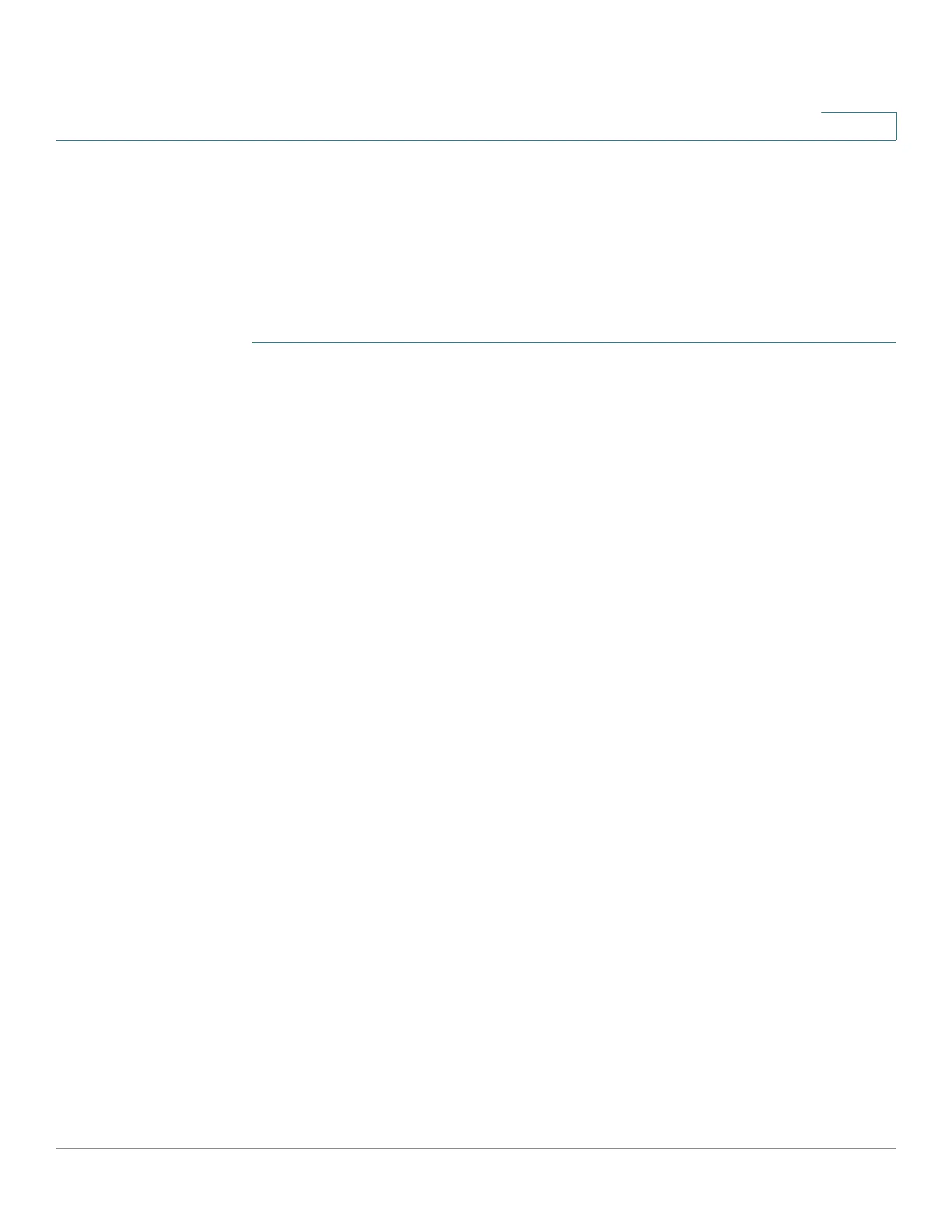IP Configuration
IPv6 Management and Interfaces
Cisco Small Business 200, 300 and 500 Series Managed Switch Administration Guide (Internal Version) 313
17
the table also contains dynamic routes that are ICMP redirect routes received from
IPv6 routers by using ICMP redirect messages. This could happen when the
default router the device uses is not the router for traffic to which the IPv6 subnets
that the device wants to communicate.
To view IPv6 routes:
To view IPv6 routing entries in Layer 2 system mode:
STEP 1 Click Administration > Management Interface > IPv6 Routes.
-or
To view IPv6 routing entries in Layer 3 system mode:
Click IP Configuration > IPv6 Management and Interfaces > IPv6 Routes.
This page displays the following fields:
• IPv6 Address—The IPv6 subnet address.
• Prefix Length—IP route prefix length for the destination IPv6 subnet
address. It is preceded by a forward slash.
• Interface—Interface used to forward the packet.
• Next Hop—Address where the packet is forwarded. Typically, this is the
address of a neighboring router. It can be one of the following types.
- Link Local—An IPv6 interface and IPv6 address that uniquely identifies
hosts on a single network link. A link local address has a prefix of FE80,
is not routable, and can be used for communication only on the local
network. Only one link local address is supported. If a link local address
exists on the interface, this entry replaces the address in the
configuration.
- Global—An IPv6 address that is a global Unicast IPV6 type that is visible
and reachable from other networks.
- Point-to-Point—A Point-to-point tunnel.
• Metric—Value used for comparing this route to other routes with the same
destination in the IPv6 router table. All default routes have the same value.
• Lifetime—Time period during which the packet can be sent, and resent,
before being deleted.
• Route Type—How the destination is attached, and the method used to
obtain the entry. The following values are:
