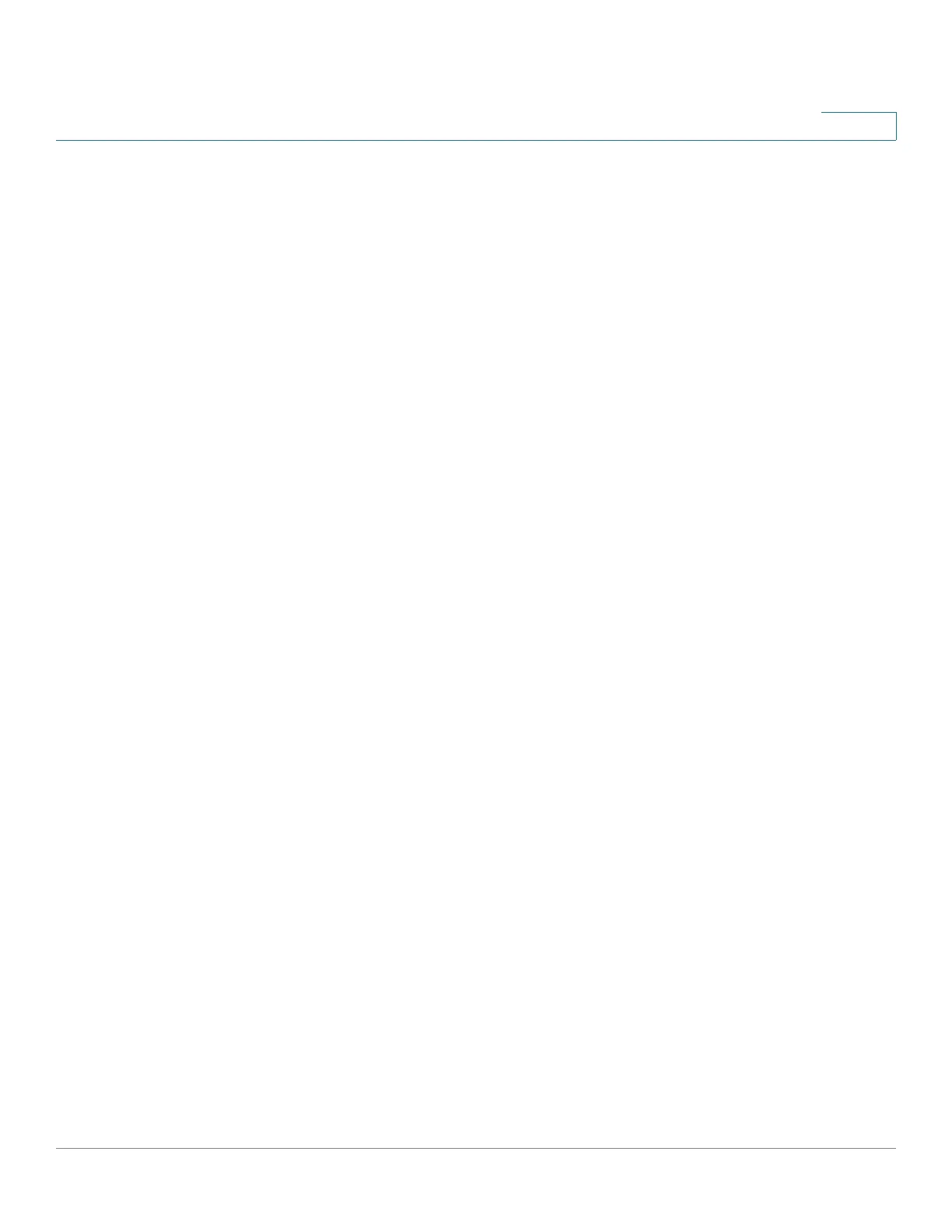Quality of Service
QoS Advanced Mode
Cisco Small Business 200, 300 and 500 Series Managed Switch Administration Guide (Internal Version) 514
25
-
Always Trust
—If this option is selected, the device trusts the CoS/802.1p
and DSCP of the matching packet. If a packet is an IP packet, the device
puts the packet in the egress queue based on its DSCP value and the
DSCP to Queue Table. Otherwise, the egress queue of the packet is
based on the packet's CoS/802.1p value and the CoS/802.1p to Queue
Table.
-
Set
—If this option is selected, use the value entered in the New Value box
to determine the egress queue of the matching packets as follows:
If the new value (0..7) is a CoS/802.1p priority, use the priority value and
the CoS/802.1p to Queue Table to determine the egress queue of all the
matching packets.
If the new value (0..63) is a DSCP, use the new DSCP and the DSCP to
Queue Table to determine the egress queue of the matching IP packets.
Otherwise, use the new value (1..8) as the egress queue number for all the
matching packets.
• Police Type—Available in Layer 2 system mode only. Select the policer type
for the policy. The options are:
- None—No policy is used.
- Single—The policer for the policy is a single policer.
- Aggregate—The policer for the policy is an aggregate policer.
• Aggregate Policer—Available in Layer 2 system mode only. If Police Type
is Aggregate, select a previously-defined (in the Aggregate Policer page)
aggregate policer.
If Police Type is Single, enter the following QoS parameters:
• Ingress Committed Information Rate (CIR)—Enter the CIR in Kbps. See a
description of this in the Bandwidth page.
• Ingress Committed Burst Size (CBS)—Enter the CBS in bytes. See a
description of this in the Bandwidth page.
• Exceed Action—Select the action assigned to incoming packets exceeding
the CIR. The options are:
- None—No action.
- Drop—Packets exceeding the defined CIR value are dropped.
