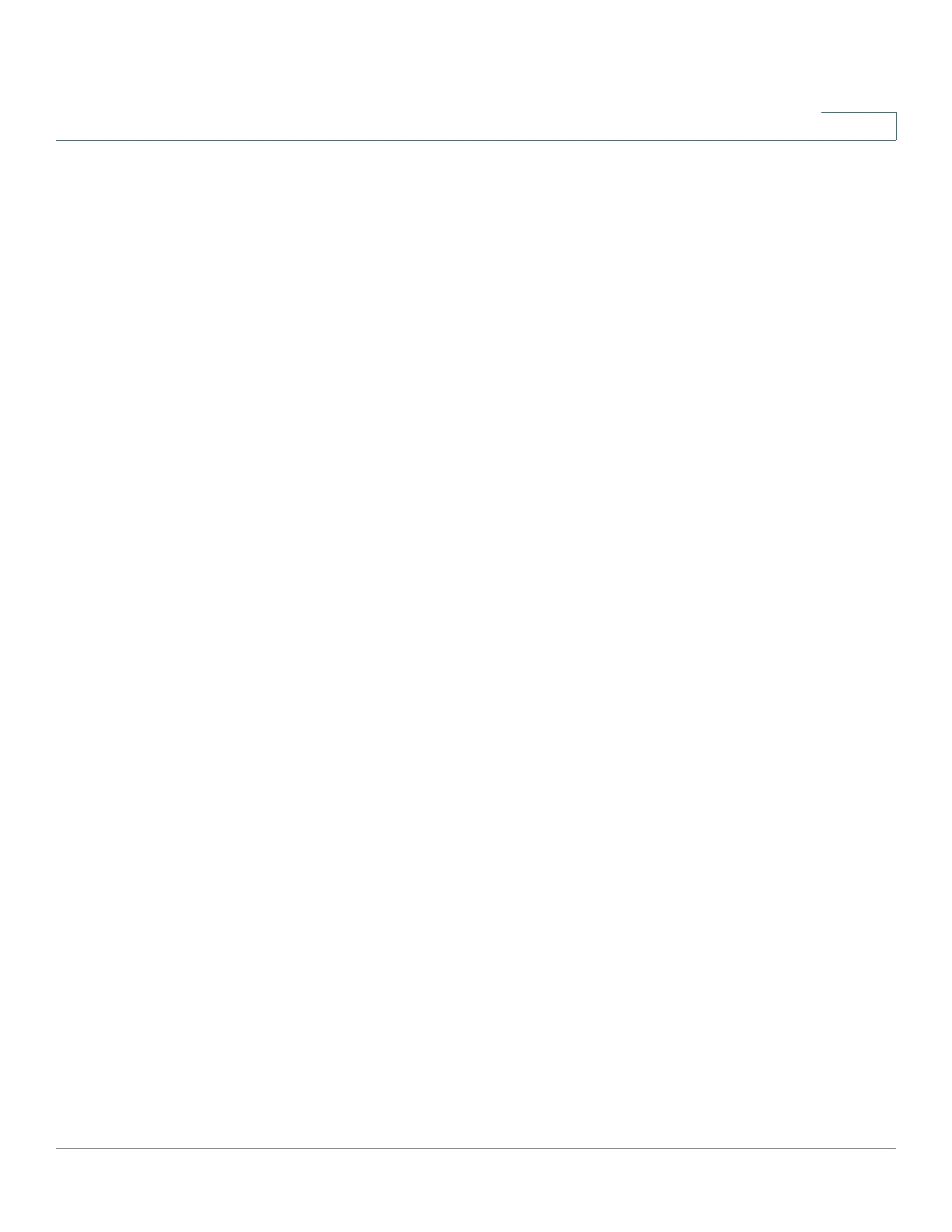Port Management
Configuring Green Ethernet
Cisco Small Business 200, 300 and 500 Series Managed Switch Administration Guide (Internal Version) 139
9
Power Saving by Disabling Port LEDs
The Disable Port LEDs feature allows the user to save extra power consumed by
device LEDs. Since most of the time the devices are in an unoccupied room,
having these LEDs lit is a waste of energy. The Green Ethernet feature enables you
to disable the port LEDs (for link, speed, and PoE) when they are not required, and
to enable the LEDs if they are needed (debugging, connecting additional devices
etc.).
On the System Summary page, the LEDs that are displayed on the device board
pictures are not affected by disabling the LEDs.
On the Green Ethernet -> Properties page, the device enables the user to disable
the ports LEDs in order to save power.
802.3az Energy Efficient Ethernet Feature
This section describes the 802.3az Energy Efficient Ethernet (EEE) feature.
It covers the following topics:
• 802.3az EEE Overview
• Advertise Capabilities Negotiation
• Link Level Discovery for 802.3az EEE
• Availability of 802.3az EEE
• Default Configuration
• Interactions Between Features
• 802.3az EEE Configuration Workflow
802.3az EEE Overview
802.3az EEE is designed to save power when there is no traffic on the link. In
Green Ethernet, power is reduced when the port is down. With 802.3az EEE,
power is reduced when the port is up, but there is no traffic on it.
802.3az EEE is only supported on devices with GE ports.
When using 802.3az EEE, systems on both sides of the link can disable portions of
their functionality and save power during periods of no traffic.
802.3az EEE supports IEEE 802.3 MAC operation at 100 Mbps and 1000 Mbps:
