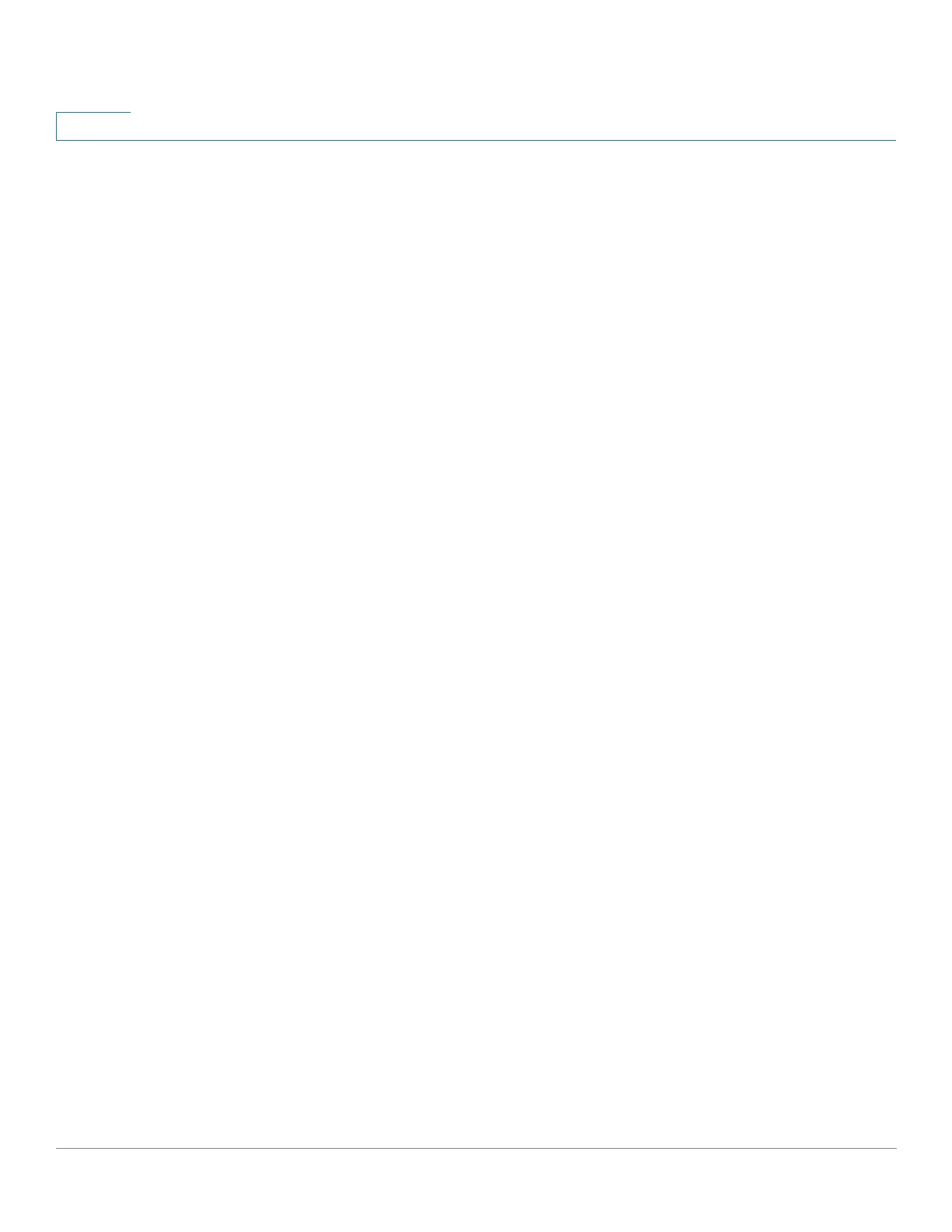Port Management: Unidirectional Link Detection
UDLD Operation
148 Cisco Small Business 200, 300 and 500 Series Managed Switch Administration Guide (Internal Version)
10
UDLD is enabled on a port when one of the following occurs:
• The port is a fiber port and UDLD is enabled globally.
• The port is a copper port and you specifically enable UDLD on it.
How UDLD Works
When UDLD is enabled on a port, the following actions are performed:
• UDLD initiates the detection state on the port.
In this state, UDLD periodically sends messages on every active interface to
all neighbors. These messages contain the device ID of all known
neighbors. It sends these messages according to a user-defined message
time.
• UDLD receives UDLD messages from neighboring devices. It caches these
messages until the expiration time (3 times message time) has passed. If a
new message is received before the expiration time, the information in that
message replaces the previous one.
• When the expiration time expires, the device does the following with the
information received:
- If the neighbor message contains the local device ID—The link status
of the port is set to bidirectional.
- If the neighbor message does not contain the local device ID—The
link status of the port is set to unidirectional, and the port is shut down.
• If UDLD messages are not received from a neighboring device during the
expiration time frame, the link status of the port is sent to undetermined and
the following occurs:
- Device is in normal UDLD mode: A notification is issued.
- Device is in aggressive UDLD mode. The port is shut down.
While the interface is in the bidirectional or the undetermined state, the device
periodically sends a message each message time seconds. The above steps are
performed over and over.
A port that was shut down can be reactivated manually in the Port Management >
Error Recovery Settings page. For more information, see Reactivating a
Shutdown Port.
