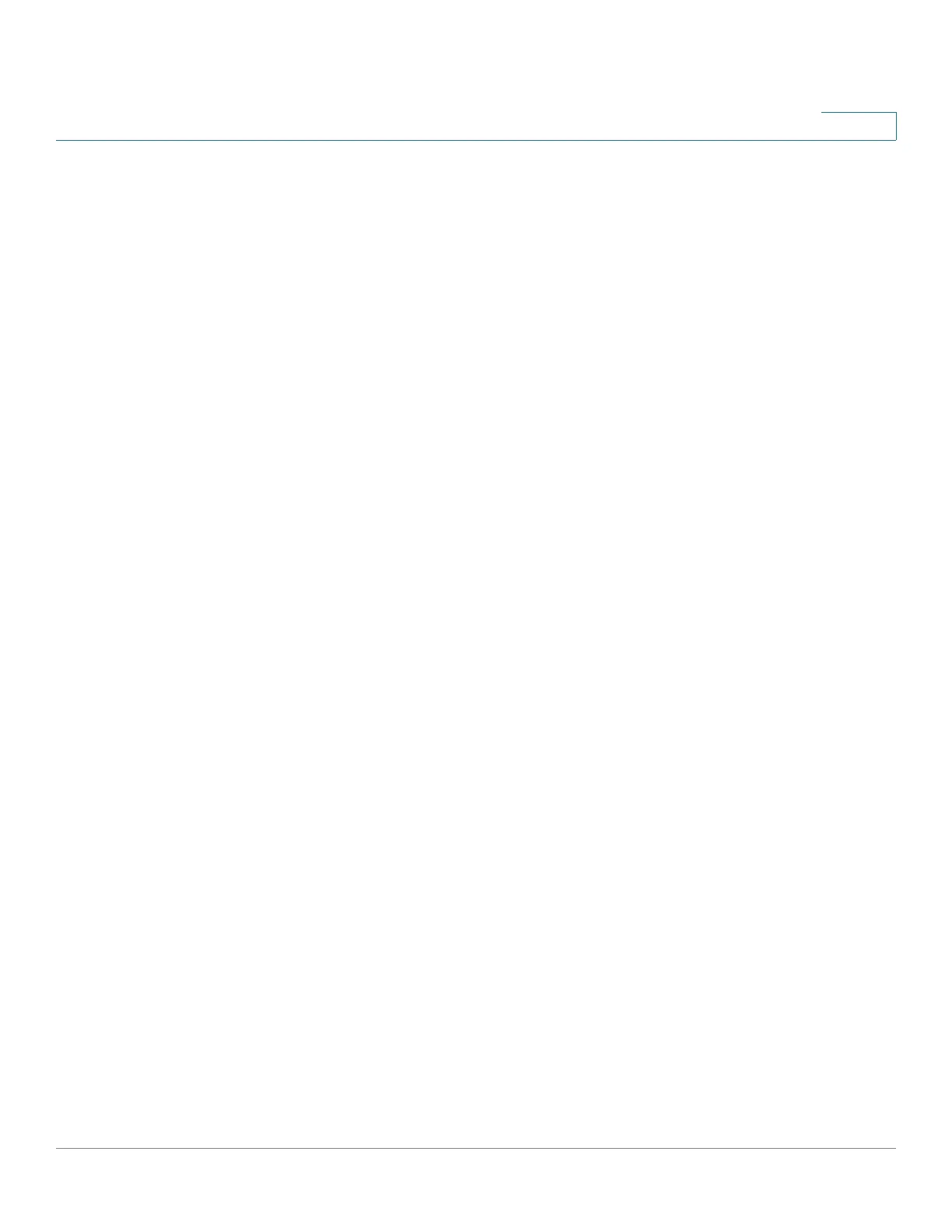Spanning Tree
Defining MSTP Interface Settings
Cisco Small Business 200, 300 and 500 Series Managed Switch Administration Guide (Internal Version) 243
14
STEP 5 Enter the parameters.
• Instance ID—Select the MST instance to be configured.
• Interface—Select the interface for which the MSTI settings are to be
defined.
• Interface Priority—Set the port priority for the specified interface and MST
instance.
• Path Cost—Enter the port contribution to the root path cost in the User
Defined textbox or select Use Default to use the default value.
• Port State—Displays the MSTP status of the specific port on a specific MST
instance. The parameters are defined as:
- Disabled—STP is currently disabled.
- Blocking—The port on this instance is currently blocked, and cannot
forward traffic (with the exception of BPDU data) or learn MAC
addresses.
- Listening—The port on this instance is in Listening mode. The port cannot
forward traffic, and cannot learn MAC addresses.
- Learning—The port on this instance is in Learning mode. The port cannot
forward traffic, but it can learn new MAC addresses.
- Forwarding—The port on this instance is in Forwarding mode. The port
can forward traffic and learn new MAC addresses.
-
Boundary
—The port on this instance is a boundary port. It inherits its
state from instance 0 and can be viewed on the STP Interface Settings
page.
• Port Role—Displays the port or LAG role, per port or LAG per instance,
assigned by the MSTP algorithm to provide STP paths:
- Root—Forwarding packets through this interface provides the lowest
cost path for forwarding packets to the root device.
- Designated—The interface through which the bridge is connected to the
LAN, which provides the lowest root path cost from the LAN to the Root
Bridge for the MST instance.
- Alternate—The interface provides an alternate path to the root device
from the root interface.
