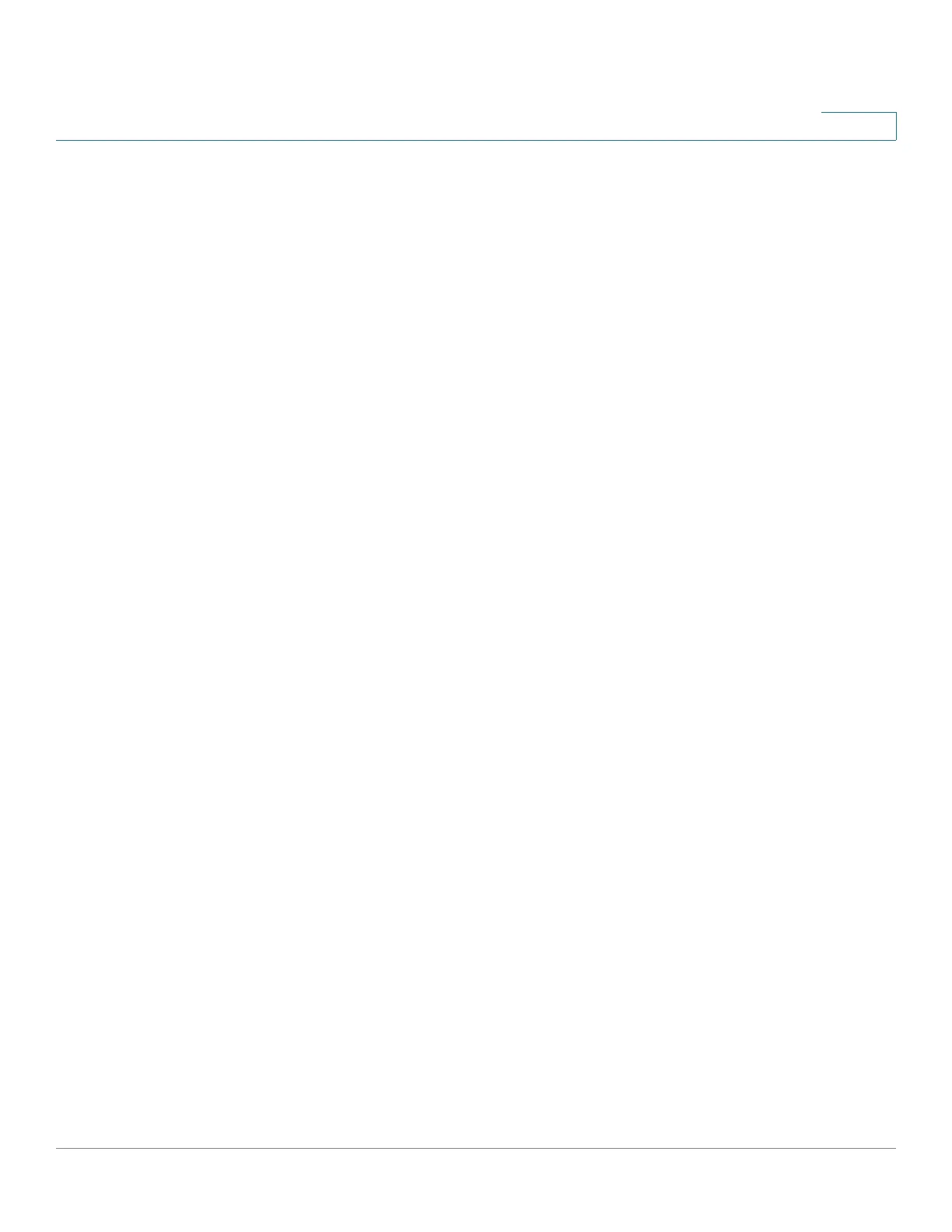Administration: File Management
System Files
Cisco Small Business 200, 300 and 500 Series Managed Switch Administration Guide (Internal Version) 37
4
Only the system can copy the Startup Configuration to the Mirror
Configuration. However, you can copy from the Mirror Configuration to other
file types or to another device.
The option of automatically copying the Running Configuration to the mirror
configuration can be disabled in the Configuration Files Properties page.
• Backup Configuration—A manual copy of a configuration file used for
protection against system shutdown or for the maintenance of a specific
operating state. You can copy the Mirror Configuration, Startup
Configuration, or Running Configuration to a Backup Configuration file. The
Backup Configuration exists in Flash and is preserved if the device is
rebooted.
• Firmware—The program that controls the operations and functionality of
the device. More commonly referred to as the image.
• Boot Code—Controls the basic system startup and launches the firmware
image.
• Language File—The dictionary that enables the web-based configuration
utility windows to be displayed in the selected language.
• Flash Log—SYSLOG messages stored in Flash memory.
File Actions
The following actions can be performed to manage firmware and configuration
files:
• Upgrade the firmware or boot code, or replace a second language, as
described in Upgrade/Backup Firmware/Language section.
• View the firmware image currently in use or select the image to be used in
the next reboot as described in the Active Image <300-500> section.
• Save configuration files on the device to a location on another device as
described in the Download/Backup Configuration/Log section.
• Clear the Startup Configuration or Backup Configuration file types as
described in the Configuration Files Properties section.
• Copy one configuration file type to another configuration file type as
described in the Copy/Save Configuration section.
• Enable automatically uploading a configuration file from a DHCP server to
the device, as described in the Auto Configuration via DHCP section.
