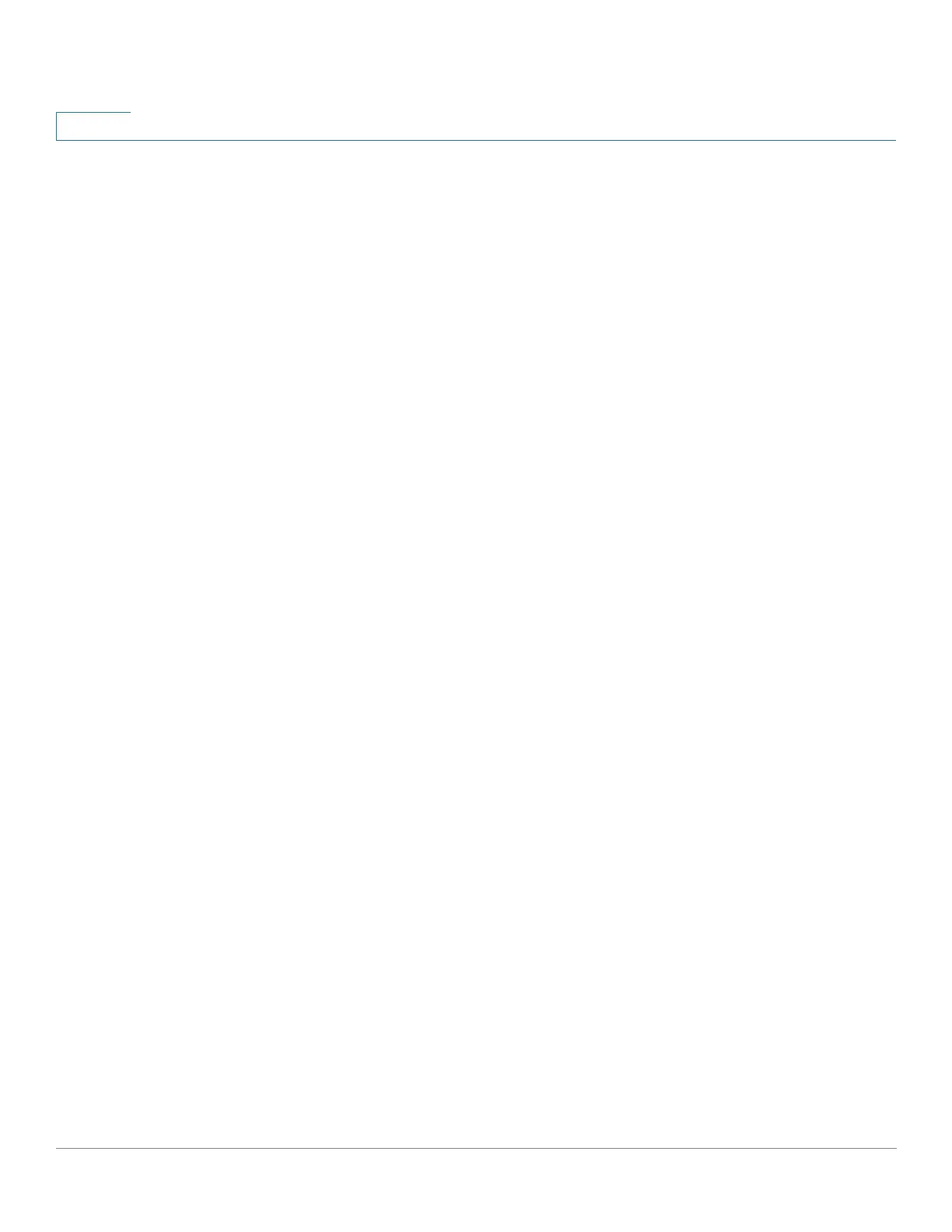Administration: File Management
Upgrade/Backup Firmware/Language
40 Cisco Small Business 200, 300 and 500 Series Managed Switch Administration Guide (Internal Version)
4
• Link Local Interface—Select the link local interface (if IPv6 is used) from the
list.
• TFTP Server IP Address/Name—Enter the IP address or the domain name
of the TFTP server.
• (For Upgrade) Source File Name—Enter the name of the source file.
• (For Backup) Destination File Name—Enter the name of the backup file.
STEP 4 If you selected via HTTP/HTTPS, you can only Upgrade. Enter the parameters as
described in this step.
• File Type—Select one of the following file types:
- Firmware Image—Select this to upgrade the firmware image.
- Language—Select this to upgrade the language file.
• File Name—Click Browse to select a file or enter the path and source file
name to be used in the transfer.
STEP 5 If you selected via SCP (Over SSH), see SSH Client Authentication for
instructions. Then, enter the following fields: (only unique fields are described, for
non-unique fields, see the descriptions above)
• Remote SSH Server Authentication—To enable SSH server authentication
(which is disabled by default), click Edit. This takes you to the SSH Server
Authentication page to configure the SSH server, and return to this page.
Use the SSH Server Authentication page to select an SSH user
authentication method (password or public/private key), set a username and
password on the device (if the password method is selected), and generate
an RSA or DSA key if required.
SSH Client Authentication—Client authentication can be done in one of the
following ways:
• Use SSH Client System Credentials—Sets permanent SSH user
credentials. Click System Credentials to go to the SSH User Authentication
page where the user/password can be set once for all future use.
• Use SSH Client One-Time Credentials—Enter the following:
- Username—Enter a username for this copy action.
- Password—Enter a password for this copy.
NOTE The username and password for one-time credential will not saved in
configuration file.
