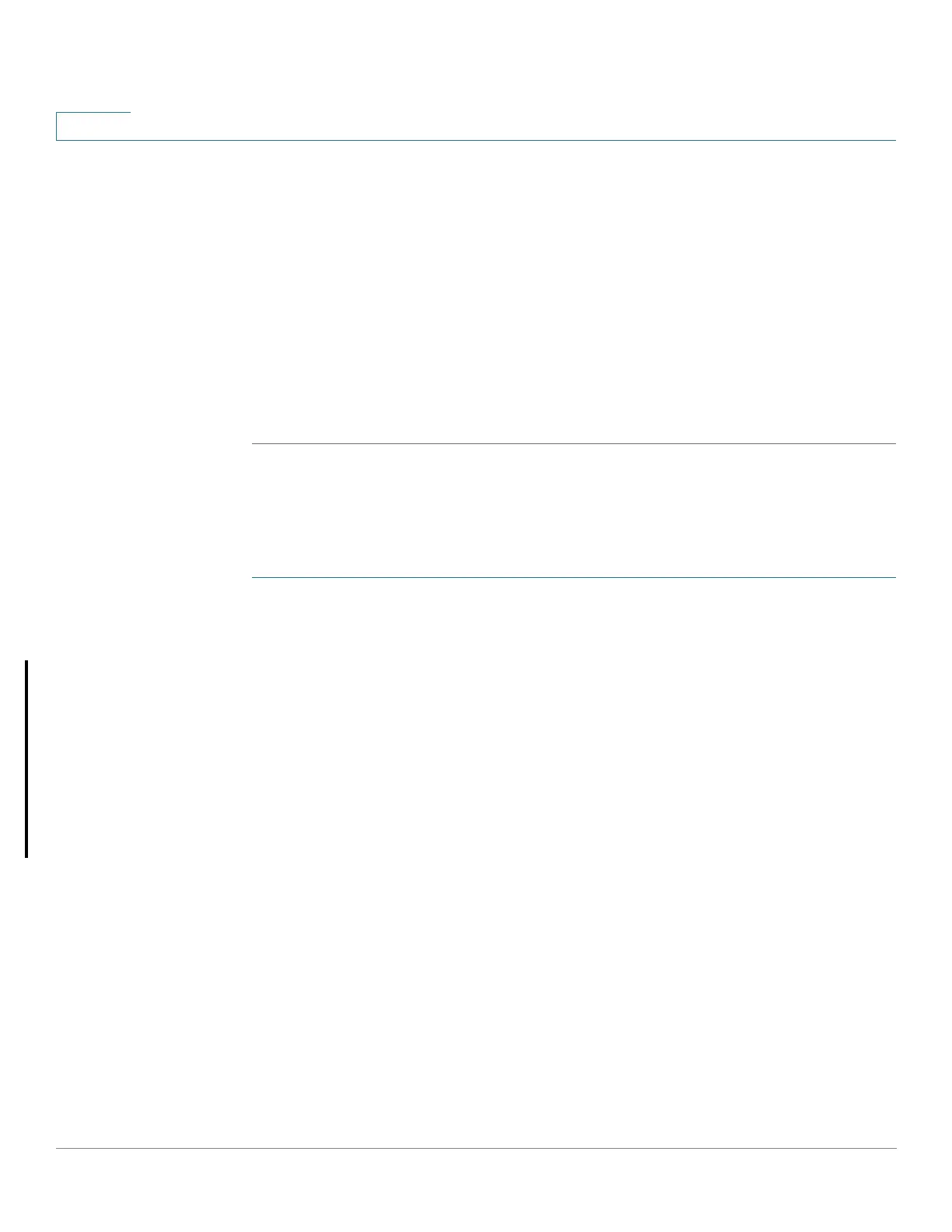Security: SSH Client
SSH Client Configuration Through the GUI
465 Cisco Small Business 200, 300 and 500 Series Managed Switch Administration Guide (Internal Version)
22
• Key Source—Auto Generated or User Defined.
• Fingerprint—Fingerprint generated from the key.
STEP 6 To handle an RSA or DSA key, select either RSA or DSA and perform one of the
following actions:
• Generate—Generate a new key.
• Edit—Display the keys for copying/pasting to another device.
• Delete—Delete the key.
• Details—Display the keys.
SSH Server Authentication
To enable SSH server authentication and define the trusted servers:
STEP 1 Click Security > SSH Client > SSH Server Authentication.
STEP 2 Select Enable to enable SSH server authentication.
• IPv4 Source Interface—Select the source interface whose IPv4 address
will be used as the source IPv4 address for messages used in
communication with IPv4 SSH servers.
• IPv6 Source Interface—Select the source interface whose IPv6 address
will be used as the source IPv6 address for messages used in
communication with IPv6 SSH servers.
NOTE If the Auto option is selected, the system takes the source IP address
from the IP address defined on the outgoing interface.
STEP 3 Click Add and enter the following fields for the SSH trusted server:
• Server Definition—Select one of the following ways to identify the SSH
server:
- By IP Address—If this is selected enter the IP address of the server in the
fields below.
- By Name—If this is selected enter the name of the server in the Server IP
Address/Name field.
