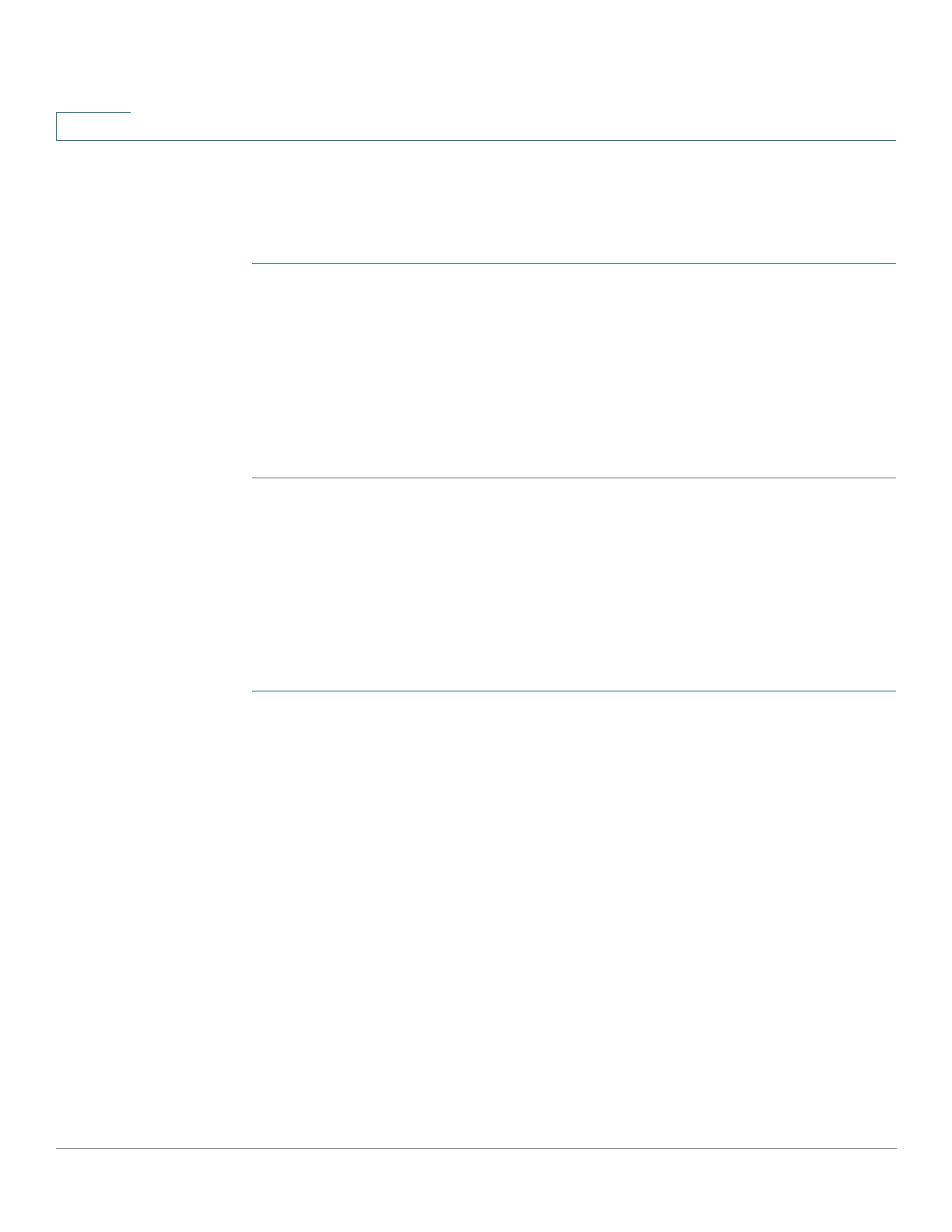Access Control
Defining MAC-based ACLs
477 Cisco Small Business 200, 300 and 500 Series Managed Switch Administration Guide (Internal Version)
24
MAC-based ACLs are defined in the MAC Based ACL page. The rules are defined
in the MAC Based ACE page.
To define a MAC-based ACL:
STEP 1 Click Access Control > MAC-Based ACL.
This page contains a list of all currently-defined MAC-based ACLs.
STEP 2 Click Add.
STEP 3 Enter the name of the new ACL in the ACL Name field. ACL names are
case-sensitive.
STEP 4 Click Apply. The MAC-based ACL is saved to the Running Configuration file.
Adding Rules to a MAC-based ACL
NOTE Each MAC-based rule consumes one TCAM rule. Note that the TCAM allocation is
performed in couples, such that, for the first ACE, 2 TCAM rules are allocated and
the second TCAM rule is allocated to the next ACE, and so forth.
To add rules (ACEs) to an ACL:
STEP 1 Click Access Control > Mac-Based ACE.
STEP 2 Select an ACL, and click Go. The ACEs in the ACL are listed.
STEP 3 Click Add.
STEP 4 Enter the parameters.
• ACL Name—Displays the name of the ACL to which an ACE is being added.
• Priority—Enter the priority of the ACE. ACEs with higher priority are
processed first. One is the highest priority.
• Action—Select the action taken upon a match. The options are:
-
Permit
—Forward packets that meet the ACE criteria.
-
Deny
—Drop packets that meet the ACE criteria.
-
Shutdown
—Drop packets that meet the ACE criteria, and disable the port
from where the packets were received. Such ports can be reactivated
from the Port Settings page.
