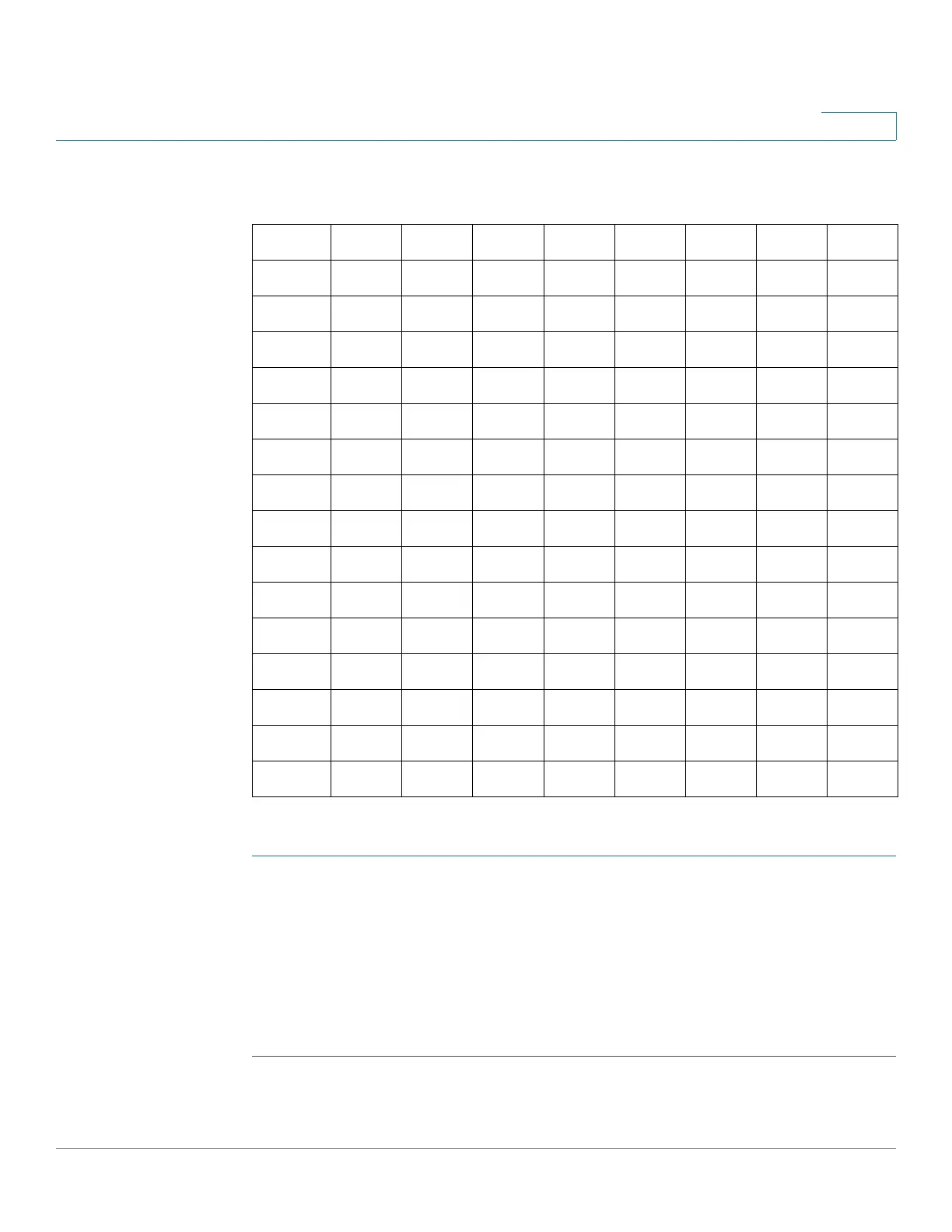Quality of Service
Configuring QoS - General
Cisco Small Business 200, 300 and 500 Series Managed Switch Administration Guide (Internal Version) 498
25
The following tables describe the default DSCP to queue mapping for a 4-queue
system:
To m a p D S C P t o q u e u e s :
STEP 1 Click Quality of Service > General > DSCP to Queue.
The DSCP to Queue page contains Ingress DSCP. It displays the DSCP value in
the incoming packet and its associated class.
STEP 2 Select the Output Queue (traffic forwarding queue) to which the DSCP value is
mapped.
STEP 3 Click Apply. The Running Configuration file is updated.
DSCP 63 55 47 39 31 23 15 7
Queue 33433211
DSCP 62 54 46 38 30 22 14 6
Queue 33433211
DSCP 61 53 45 37 29 21 13 5
Queue 33433211
DSCP 60 52 44 36 28 20 12 4
Queue 33433211
DSCP 59 51 43 35 27 19 11 3
Queue 33433211
DSCP 58 50 42 34 26 18 10 2
Queue 33433211
DSCP 57 49 41 33 25 17 9 1
Queue 33433211
DSCP 56 48 40 32 24 16 8 0
Queue 33433211
