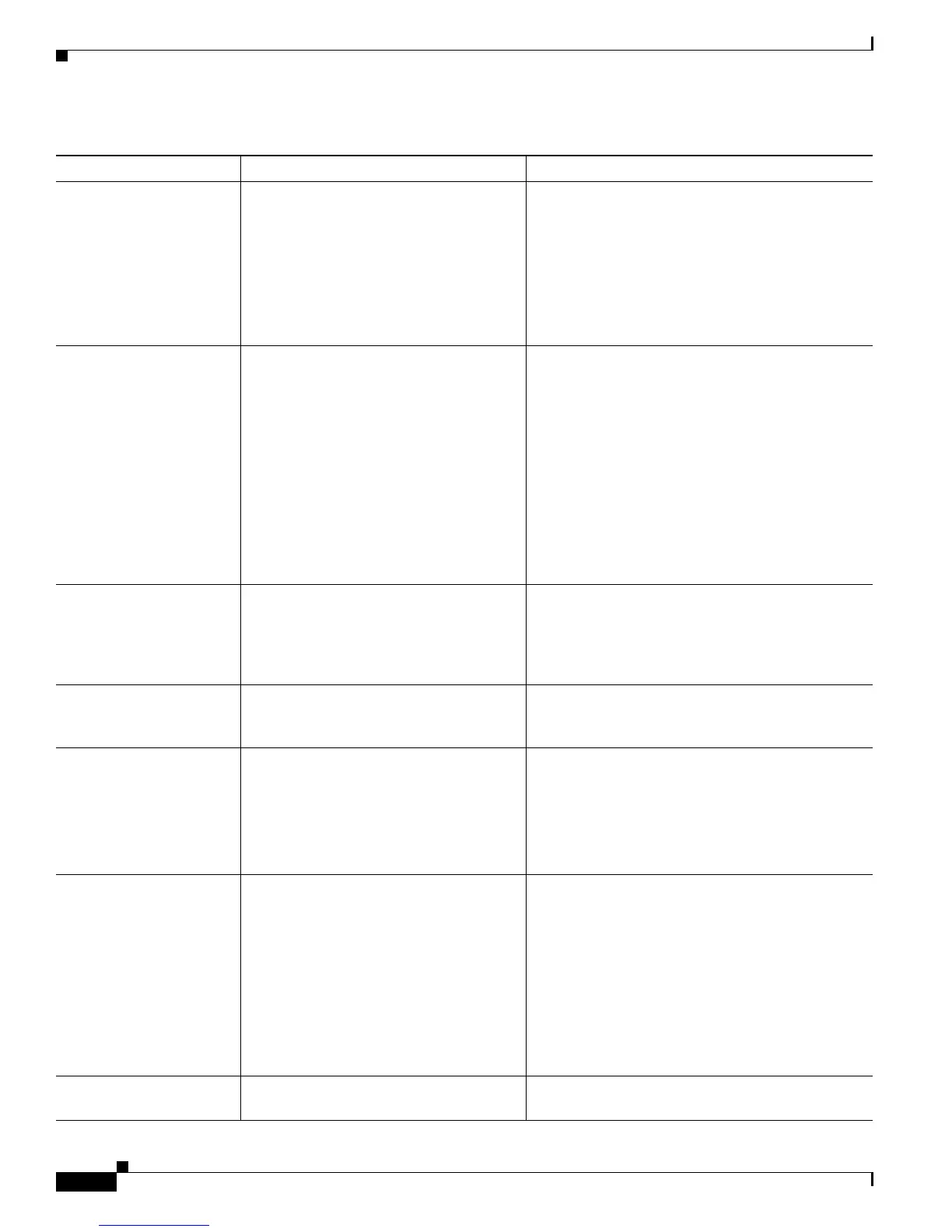1-8
Cisco Unified IP Phone Administration Guide for Cisco Unified Communications Manager 7.1
OL-18913-01
Chapter 1 An Overview of the Cisco Unified IP Phone
What Networking Protocols are Used?
Session Description
Protocol (SDP)
SDP is the portion of the SIP protocol that
determines which parameters are available
during a connection between two
endpoints. Conferences are established by
using only the SDP capabilities that are
supported by all endpoints in the
conference.
SDP capabilities, such as codec types, DTMF
detection, and comfort noise, are normally
configured on a global basis by Cisco Unified
Communications Manager or Media Gateway in
operation. Some SIP endpoints may allow these
parameters to be configured on the endpoint itself.
Session Initiation Protocol
(SIP)
SIP is the Internet Engineering Task Force
(IETF) standard for multimedia
conferencing over IP. SIP is an
ASCII-based application-layer control
protocol (defined in RFC 3261) that can be
used to establish, maintain, and terminate
calls between two or more endpoints.
Like other VoIP protocols, SIP is designed to
address the functions of signaling and session
management within a packet telephony network.
Signaling allows call information to be carried
across network boundaries. Session management
provides the ability to control the attributes of an
end-to-end call.
You can configure the Cisco Unified IP Phone to use
either SIP or Skinny Client Control Protocol
(SCCP).Cisco Unified IP Phones do not support the
SIP protocol when the phones are operating in IPv6
address mode.
Skinny Client Control
Protocol (SCCP)
SCCP includes a messaging set that allows
communications between call control
servers and endpoint clients such as IP
Phones. SCCP is proprietary to Cisco
Systems.
Cisco Unified IP Phones use SCCP for call control.
You can configure the Cisco Unified IP Phone to use
either SCCP or Session Initiation Protocol (SIP).
Transmission Control
Protocol (TCP)
TCP is a connection-oriented transport
protocol.
Cisco Unified IP Phones use TCP to connect to
Cisco Unified Communications Manager and to
access XML services.
Transport Layer Security
(TLS)
TLS is a standard protocol for securing
and authenticating communications.
When security is implemented, Cisco
Unified IP Phones use the TLS protocol when
securely registering with Cisco
Unified Communications Manager.
For more information, refer to the Cisco Unified
Communications Manager Security Guide.
Trivial File Transfer
Protocol (TFTP)
TFTP allows you to transfer files over the
network.
On the Cisco Unified IP Phone, TFTP
enables you to obtain a configuration file
specific to the phone type.
TFTP requires a TFTP server in your network,
which can be automatically identified from the
DHCP server. If you want a phone to use a TFTP
server other than the one specified by the DHCP
server, you must manually assign the IP address of
the TFTP server by using the Network
Configuration menu on the phone.
For more information, refer to the "Cisco TFTP"
chapter in the Cisco Unified Communications
Manager System Guide.
User Datagram Protocol
(UDP)
UDP is a connectionless messaging
protocol for delivery of data packets.
Cisco Unified IP Phones transmit and receive RTP
streams, which utilize UDP.
Table 1-2 Supported Networking Protocols on the Cisco Unified IP Phone (continued)
Networking Protocol Purpose Usage Notes
