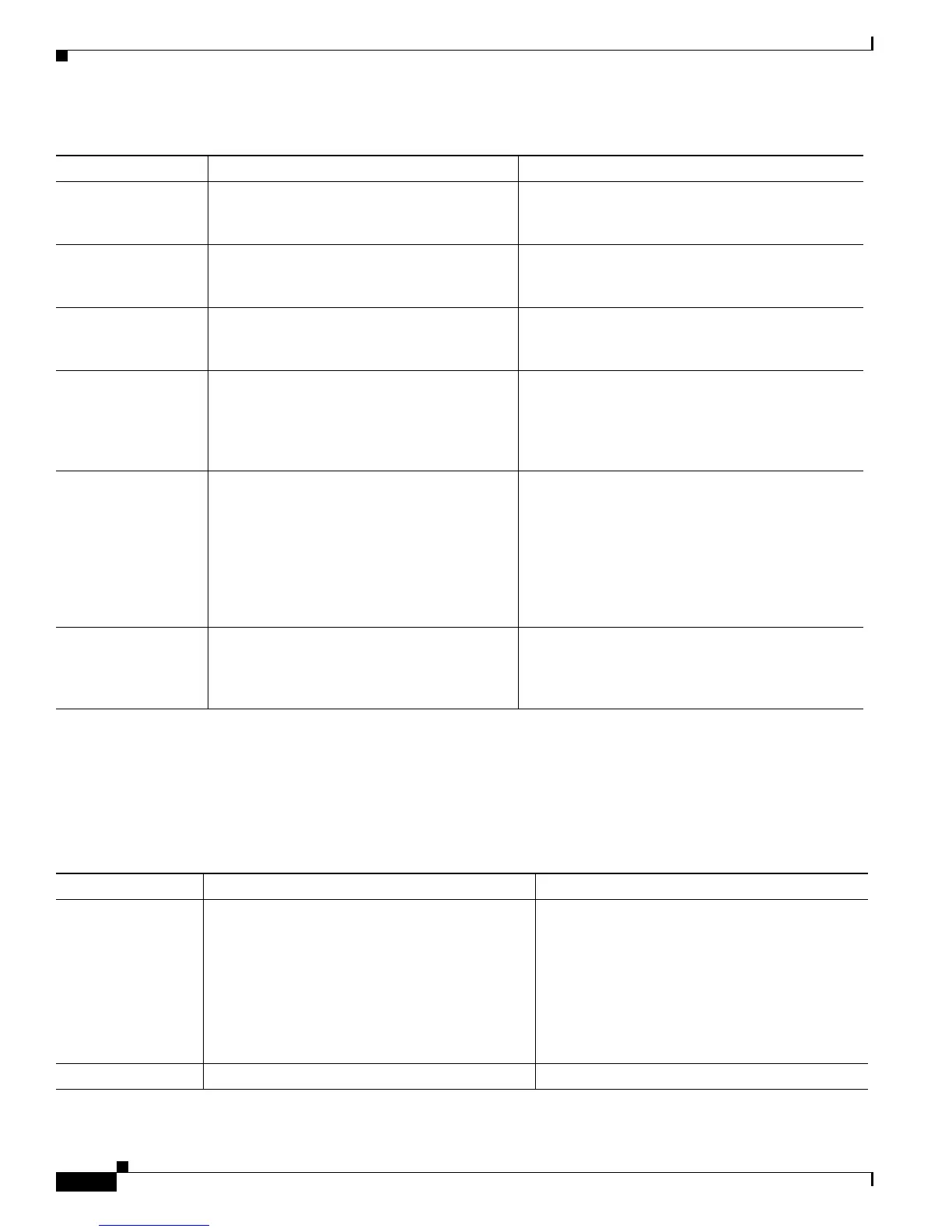4-22
Cisco Unified IP Phone Administration Guide for Cisco Unified Communications Manager 7.1
OL-18913-01
Chapter 4 Configuring Settings on the Cisco Unified IP Phone
Device Configuration Menu
Locale Configuration Menu
The Locale Configuration menu displays information about the user locale and the network locale used
by the phone. Table 4-12 describes the options on this menu.
Messages URL URL of the server from which the phone
obtains message services.
From Cisco Unified Communications Manager
Administration, choose Device > Phone > Phone
Configuration.
Information URL URL of the help text that appears on the
phone.
From Cisco Unified Communications Manager
Administration, choose Device > Phone > Phone
Configuration.
Authentication URL URL that the phone uses to validate requests
made to the phone web server.
From Cisco Unified Communications Manager
Administration, choose Device > Phone > Phone
Configuration.
Proxy Server URL URL of proxy server, which makes HTTP
requests to non-local host addresses on behalf
of the phone HTTP client and provides
responses from the non-local host to the phone
HTTP client.
From Cisco Unified Communications Manager
Administration, choose Device > Phone > Phone
Configuration.
Idle URL URL of an XML service that the phone
displays when the phone has not been used for
the time specified in the Idle URL Time option
and no menu is open. For example, you could
use the Idle URL option and the Idle URL
Timer option to display a stock quote or a
calendar on the LCD screen when the phone
has not been used for 5 minutes.
From Cisco Unified Communications Manager
Administration, choose Device > Phone > Phone
Configuration.
Idle URL Time Number of seconds that the phone has not
been used and no menu is open before the
XML service specified in the Idle URL option
is activated.
From Cisco Unified Communications Manager
Administration, choose Device > Phone > Phone
Configuration.
Table 4-11 HTTP Configuration Menu Options (continued)
Option Description To Change
Table 4-12 Locale Configuration Menu Options
Option Description To Change
User Locale User locale associated with the phone user. The
user locale identifies a set of detailed information
to support users, including language, font, date
and time formatting, and alphanumeric keyboard
text information.
For more information on installing user locale,
refer to the Cisco Unified Communications
Operating System Administration Guide.
From Cisco Unified Communications Manager
Administration, choose Device > Phone > Phone
Configuration.
User Locale Version Version of the user locale loaded on the phone. Display only—cannot configure.
