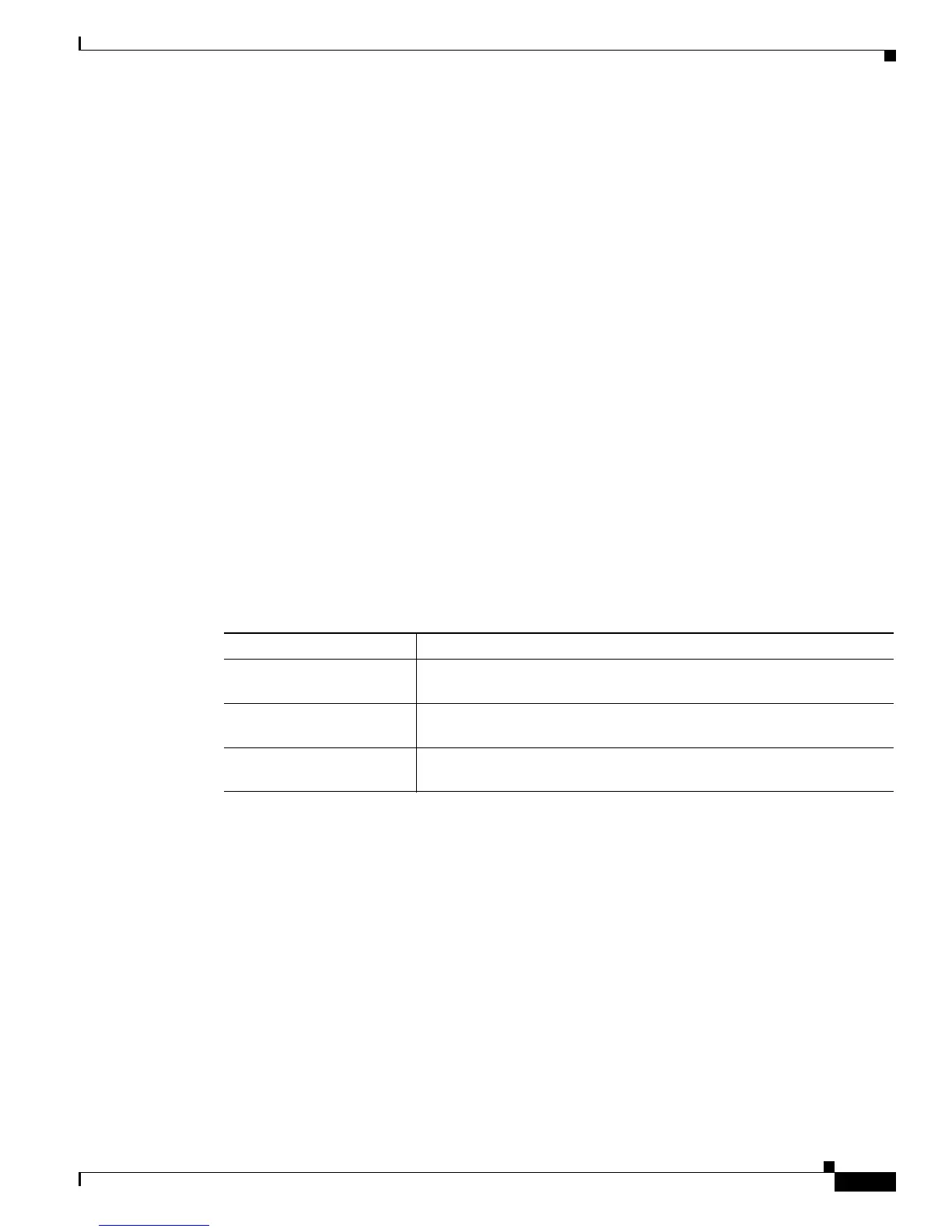4-17
Cisco Unified IP Phone Administration Guide for Cisco Unified Communications Manager 7.1
OL-18913-01
Chapter 4 Configuring Settings on the Cisco Unified IP Phone
Device Configuration Menu
• Locale Configuration Menu, page 4-22
• UI Configuration Menu, page 4-24
• Media Configuration Menu, page 4-26
• Ethernet Configuration Menu, page 4-30
• Security Configuration Menu, page 4-30
• QoS Configuration Menu, page 4-31
• Network Configuration Menu, page 4-32
For instructions about how to access the Device Configuration menu and its sub-menus, see the
“Displaying a Configuration Menu” section on page 4-2.
Unified CM Configuration Menu
The Unified CM Configuration menu contains the options Unified CM1, Unified CM2, Unified CM3,
Unified CM4, and Unified CM5. These options show the Cisco Unified Communications Manager
servers that are available for processing calls from the phone, in prioritized order. To change these
options, use Cisco Unified Communications Manager Administration, Cisco Unified CM Group
Configuration.
For an available Cisco Unified Communications Manager server, an option on the Unified CM
Configuration menu will show the Cisco Unified Communications Manager server IP address or name
and one of the states shown in Table 4-6.
An option may also display one of more of the designations or icons shown in Table 4-7.
Table 4-6 Cisco Unified Communications Manager Server States
State Description
Active Cisco Unified Communications Manager server from which the phone is
currently receiving call-processing services
Standby Cisco Unified Communications Manager server to which the phone
switches if the current server becomes unavailable
Blank No current connection to this Cisco Unified Communications Manager
server