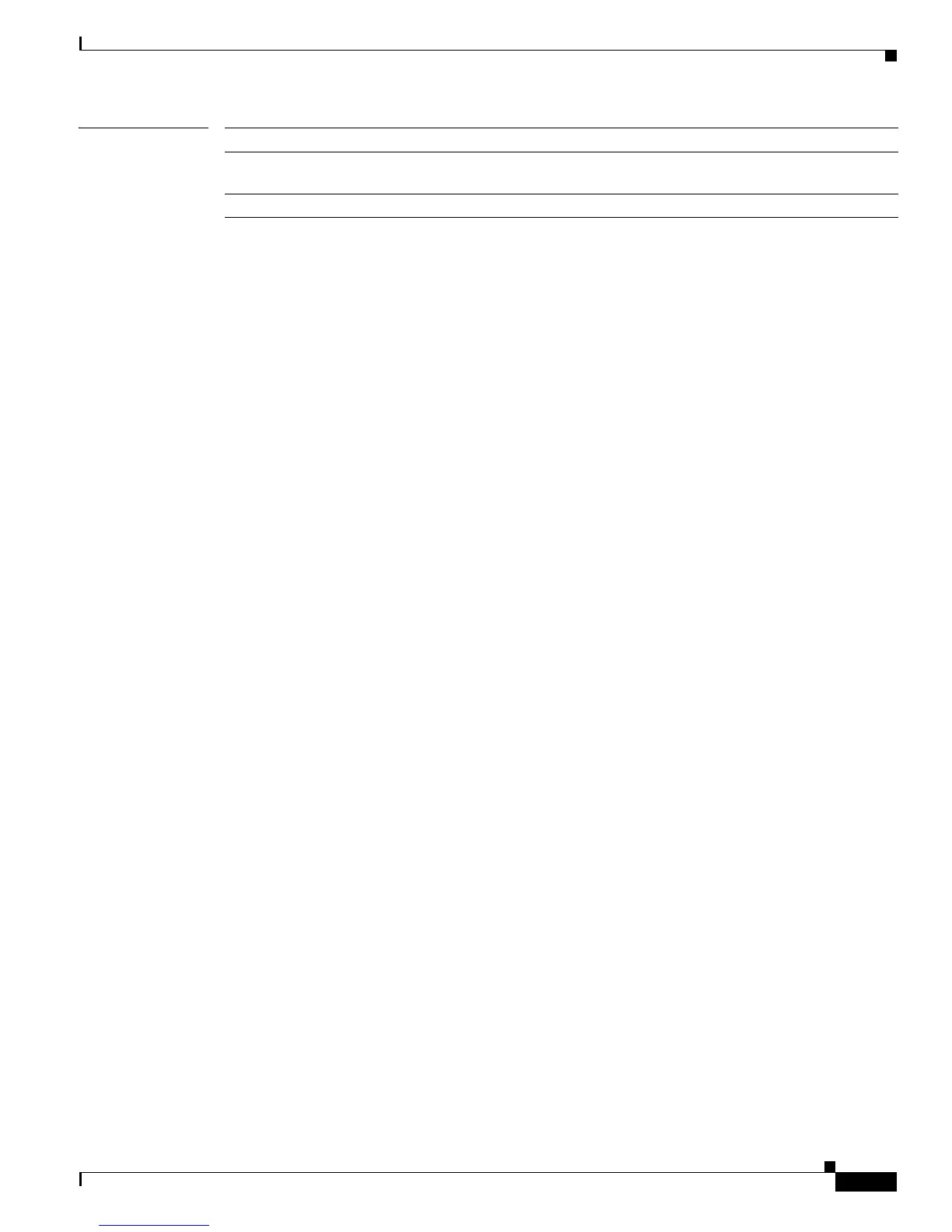2-79
Catalyst 2960 Switch Command Reference
OL-8604-03
Chapter 2 Catalyst 2960 Switch Cisco IOS Commands
dot1x critical (global configuration)
Related Commands Command Description
dot1x critical (interface
configuration)
Enables the inaccessible authentication bypass feature, and
configures the access VLAN for the feature.
show dot1x Displays IEEE 802.1x status for the specified port.
