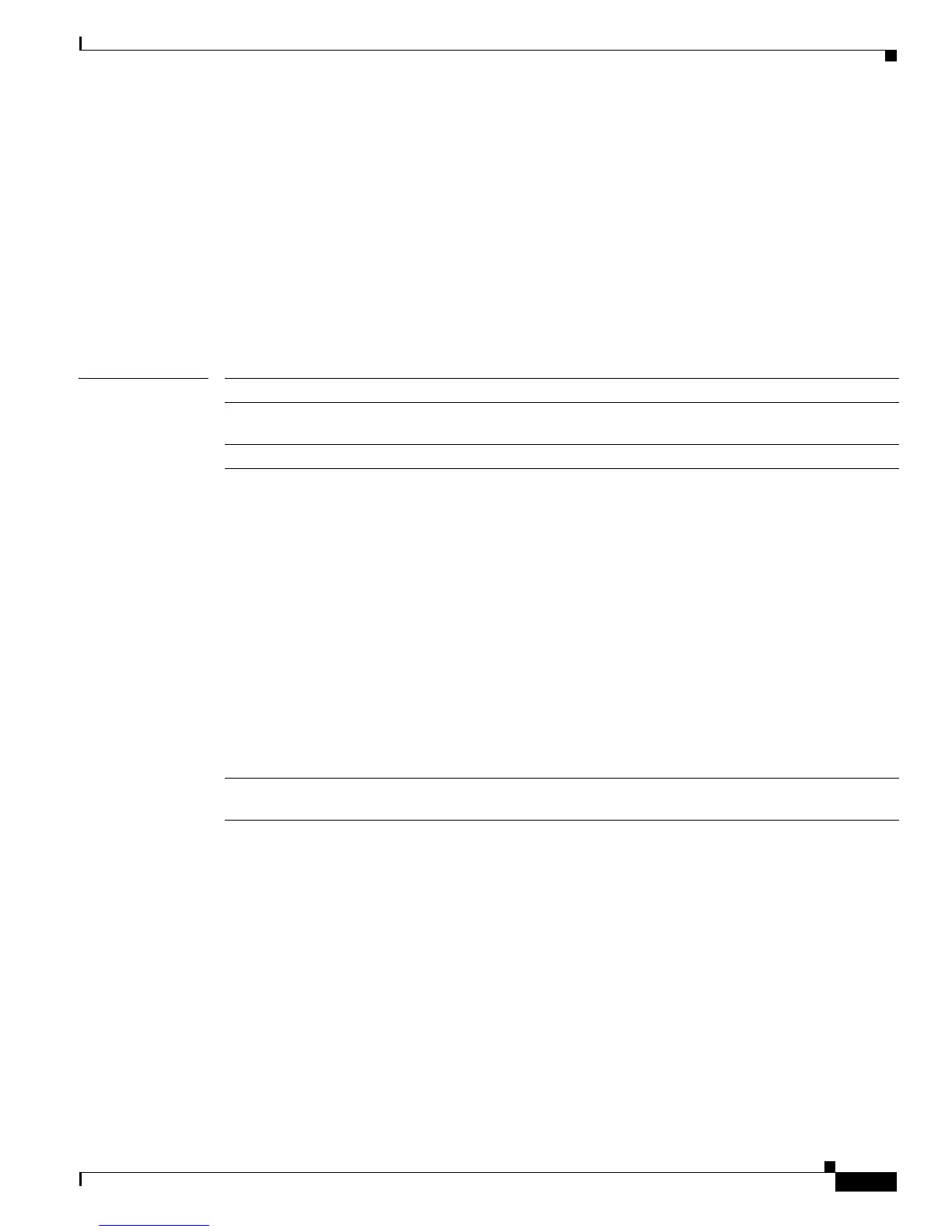2-635
Catalyst 2960 Switch Command Reference
OL-8604-03
Chapter 2 Catalyst 3750 Switch Cisco IOS Commands
snmp-server host
snmp-server host
Use the snmp-server host global configuration command to specify the recipient (host) of a Simple
Network Management Protocol (SNMP) notification operation. Use the no form of this command to
remove the specified host.
snmp-server host host-addr [informs | traps] [version {1 | 2c | 3 {auth | noauth| priv}] [vrf
vrf-instance] {community-string [notification-type]}
no snmp-server host host-addr [informs | traps] [version {1 | 2c | 3 {auth | noauth | priv}] [vrf
vrf-instance] community-string
Syntax Description host-addr Name or Internet address of the host (the targeted recipient).
udp-port port (Optional) Configure the User Datagram Protocol (UDP) port number of the
host to receive the traps. The range is 0 to 65535.
informs | traps (Optional) Send SNMP traps or informs to this host.
version 1 | 2c | 3 (Optional) Version of the SNMP used to send the traps.
These keywords are supported:
1—SNMPv1. This option is not available with informs.
2c—SNMPv2C.
3—SNMPv3. These optional keywords can follow the Version 3 keyword:
• auth (Optional). Enables Message Digest 5 (MD5) and Secure Hash
Algorithm (SHA) packet authentication.
• noauth (Default). The noAuthNoPriv security level. This is the default
if the [auth | noauth | priv] keyword choice is not specified.
• priv (Optional). Enables Data Encryption Standard (DES) packet
encryption (also called privacy).
Note The priv keyword is available only when the cryptographic
(encrypted) software image is installed.
vrf vrf-instance (Optional) Virtual private network (VPN) routing instance and name for this
host.
