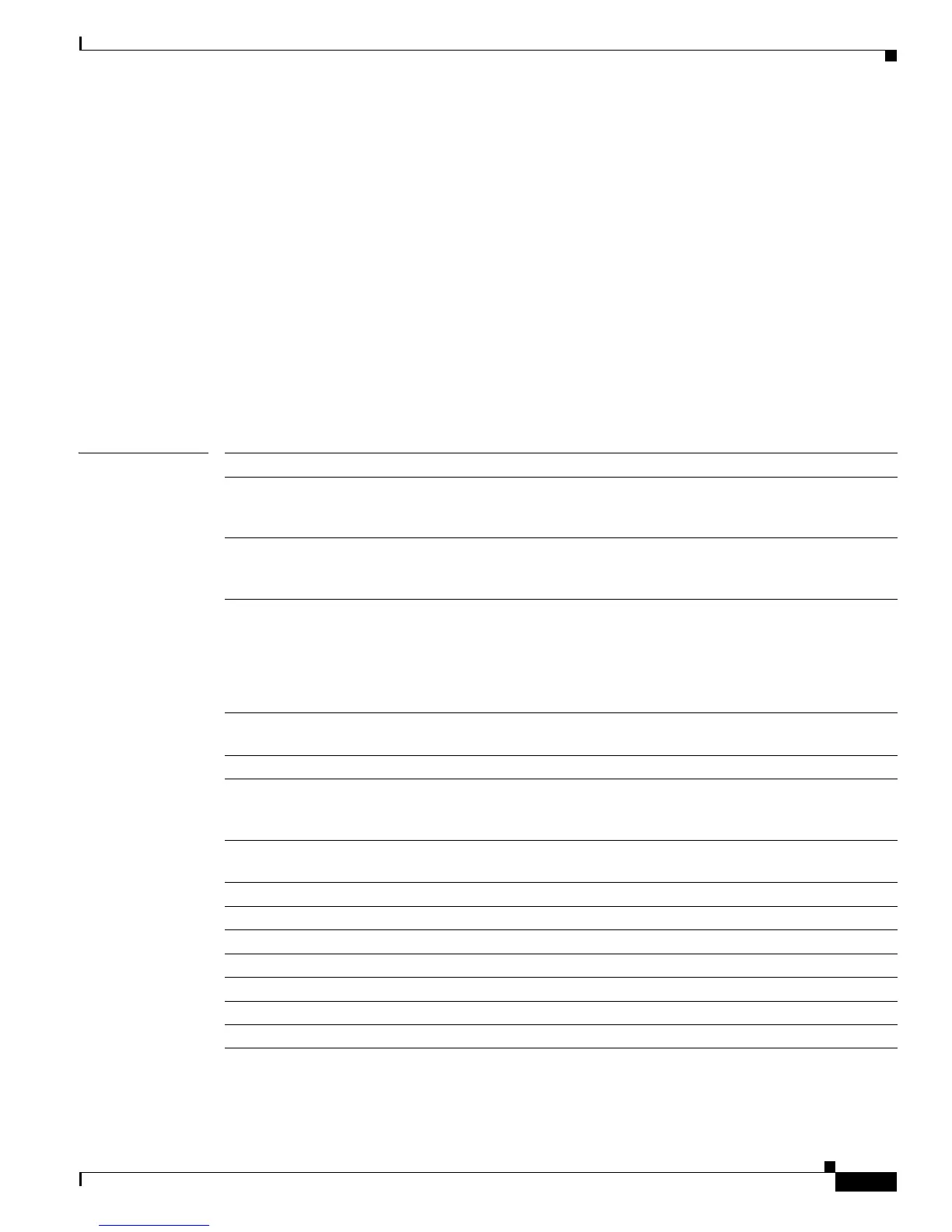2-67
Catalyst 2960 Switch Command Reference
OL-8604-03
Chapter 2 Catalyst 2960 Switch Cisco IOS Commands
deny (MAC access-list configuration)
deny (MAC access-list configuration)
Use the deny MAC access-list configuration command to prevent non-IP traffic from being forwarded
if the conditions are matched. Use the no form of this command to remove a deny condition from the
named MAC access list.
{deny | permit} {any | host src-MAC-addr | src-MAC-addr mask} {any | host dst-MAC-addr |
dst-MAC-addr mask} [type mask | aarp | amber | cos cos | dec-spanning | decnet-iv |
diagnostic | dsm | etype-6000 | etype-8042 | lat | lavc-sca | lsap lsap mask |mop-console |
mop-dump | msdos | mumps | netbios | vines-echo | vines-ip | xns-idp]
no {deny | permit} {any | host src-MAC-addr | src-MAC-addr mask} {
any | host dst-MAC-addr |
dst-MAC-addr mask} [type mask | aarp | amber | cos cos | dec-spanning | decnet-iv |
diagnostic | dsm | etype-6000 | etype-8042 | lat | lavc-sca | lsap lsap mask | mop-console |
mop-dump | msdos | mumps | netbios | vines-echo | vines-ip | xns-idp]
Syntax Description any Keyword to specify to deny any source or destination MAC address.
host src MAC-addr |
src-MAC-addr mask
Define a host MAC address and optional subnet mask. If the source
address for a packet matches the defined address, non-IP traffic from that
address is denied.
host dst-MAC-addr |
dst-MAC-addr mask
Define a destination MAC address and optional subnet mask. If the
destination address for a packet matches the defined address, non-IP
traffic to that address is denied.
type mask (Optional) Use the Ethertype number of a packet with Ethernet II or
SNAP encapsulation to identify the protocol of the packet.
The type is 0 to 65535, specified in hexadecimal.
The mask is a mask of don’t care bits applied to the Ethertype before
testing for a match.
aarp (Optional) Select Ethertype AppleTalk Address Resolution Protocol that
maps a data-link address to a network address.
amber (Optional) Select EtherType DEC-Amber.
cos cos (Optional) Select a class of service (CoS) number from 0 to 7 to set
priority. Filtering on CoS can be performed only in hardware. A warning
message reminds the user if the cos option is configured.
dec-spanning (Optional) Select EtherType Digital Equipment Corporation (DEC)
spanning tree.
decnet-iv (Optional) Select EtherType DECnet Phase IV protocol.
diagnostic (Optional) Select EtherType DEC-Diagnostic.
dsm (Optional) Select EtherType DEC-DSM.
etype-6000 (Optional) Select EtherType 0x6000.
etype-8042 (Optional) Select EtherType 0x8042.
lat (Optional) Select EtherType DEC-LAT.
lavc-sca (Optional) Select EtherType DEC-LAVC-SCA.
