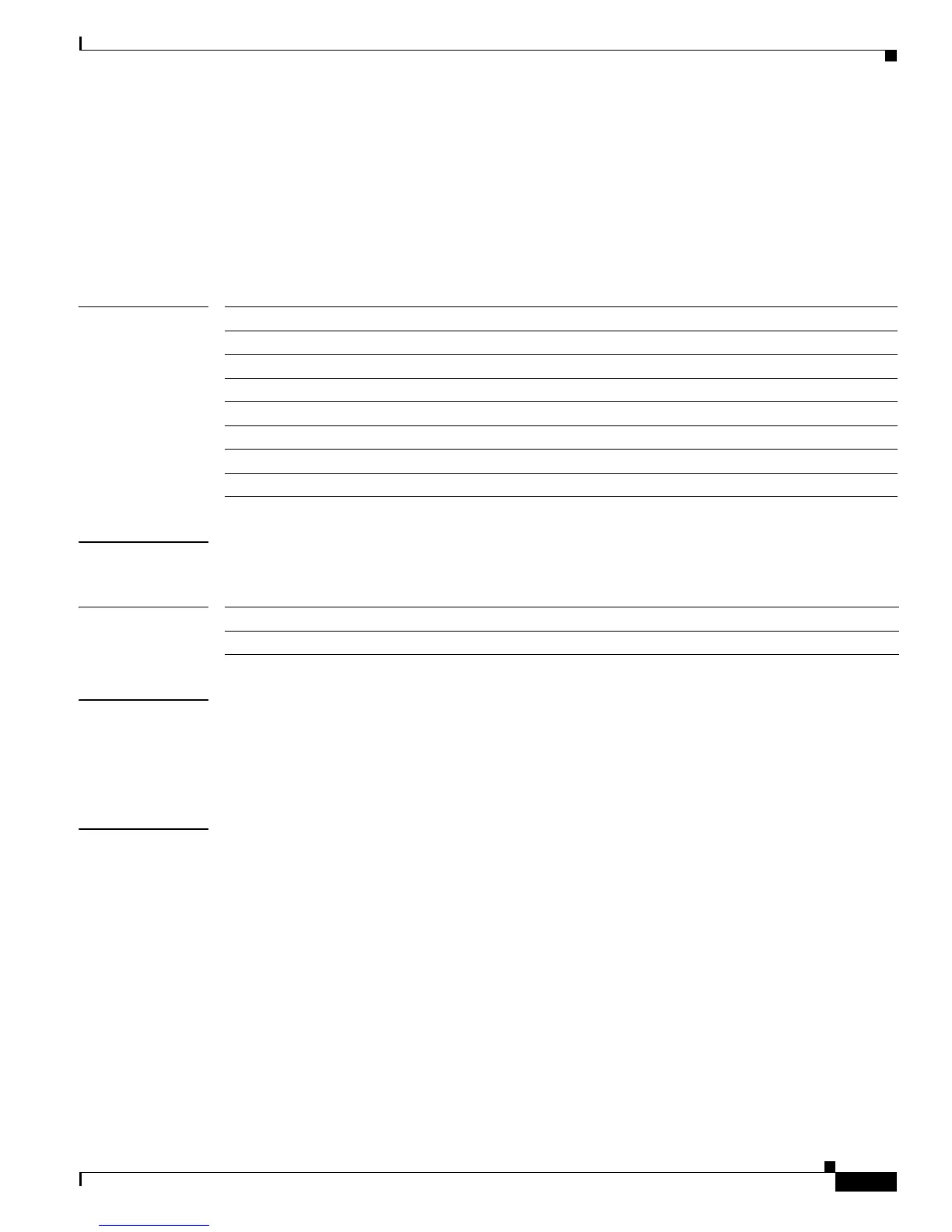2-537
Catalyst 2960 Switch Command Reference
OL-8604-03
Chapter 2 Catalyst 3750 Switch Cisco IOS Commands
show pagp
show pagp
Use the show pagp user EXEC command to display Port Aggregation Protocol (PAgP) channel-group
information.
show pagp [channel-group-number] {counters | internal | neighbor} [ | {begin | exclude |
include} expression]]
Syntax Description
Command Modes User EXEC
Command History
Usage Guidelines You can enter any show pagp command to display the active channel-group information. To display the
nonactive information, enter the show pagp command with a channel-group number.
Expressions are case sensitive. For example, if you enter | exclude output, the lines that contain output
do not appear, but the lines that contain Output are appear.
Examples This is an example of output from the show pagp 1 counters command:
Switch> show pagp 1 counters
Information Flush
Port Sent Recv Sent Recv
--------------------------------------
Channel group: 1
Gi0/1 45 42 0 0
Gi0/2 45 41 0 0
channel-group-number (Optional) Number of the channel group. The range is 1 to 6.
counters Display traffic information.
internal Display internal information.
neighbor Display neighbor information.
| begin (Optional) Display begins with the line that matches the expression.
| exclude (Optional) Display excludes lines that match the expression.
| include (Optional) Display includes lines that match the specified expression.
expression Expression in the output to use as a reference point.
Release Modification
12.2(25)FX This command was introduced.
