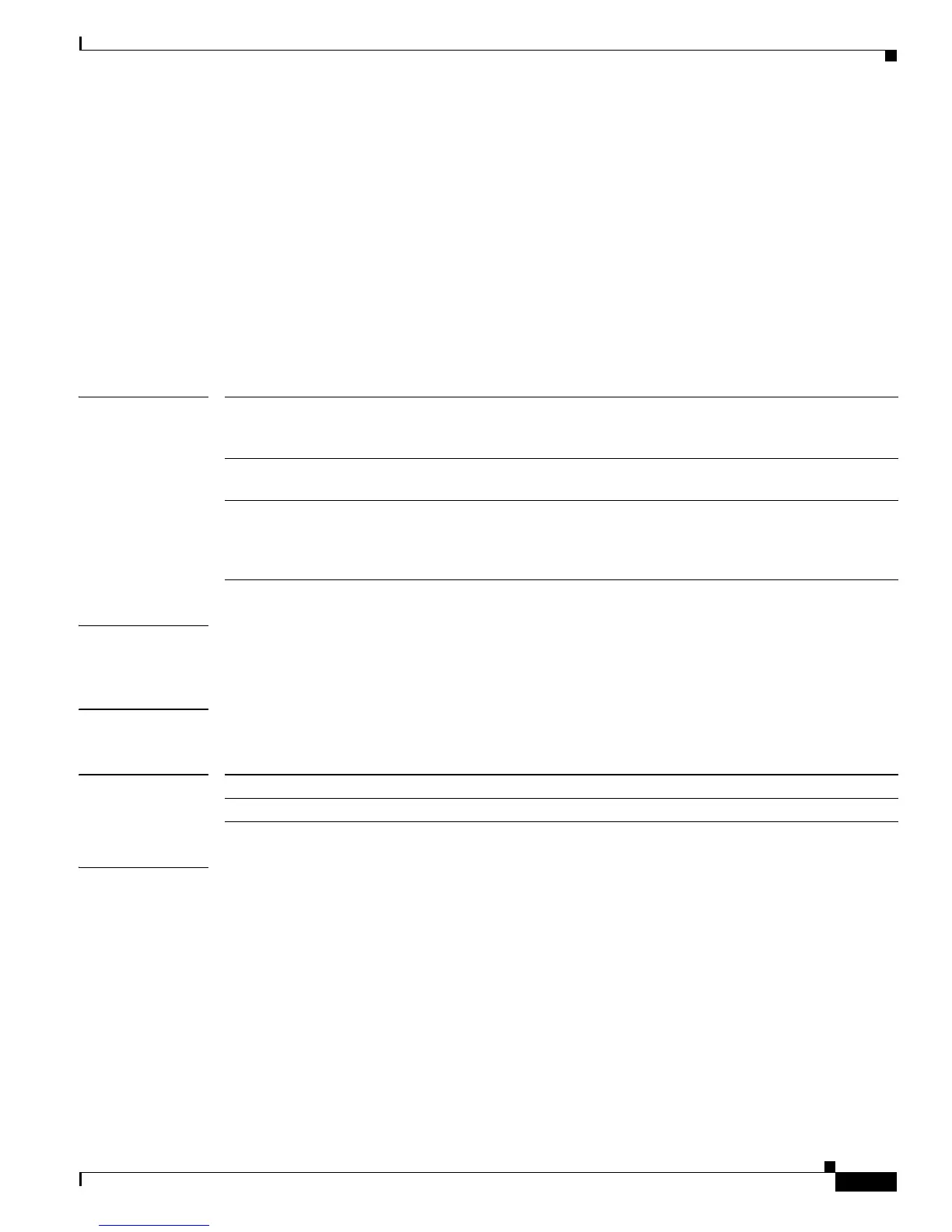2-677
Catalyst 2960 Switch Command Reference
OL-8604-03
Chapter 2 Catalyst 3750 Switch Cisco IOS Commands
spanning-tree portfast (global configuration)
spanning-tree portfast (global configuration)
Use the spanning-tree portfast global configuration command to globally enable bridge protocol data
unit (BPDU) filtering on Port Fast-enabled interfaces, the BPDU guard feature on Port Fast-enabled
interfaces, or the Port Fast feature on all nontrunking interfaces. The BPDU filtering feature prevents
the switch interface from sending or receiving BPDUs. The BPDU guard feature puts Port Fast-enabled
interfaces that receive BPDUs in an error-disabled state. Use the no form of this command to return to
the default settings.
spanning-tree portfast {bpdufilter default | bpduguard default | default}
no spanning-tree portfast {bpdufilter default | bpduguard default | default}
Syntax Description
Defaults The BPDU filtering, the BPDU guard, and the Port Fast features are disabled on all interfaces unless
they are individually configured.
Command Modes Global configuration
Command History
Usage Guidelines You can enable these features when the switch is operating in the per-VLAN spanning-tree plus
(PVST+) rapid-PVST+, or the multiple spanning-tree (MST) mode.
Use the spanning-tree portfast bpdufilter default global configuration command to globally enable
BPDU filtering on interfaces that are Port Fast-enabled (the interfaces are in a Port Fast-operational
state). The interfaces still send a few BPDUs at link-up before the switch begins to filter outbound
BPDUs. You should globally enable BPDU filtering on a switch so that hosts connected to switch
interfaces do not receive BPDUs. If a BPDU is received on a Port Fast-enabled interface, the interface
loses its Port Fast-operational status and BPDU filtering is disabled.
You can override the spanning-tree portfast bpdufilter default global configuration command by
using the spanning-tree bdpufilter interface configuration command.
bpdufilter default Globally enable BPDU filtering on Port Fast-enabled interfaces and prevent
the switch interface connected to end stations from sending or receiving
BPDUs.
bpduguard default Globally enable the BPDU guard feature on Port Fast-enabled interfaces and
place the interfaces that receive BPDUs in an error-disabled state.
default Globally enable the Port Fast feature on all nontrunking interfaces. When the
Port Fast feature is enabled, the interface changes directly from a blocking
state to a forwarding state without making the intermediate spanning-tree
state changes.
Release Modification
12.2(25)FX This command was introduced.
