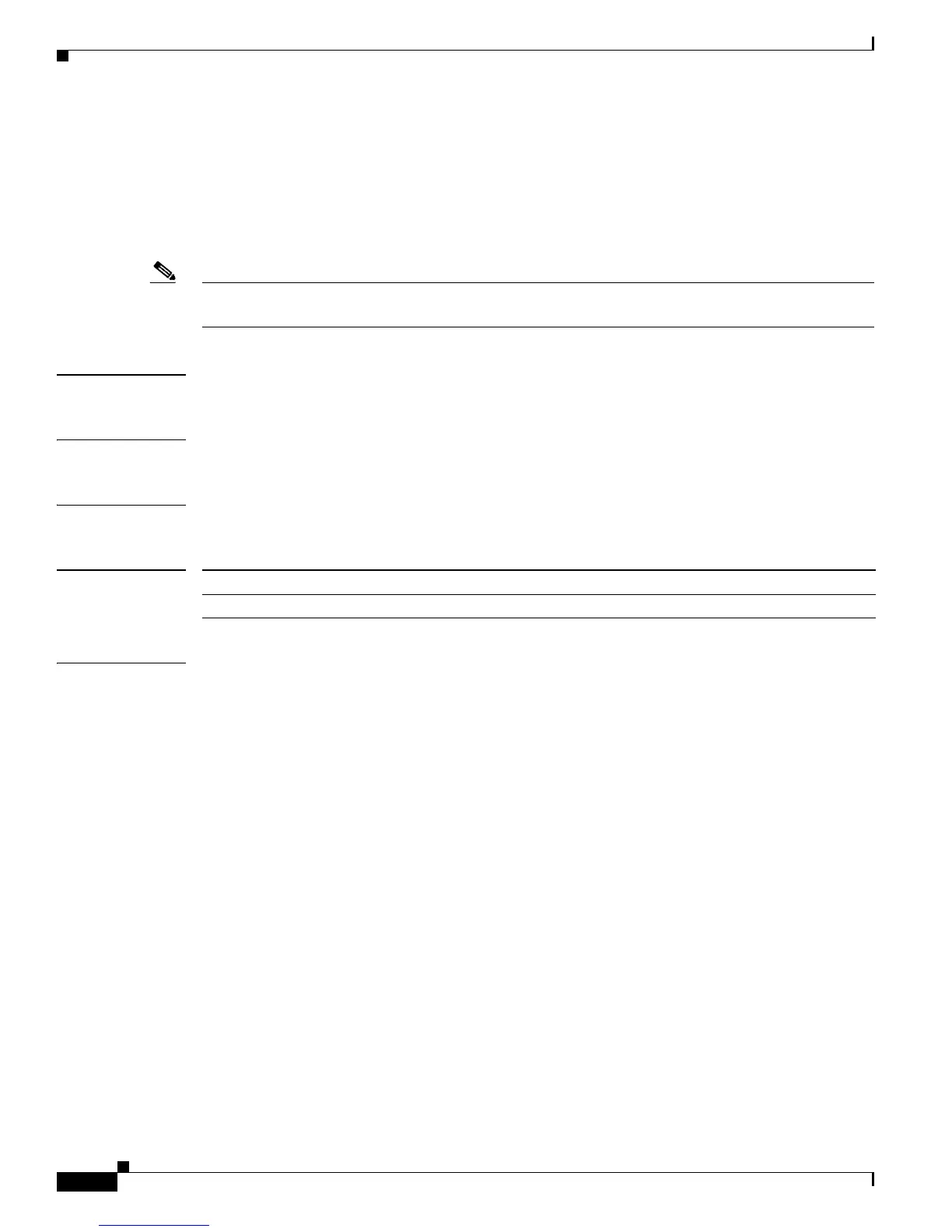2-650
Catalyst 2960 Switch Command Reference
OL-8604-03
Chapter 2 Catalyst 3750 Switch Cisco IOS Commands
spanning-tree extend system-id
spanning-tree extend system-id
Use the spanning-tree extend system-id global configuration command to enable the extended system
ID feature.
spanning-tree extend system-id
Note Though visible in the command-line help strings, the no version of this command is not supported. You
cannot disable the extended system ID feature.
Syntax Description This command has no arguments or keywords.
Defaults The extended system ID is enabled.
Command Modes Global configuration
Command History
Usage Guidelines The switch supports the IEEE 802.1t spanning-tree extensions. Some of the bits previously used for the
switch priority are now used for the extended system ID (VLAN identifier for the per-VLAN
spanning-tree plus [PVST+] and rapid PVST+ or as an instance identifier for the multiple spanning tree
[MST]).
The spanning tree uses the extended system ID, the switch priority, and the allocated spanning-tree MAC
address to make the bridge ID unique for each VLAN or multiple spanning-tree instance.
Support for the extended system ID affects how you manually configure the root switch, the secondary
root switch, and the switch priority of a VLAN. For more information, see the “spanning-tree mst root”
and the “spanning-tree vlan” sections.
If your network consists of switches that do not support the extended system ID and switches that do
support it, it is unlikely that the switch with the extended system ID support will become the root switch.
The extended system ID increases the switch priority value every time the VLAN number is greater than
the priority of the connected switches.
Release Modification
12.2(25)FX This command was introduced.
