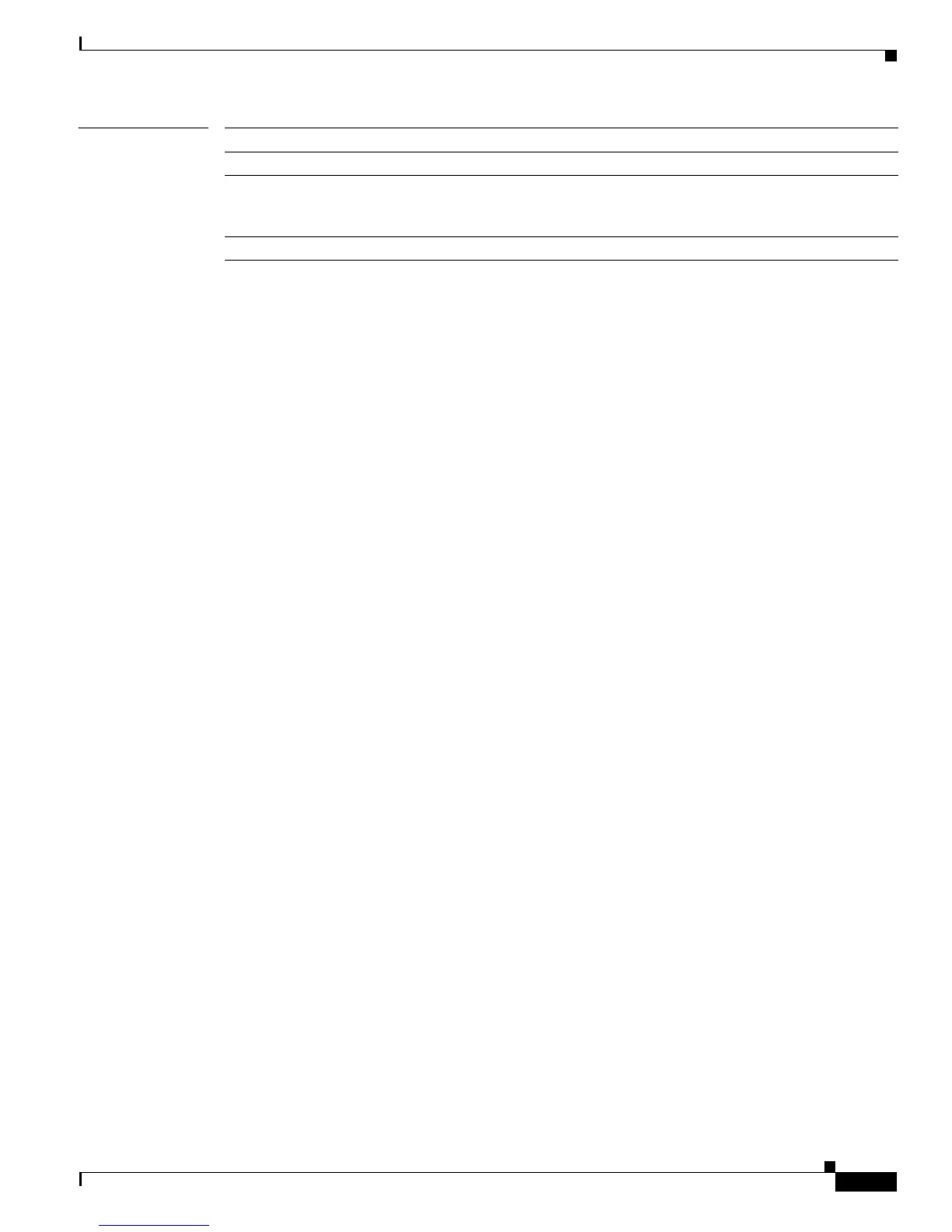2-73
Catalyst 2960 Switch Command Reference
OL-8604-03
Chapter 2 Catalyst 2960 Switch Cisco IOS Commands
dot1x auth-fail max-attempts
Related Commands Command Description
dot1x auth-fail vlan [vlan id] Enables the optional restricted VLAN feature.
dot1x max-reauth-req [count] Sets the maximum number of times that the switch restarts
the authentication process before a port changes to the
unauthorized state.
show dot1x [interface interface-id] Displays IEEE 802.1x status for the specified port.
