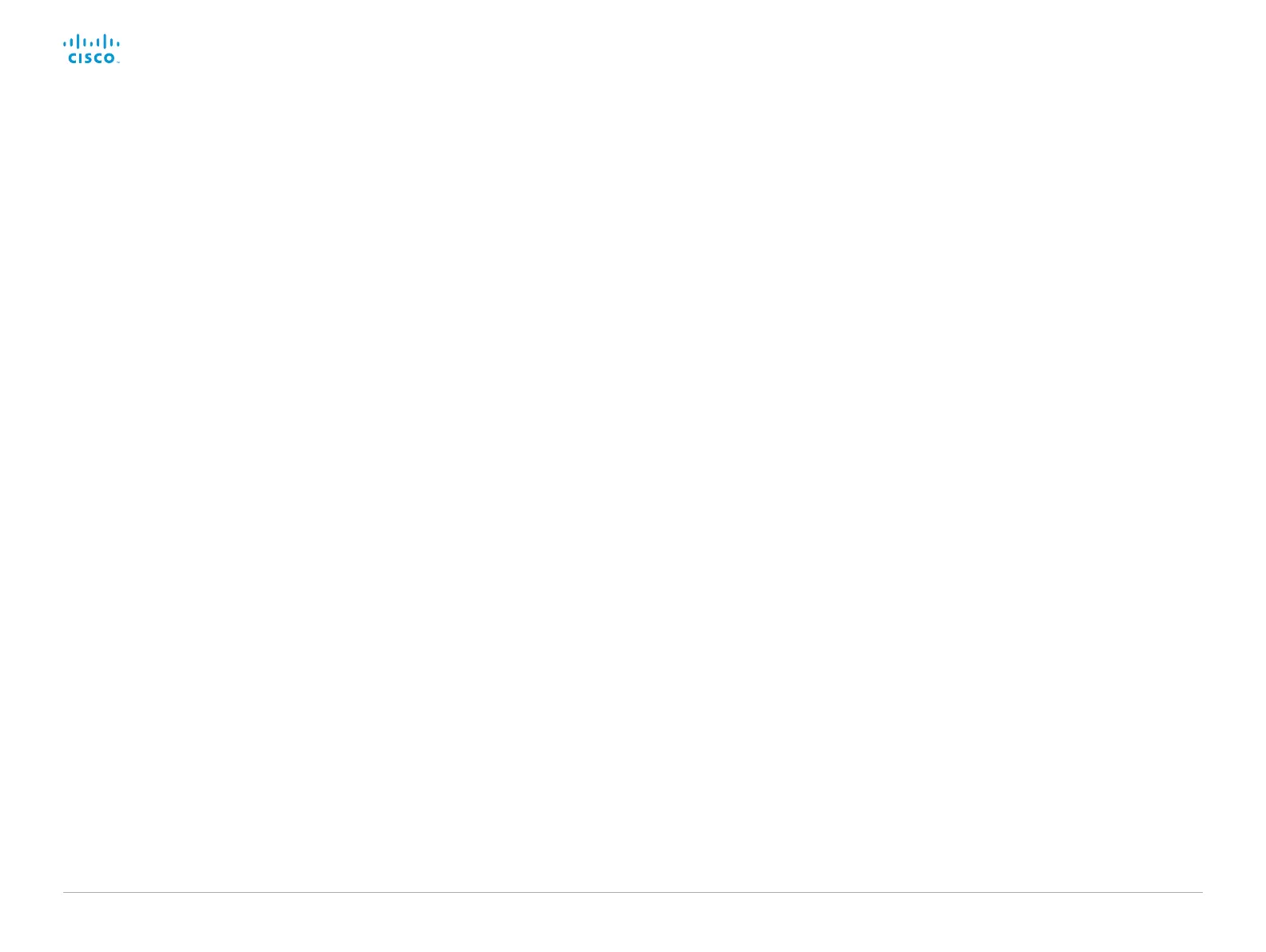D15362.06 DX70 and DX80 Administrator Guide CE9.2, NOVEMBER 2017. www.cisco.com — Copyright © 2017 Cisco Systems, Inc. All rights reserved.
100
Cisco DX70 and DX80 Administrator Guide
Provisioning settings
Provisioning Connectivity
This setting controls how the device discovers whether it should request an internal or
external configuration from the provisioning server.
Requires user role: ADMIN, USER
Default value: Auto
Value space: Internal/External/Auto
Internal: Request internal configuration.
External: Request external configuration.
Auto: Automatically discover using NAPTR queries whether internal or external
configurations should be requested. If the NAPTR responses have the "e" flag, external
configurations will be requested. Otherwise internal configurations will be requested.
Provisioning Mode
It is possible to configure a video system using a provisioning system (external manager).
This allows video conferencing network administrators to manage many video systems
simultaneously. With this setting you choose which type of provisioning system to
use. Provisioning can also be switched off. Contact your provisioning system provider/
representative for more information.
Requires user role: ADMIN, USER
Default value: Auto
Value space: Off/Auto/CUCM/Edge/Spark/TMS/VCS
Off: The video system is not configured by a provisioning system.
Auto: The provisioning server is automatically selected as set up in the DHCP server.
CUCM: Push configurations to the video system from CUCM (Cisco Unified
Communications Manager).
Edge: Push configurations to the video system from CUCM (Cisco Unified
Communications Manager). The system connects to CUCM via the Collaboration Edge
infrastructure. In order to register over Edge the encryption option key must be installed
on the video system.
Spark: Push configurations to the video system from Spark.
TMS: Push configurations to the video system from TMS (Cisco TelePresence
Management System).
VCS: Push configurations to the video system from VCS (Cisco TelePresence Video
Communication Server).
Provisioning LoginName
This is the username part of the credentials used to authenticate the video system with the
provisioning server. This setting must be used when required by the provisioning server.
Requires user role: ADMIN, USER
Default value: ""
Value space: String (0, 80)
A valid username.
