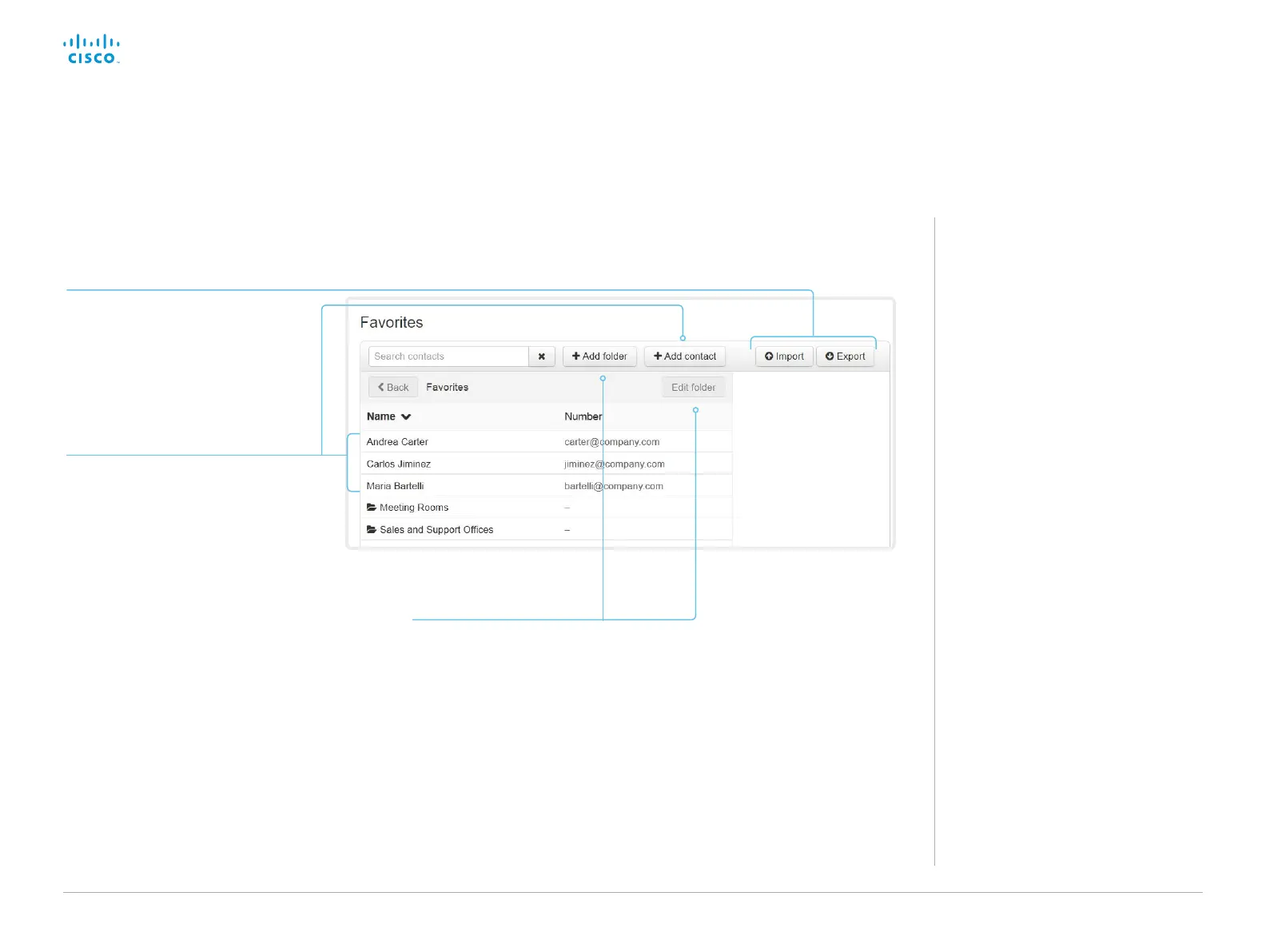D15362.06 DX70 and DX80 Administrator Guide CE9.2, NOVEMBER 2017. www.cisco.com — Copyright © 2017 Cisco Systems, Inc. All rights reserved.
45
Cisco DX70 and DX80 Administrator Guide
Add or edit a contact
1. Click Add contact to make a new
local contact, or click a contact’s
name followed by Edit contact.
2. Fill in or update the form that pops
up.
Choose a folder in the folder drop
down list in order to store the
contact in a sub-folder.
Click Add contact method and fill in
the new input fields if you want to
store more than one contact method
for the contact (for example video
address, telephone and mobile
number).
3. Click Save to store the local contact.
Delete a contact
1. Click a contacts name followed by
Edit contact.
2. Click Delete to remove the local
contact.
Manage the Favorites list
Sign in to the web interface and navigate to
Setup > Favorites.
Import/Export contacts from file
Click Export to save the local contacts
in a file; and click Import to bring in
contacts from a file.
The current local contacts are
discarded when you import new
contacts from a file.
Add or edit a sub-folder
1. Click Add folder to make a new sub-folder, or
click one of the listed sub-folders followed by
Edit folder to change an existing sub-folder.
2. Fill in or update the form that pops up.
3. Click Save to create or update the folder.
Delete a sub-folder
1. Click a folder’s name followed by Edit folder.
2. Click Delete to remove the folder and all its
contacts and sub-folders. Confirm your choice
in the dialog that pops up.
Manage Favorites using
the video system’s user
interface
Add a contact in the Favorites list
1. Select Call on the home screen.
2. Select the contact you want to add.
3. Select the three dots that appear
under the Call button on the contact
card.
4. Select Mark as favorite.
The contact you add will be placed in the
top folder. You cannot select or create a
sub-folder.
Remove a contact from the
Favorites list
1. Select Call on the home screen.
2. Select the Favorites tab.
3. Select the contact you want to
remove.
4. Select the three dots that appear
under the Call button on the contact
card.
5. Select Unmark as favorite.