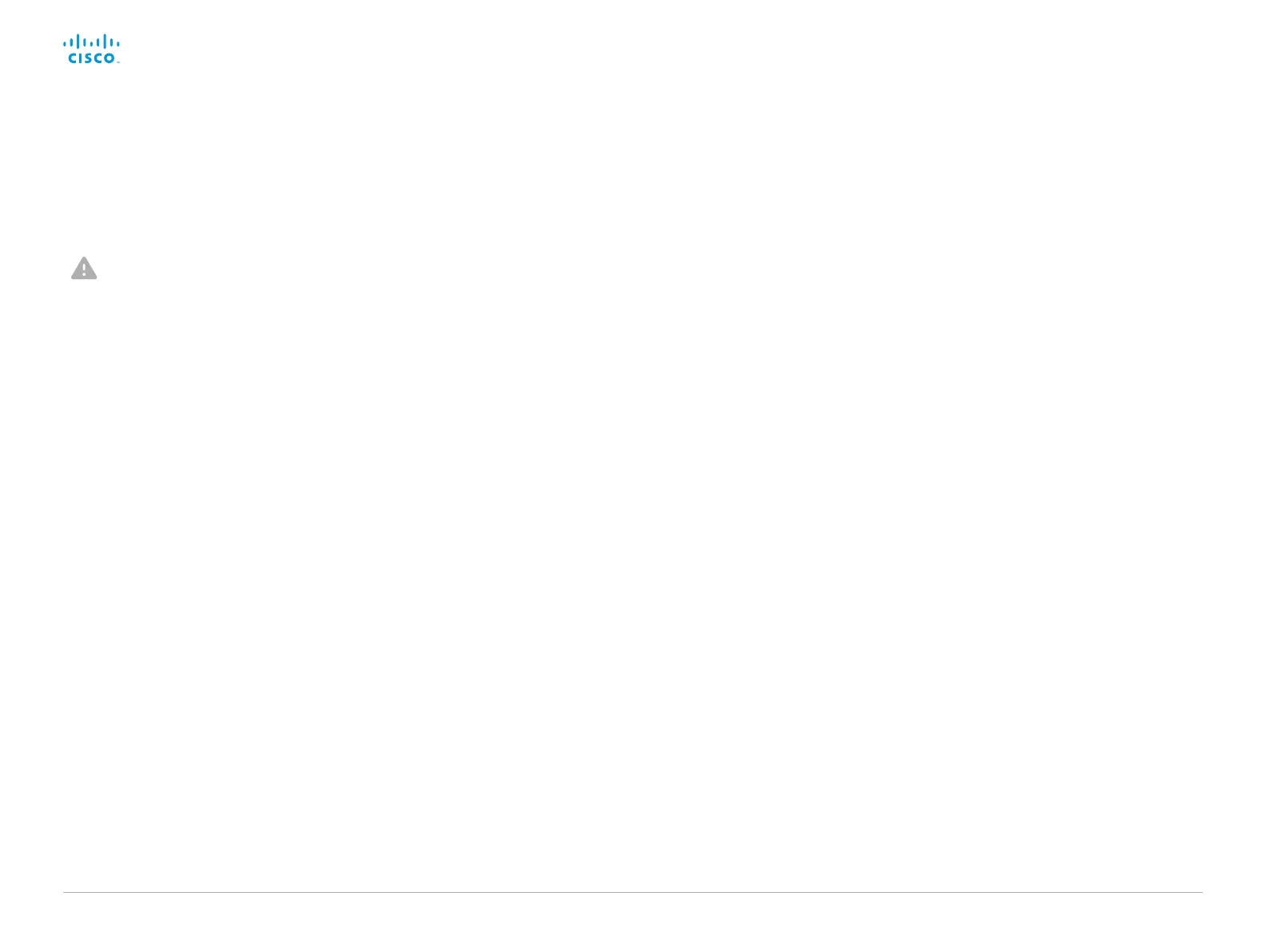D15362.06 DX70 and DX80 Administrator Guide CE9.2, NOVEMBER 2017. www.cisco.com — Copyright © 2017 Cisco Systems, Inc. All rights reserved.
60
Cisco DX70 and DX80 Administrator Guide
If there is a severe problem with the video system, the last resort
may be to reset it to its default factory settings.
It is not possible to undo a factory reset.
Always consider reverting to the previously used software
image before performing a factory reset. In many situations this
will recover the system. Read about software swapping in the
► Revert to the previously used software image chapter.
We recommend that you use the web interface or user interface
to factory reset the video system. If these interfaces are not
available, use the reset button for DX80 and the mute and volume
buttons for DX70.
A factory reset implies:
• Call logs are deleted.
• Passphrases are reset to default.
• All system parameters are reset to default values.
• All files that have been uploaded to the system are deleted.
This includes, but is not limited to, custom wallpaper,
certificates, and favorites lists.
• The previous (inactive) software image is deleted.
• Option keys are not affected.
The video system restarts automatically after the factory reset. It
is using the same software image as before.
We recommend that you back up the log files and configuration
of the video system before you perform a factory reset;
otherwise these data will be lost.
Factory reset the video system (page 1 of 4)