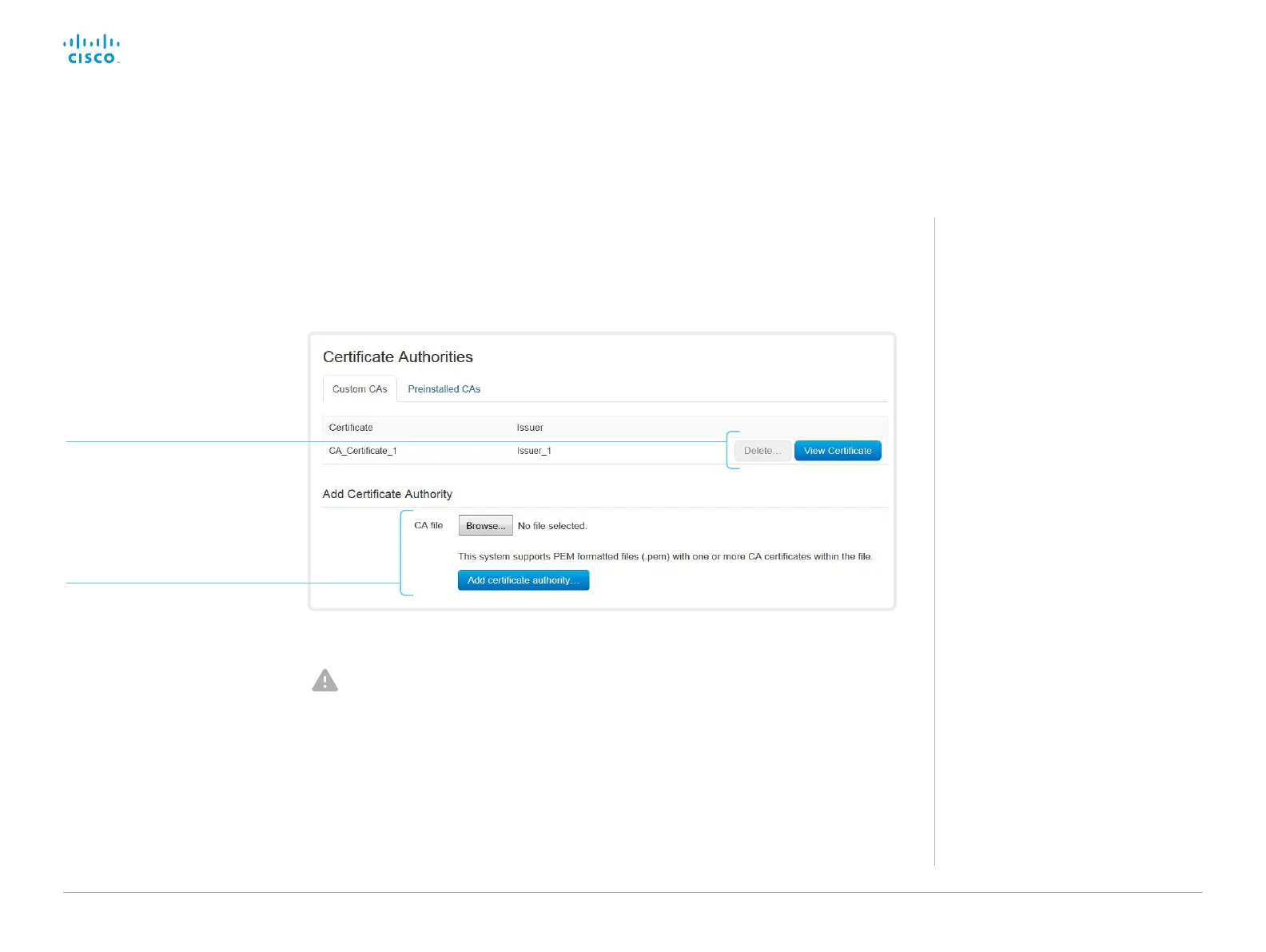D15362.06 DX70 and DX80 Administrator Guide CE9.2, NOVEMBER 2017. www.cisco.com — Copyright © 2017 Cisco Systems, Inc. All rights reserved.
28
Cisco DX70 and DX80 Administrator Guide
You need the following file:
• CA certificate list (file format: .PEM).
The certificates and certificate issuers in the illustration are examples. Your system has other certificates.
Manage the list of trusted certificate authorities (CAs)
About trusted CAs
Certificate validation may be required
when using TLS (Transport Layer
Security).
The video system may be set up to
require that a server or client presents
its certificate to the video system before
communication can be set up.
The certificates are text files that verify
the authenticity of a server or client. The
certificates must be signed by a trusted
CA.
In order to verify the signature of the
certificates, a list of trusted CAs must
reside on the video system.
The list must include all CAs needed in
order to verify certificates for both audit
logging and other connections.
If authentication fails, the connection will
not be established.
Sign in to the web interface, navigate to Security > Certificate
Authorities, and open the Custom CAs tab.
Upload a list of
certificate authorities
1. Browse to find the file
containing a list of CA
certificates on your computer
(file format: .PEM).
2. Click Add certificate authority...
to store the new CA certificates
on the video system.
View or delete a certificate
Use the corresponding button to
view or delete a certificate.
Previously stored certificates are not deleted
automatically.
The entries in a new file with CA certificates
are appended to the existing list.