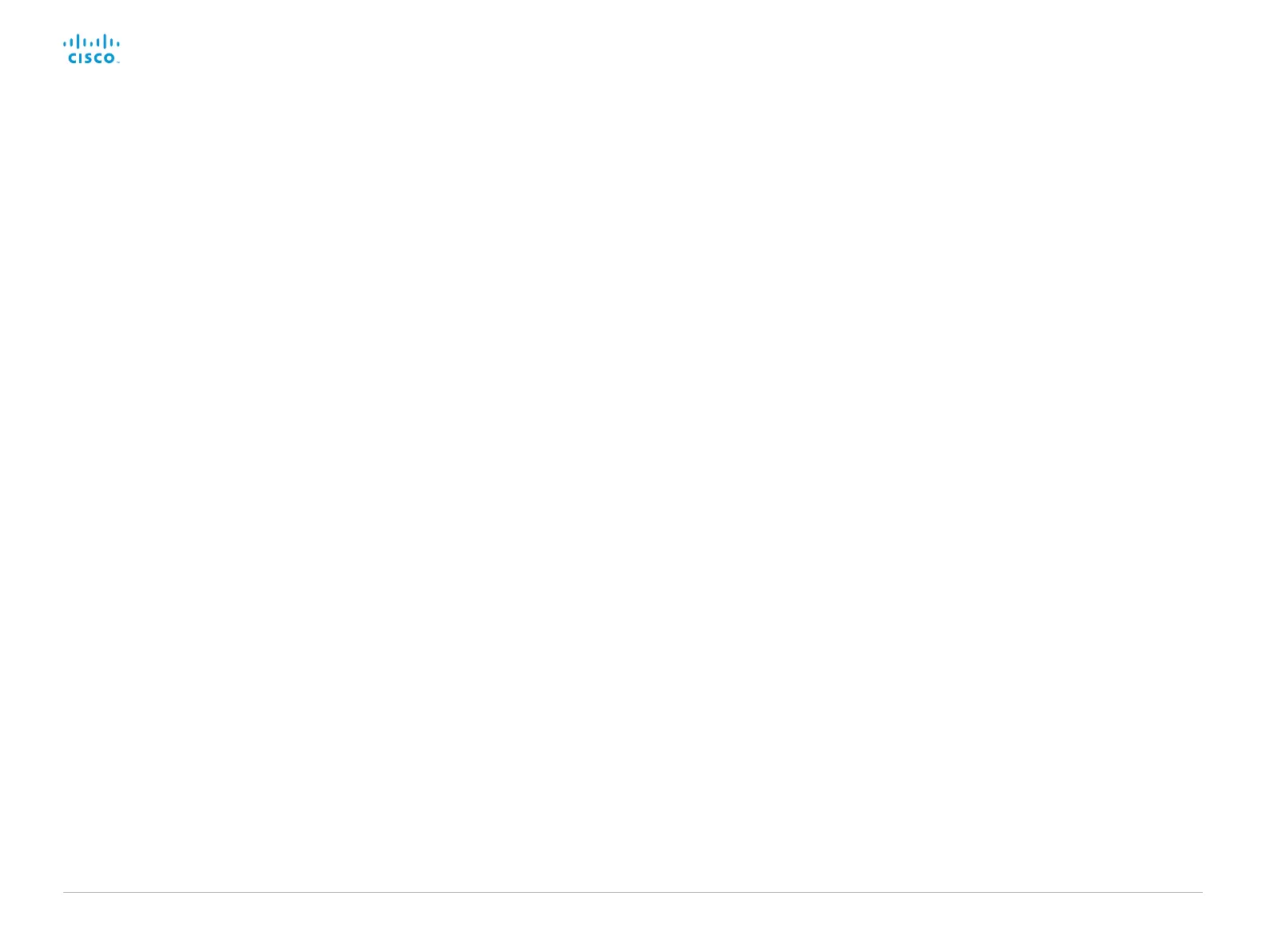D15362.06 DX70 and DX80 Administrator Guide CE9.2, NOVEMBER 2017. www.cisco.com — Copyright © 2017 Cisco Systems, Inc. All rights reserved.
120
Cisco DX70 and DX80 Administrator Guide
UserInterface Wallpaper
Select a background image (wallpaper) for the video screen when idle.
You may upload a custom wallpaper to the video system using the web interface. The
following file formats are supported: BMP, GIF, JPEG, PNG. The maximum file size is 4
MByte. When you use a custom wallpaper, the clock and the list of upcoming meetings are
removed from the main display
Requires user role: ADMIN, INTEGRATOR, USER
Default value: Auto
Value space: Auto/Custom/None
Auto: Use the default wallpaper.
None: There is no background image on the screen.
Custom: Use the custom wallpaper as background image on the screen. If no custom
wallpaper is uploaded to the system, the setting will revert to the default value.