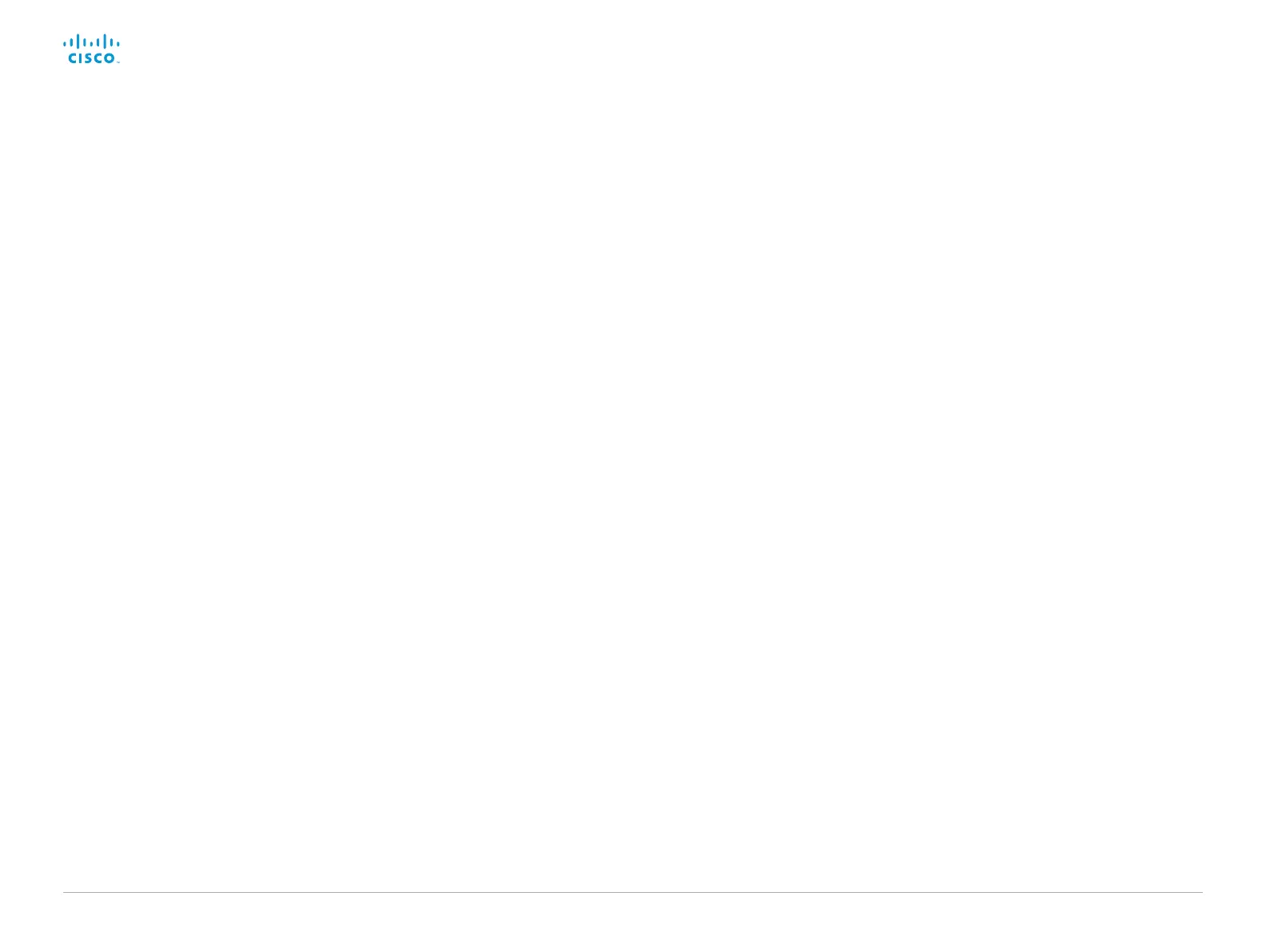D15362.06 DX70 and DX80 Administrator Guide CE9.2, NOVEMBER 2017. www.cisco.com — Copyright © 2017 Cisco Systems, Inc. All rights reserved.
77
Cisco DX70 and DX80 Administrator Guide
Conference Presentation OnPlacedOnHold
Define whether or not to continue sharing a presentation after the remote site has put you
on hold.
Requires user role: ADMIN
Default value: NoAction
Value space: Stop/NoAction
Stop: The video system stops the presentation sharing when the remote site puts you on
hold. The presentation will not continue when the call is resumed.
NoAction: The video system will not stop the presentation sharing when put on hold. The
presentation will not be shared while you are on hold, but it will continue automatically
when the call is resumed.
Conference VideoBandwidth Mode
Define the conference video bandwidth mode.
Requires user role: ADMIN
Default value: Dynamic
Value space: Dynamic/Static
Dynamic: The available transmit bandwidth for the video channels are distributed among
the currently active channels. If there is no presentation, the main video channels will
use the bandwidth of the presentation channel.
Static: The available transmit bandwidth is assigned to each video channel, even if it is
not active.
