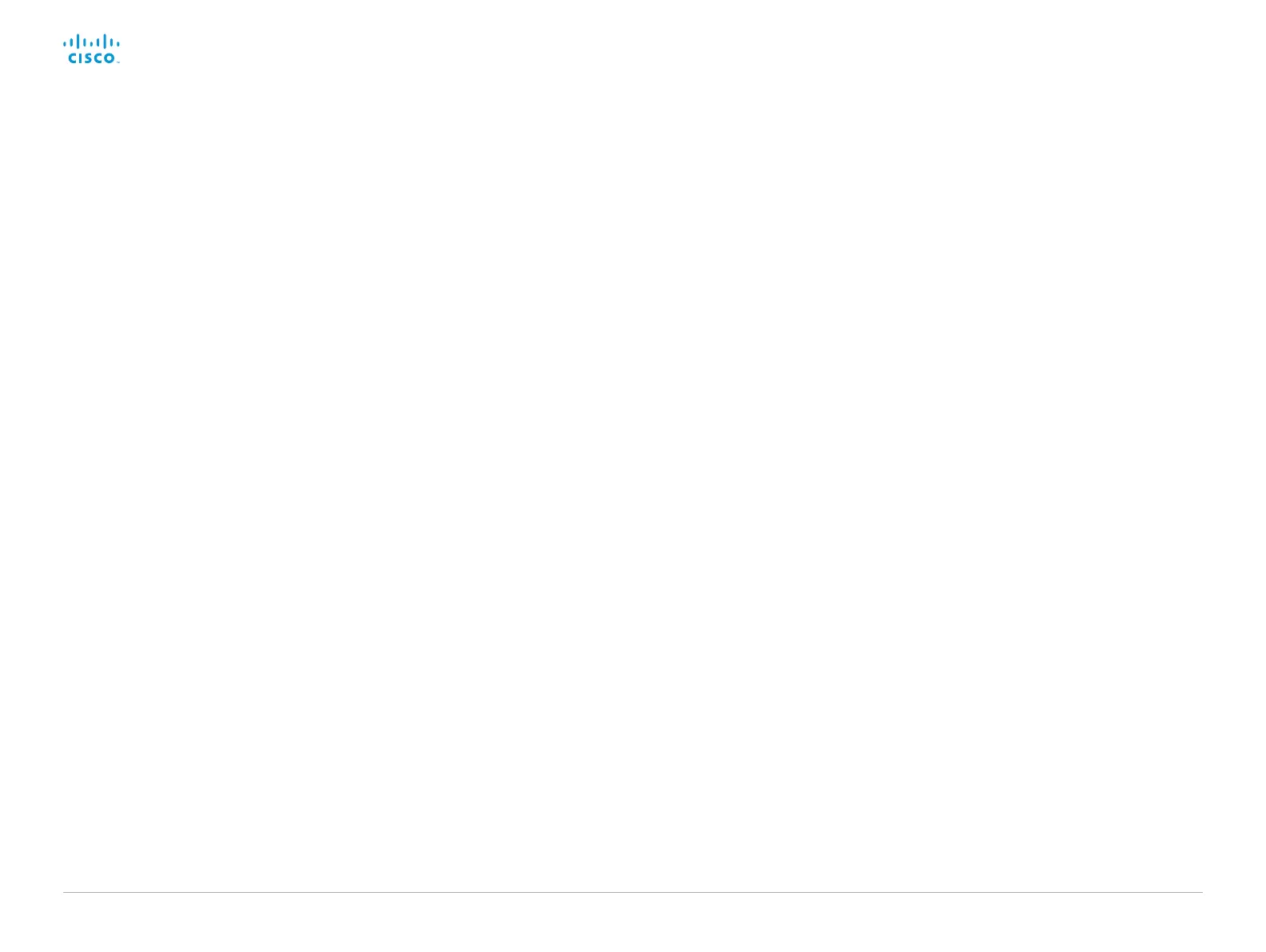D15362.06 DX70 and DX80 Administrator Guide CE9.2, NOVEMBER 2017. www.cisco.com — Copyright © 2017 Cisco Systems, Inc. All rights reserved.
122
Cisco DX70 and DX80 Administrator Guide
UserManagement LDAP VerifyServerCertificate
When the video system connects to an LDAP server, the server will identify itself to the
video system by presenting its certificate. Use this setting to determine whether or not the
video system will verify the server certificate.
Requires user role: ADMIN
Default value: On
Value space: Off/On
Off: The video system will not verify the LDAP server’s certificate.
On: The video system must verify that the LDAP server’s certificate is signed by a
trusted Certificate Authority (CA). The CA must be on the list of trusted CAs that are
uploaded to the system in advance. Use the video system’s web interface to manage the
list of trusted CAs (see more details in the administrator guide).
UserManagement LDAP Admin Filter
The LDAP filter is used to determine which users should be granted administrator privileges.
If set, this setting takes precedence over the UserManagement LDAP Admin Group setting.
Requires user role: ADMIN
Default value: ""
Value space: String (0, 1024)
Refer to the LDAP specification for the syntax of this string. Example: "(CN=adminuser)"
UserManagement LDAP Admin Group
Members of this AD (Active Directory) group will be given administrator access. This
setting is a shorthand for saying (memberOf:1.2.840.113556.1.4.1941:=<group name>). If
UserManagement LDAP Admin Filter is set, this setting is ignored.
Requires user role: ADMIN
Default value: ""
Value space: String (0, 255)
The distinguishing name of the AD group. Example: "CN=admin_group, OU=company
groups, DC=company, DC=com"
UserManagement LDAP Attribute
The attribute used to map to the provided username. If not set, sAMAccountName is used.
Requires user role: ADMIN
Default value: ""
Value space: String (0, 255)
The attribute name.
