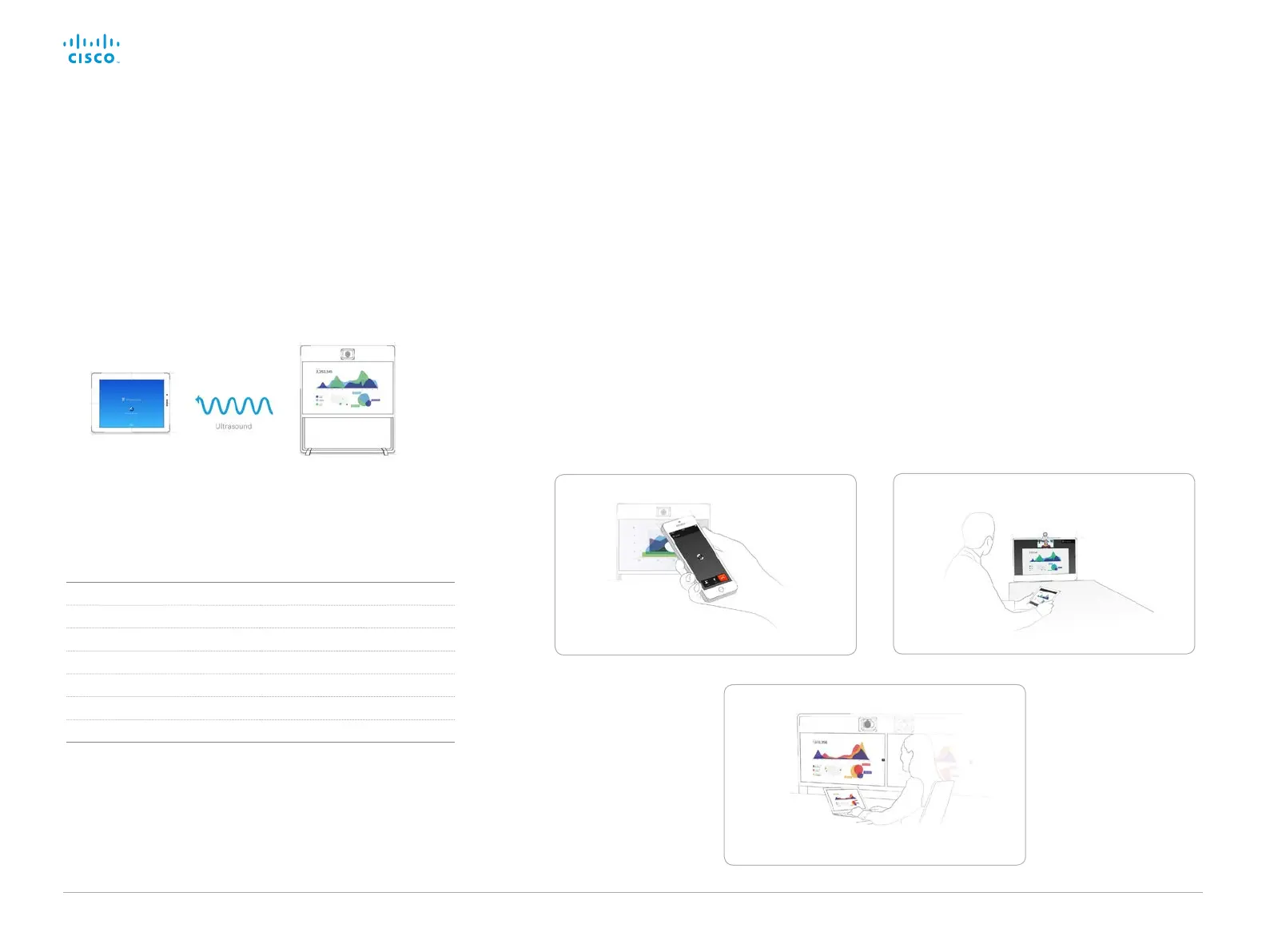D15362.06 DX70 and DX80 Administrator Guide CE9.2, NOVEMBER 2017. www.cisco.com — Copyright © 2017 Cisco Systems, Inc. All rights reserved.
34
Cisco DX70 and DX80 Administrator Guide
Cisco Proximity allows users to see, control, capture and share
content directly on their own mobile devices (smartphone, tablet,
or laptop), when the device is near a video system.
The mobile device can automatically pair with the video system
when it comes within range of ultrasound transmitted by the video
system.
The number of simultaneous Proximity connections depends
on the type of video system. The client warns new users if the
maximum number of connections has been reached.
Video system
Maximum number of
connections
Room Kit, Room 55, Room 70 7
Codec Plus 7
SX80 10
SX10, SX20 7
MX700, MX800 10
MX200 G2, MX300 G2 7
DX70, DX80 3
Set up Intelligent Proximity for content sharing (page 1 of 5)
Proximity services
Place calls and control the video system:
• Dial, mute, adjust volume, hang up
• Available on smartphones and tablets (iOS and Android)
View shared content on a mobile device:
• View shared content, review previous slides, save selected slides
• Available on smartphones and tablets (iOS and Android)
• For DX70 and DX80, this service is available only when in a call
Wireless share from a desktop client:
• Share content without connecting a presentation cable
• Available on laptops (OS X and Windows)
Place calls and control the video system
View shared content on a mobile device
Wireless share from a mobile device