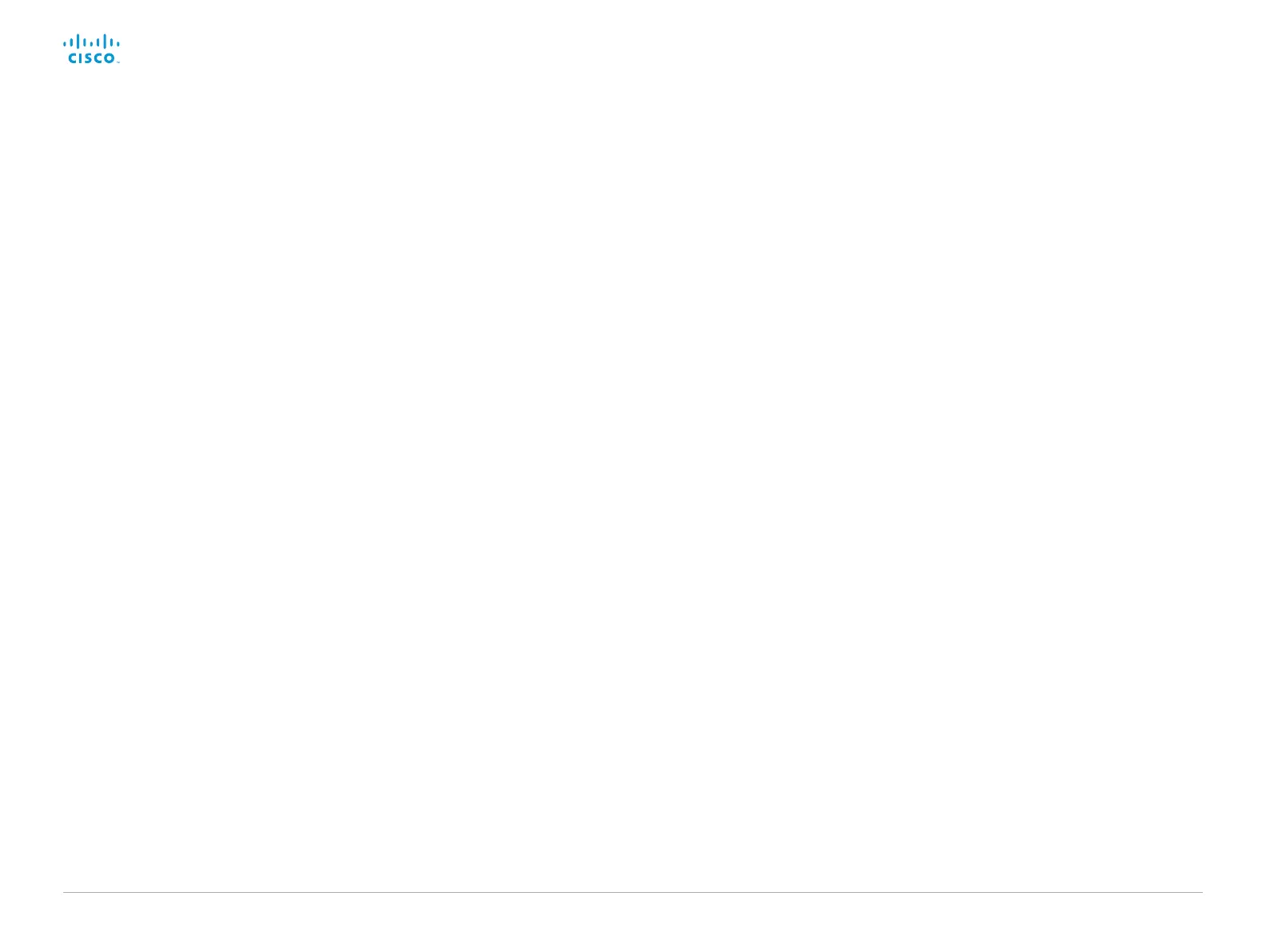D15362.06 DX70 and DX80 Administrator Guide CE9.2, NOVEMBER 2017. www.cisco.com — Copyright © 2017 Cisco Systems, Inc. All rights reserved.
108
Cisco DX70 and DX80 Administrator Guide
SerialPort settings
SerialPort Mode
Enable/disable the serial port (connection via Micro USB to USB cable). The serial port uses
115200 bps, 8 data bits, no parity and 1 stop bit.
Requires user role: ADMIN, INTEGRATOR
Default value: On
Value space: Off/On
Off: Disable the serial port.
On: Enable the serial port.
SerialPort LoginRequired
Define if login shall be required when connecting to the serial port.
Requires user role: ADMIN
Default value: On
Value space: Off/On
Off: The user can access the codec via the serial port without any login.
On: Login is required when connecting to the codec via the serial port.
