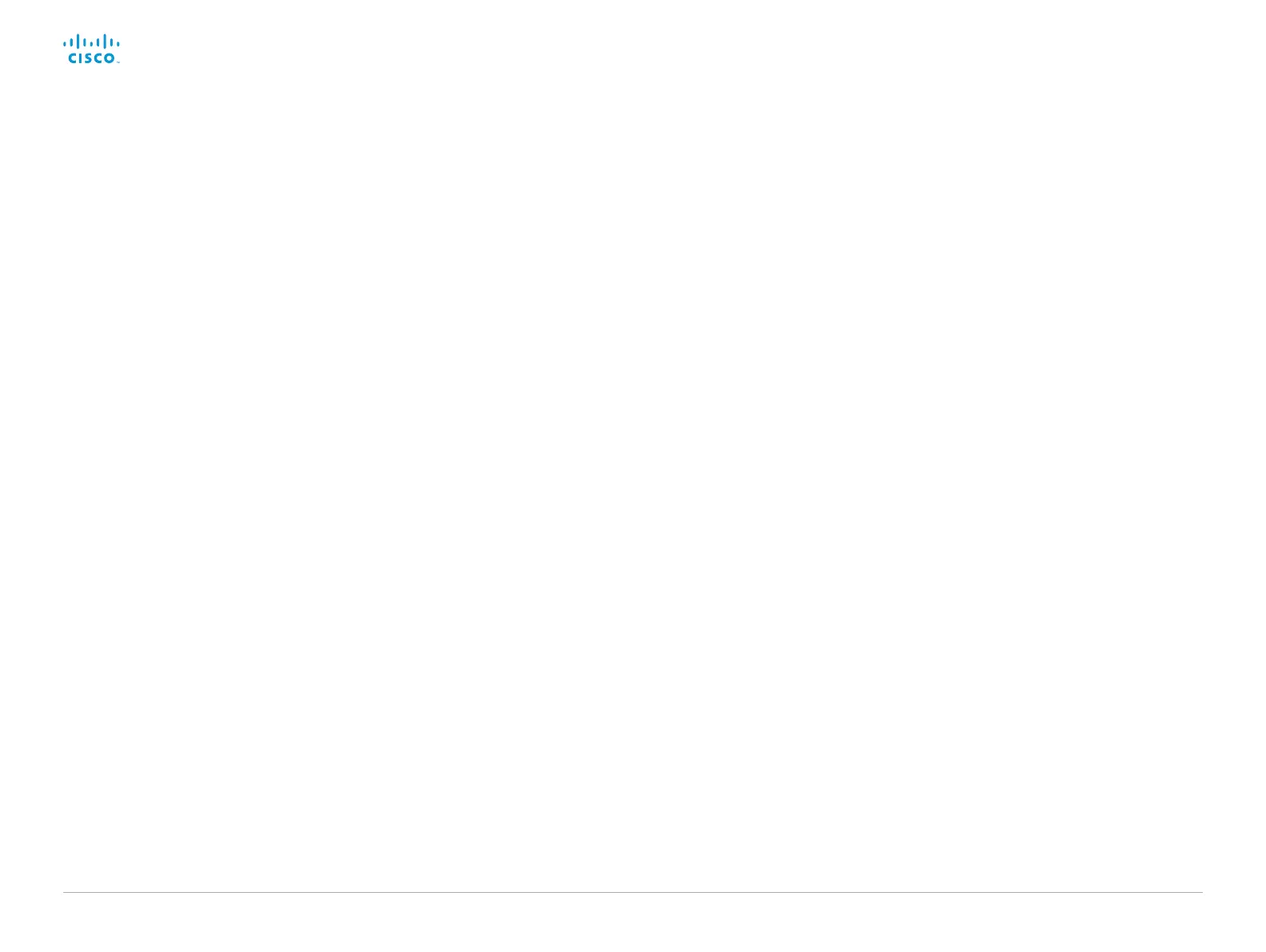D15362.06 DX70 and DX80 Administrator Guide CE9.2, NOVEMBER 2017. www.cisco.com — Copyright © 2017 Cisco Systems, Inc. All rights reserved.
152
Cisco DX70 and DX80 Administrator Guide
User documentation on the Cisco web site
Use the following short-links to find the documentation for
the product series running CE software.
Room Series:
►https://www.cisco.com/go/roomkit-docs
MX Series:
► https://www.cisco.com/go/mx-docs
SX Series:
► https://www.cisco.com/go/sx-docs
DX Series:
► https://www.cisco.com/go/dx-docs
In general, you can find user documentation for all Cisco
Collaboration endpoints at ► https://www.cisco.com/go/
telepresence/docs
The documents are organized in the following categories - some documents are not available for all products:
Install and Upgrade > Install and Upgrade Guides
• Installation guides: How to install the product
• Getting started guide: Initial configurations required to
get the system up and running
• RCSI guide: Regulatory compliance and safety
information
Maintain and Operate > Maintain and Operate Guides
• Getting started guide: Initial configurations required to
get the system up and running
• Administrator guide: Information required to administer
your product
• Deployment guide for TelePresence endpoints on
CUCM: Tasks to perform to start using the video system
with the Cisco Unified Communications Manager
(CUCM)
• Spare parts overview, Spare parts replacement guides,
Cable schemas: Useful information when replacing
spare parts
Maintain and Operate > End-User Guides
• User guides: How to use the product
• Quick reference guides: How to use the product
• Physical interface guide: Details about the codec’s
physical interface, including the connector panel and
LEDs
Reference Guides > Command references
• API reference guides: Reference guide for the
Application Programmer Interface (API)
Reference Guides > Technical References
• CAD drawings: 2D CAD drawings with measurements
Configure > Configuration Guides
• CE Customization guide: How to design an in-room
control panel, and how to use the video system’s API to
program the in-room controls
• CE Console user guide: How to use the CE Console
application, which provides a graphical interface to
advanced customizable features of the video system
Design > Design Guides
• Video conferencing room guidelines: General guidelines
for room design and best practice
• Video conferencing room guidelines: Things to do to
improve the perceived audio quality
Software Downloads, Release and General Information >
Licensing Information
• Open source documentation: Licenses and notices for
open source software used in this product
Software Downloads, Release and General Information >
Release Notes
• Software release notes