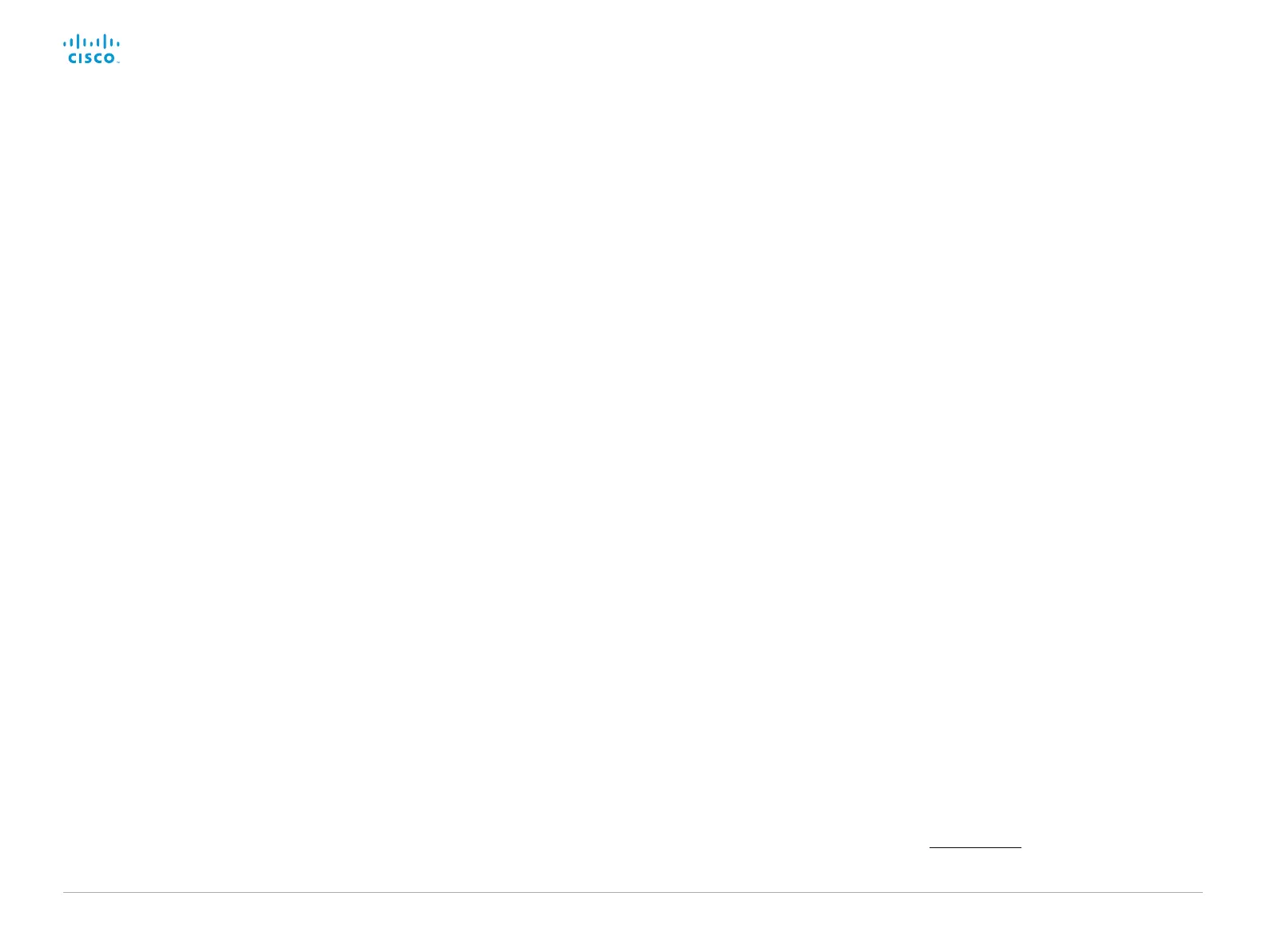D15362.06 DX70 and DX80 Administrator Guide CE9.2, NOVEMBER 2017. www.cisco.com — Copyright © 2017 Cisco Systems, Inc. All rights reserved.
149
Cisco DX70 and DX80 Administrator Guide
Technical specification (page 1 of 2)
SOFTWARE COMPATIBILITY
• Collaboration Endpoint Software Version 8.2 or
later
PRODUCT DELIVERED WITH:
• DX80 or DX70 system with integrated HD camera
and microphone
• Network cable
• HDMI/USB cable (DX80 only)
• Power adapter and regional power cable
INTEGRATED HD CAMERA
• –5° to 70° from the display
• 63° horizontal field of view
• 38° vertical field of view
• Resolution: 1080p30
• F 2.2
• Instant focus based on face detection
• Privacy shutter
USER INTERFACE
• On-screen graphical user interface
LANGUAGE SUPPORT
(depends on software version)
•
Arabic, Catalan, Chinese-Simplified, Chinese-
Traditional, Czech, Danish, Dutch, English,
English-UK, Finnish, French, French-Canadian,
German, Hebrew, Hungarian, Italian, Japanese,
Korean, Norwegian, Polish, Portuguese,
Portuguese-Brazilian, Russian, Spanish,
Spanish-Latin, Swedish, Turkish
SYSTEM MANAGEMENT
• Total management through embedded SNMP,
Telnet, SSH, XML, and SOAP
• Remote software upload using web server,
HTTP, and HTTPS
• On-screen menu system
DIRECTORY SERVICES
• Support for local directories (Favorites)
• Corporate directory (through Cisco Unified
Communications Manager and Cisco
TelePresence Managment Suite)
• Server directory supporting LDAP and H.350
(requires Cisco TelePresence Managment Suite)
• Call history with received, placed and missed
calls with date and time
POWER
• Rated: 60W maximum
• Low-power standby mode
OPERATING TEMPERATURE AND HUMIDITY
• Ambient temperature: 0°C to 40°C
(32°F to 95°F)
•
Relative humidity (RH): 10 to 90%
STORAGE AND TRANSPORT TEMPERATURE
• –20°C to 60°C (–4°F to 140°F) at RH 10–90%
(noncondensing)
DX80 SYSTEM DIMENSIONS
• Width: 22.2 in. (56.5 cm)
• Height: 20.2 in. (51.2 cm)
• Depth: 3.5 in. (8.9 cm)
• Weight: 15.65 lb (7.1 kg)
DX70 SYSTEM DIMENSIONS
• Width: 13.91 in. (35.31 cm)
• Height: 14.84 in. (37.71 cm)
• Depth: 2.45 in. (6.23 cm)
• Weight: 7.5 lb (3.4 kg)
BANDWIDTH
• Up to 3 Mbps
MINIMUM BANDWIDTH FOR RESOLUTION AND
FRAME RATE
• 720p30 from 768 kbps
• 1080p30 from 1472 kbps
FIREWALL TRAVERSAL
• Cisco TelePresence Expressway technology
VIDEO STANDARDS
• H.263
• H.263+
• H.264
• AVC (H.264/MPEG-4 Part 10 Advanced Video
Coding)
VIDEO INPUT
One HDMI video input. Supports formats up to
maximum 1920 x 1080 @ 60 fps (HD1080p60),
including:
• 640 × 480
• 720 × 480
• 800 × 600
• 1024 × 768
• 1280 × 720
• 1366 x 768
• 1920 x 1080
Extended Display Identification Data (EDID)
VIDEO OUTPUT
One HDMI output
*
. (reserved for future use)
Supports format:
• 1920 × 1080 @ 60 fps (1080p60)
VESA Monitor Power Management
Extended Display Identification Data (EDID)
LIVE VIDEO RESOLUTIONS ENCODE/DECODE
Supports encode/decode video formats up to
maximum 1920 × 1080@30 fps (HD1080p30),
including:
• 176 × 144 @ 30 fps (QCIF) (decode only)
• 352 × 288 @ 30 fps (CIF)
• 512 × 288 @ 30 fps (w288p)
• 576 × 448 @ 30 fps (448p)
• 640 × 480 @ 30 fps (VGA)
• 704 × 576 @ 30 fps (4CIF)
• 768 × 448 @ 30 fps (w448p)
• 800 × 600 @ 30 fps (SVGA)
• 1024 × 576 @ 30 fps (w576p)
• 1024 × 768 @ 30 fps (XGA)
• 1280 × 720 @ 30 fps (HD720p)
• 1280 × 768 @ 30 fps (WXGA)
• 1280 × 1024 @ 30 fps (SXGA)
• 1440 × 900 @ 30 fps (WXGA+)
• 1680 × 1050 @ 30 fps (WSXGA+)
• 1920 × 1080 @ 30 fps (HD1080p)
AUDIO STANDARDS
• 64 kbps AAC-LD
• OPUS
• G.722
• G.722.1
• G .711m u
• G .711a
• G.729AB
AUDIO FEATURES
• Up to 48 kHz sampling rate
• High quality 20 kHz audio
• Acoustic echo cancellers
• Automatic gain control
• Automatic noise reduction
• Active lip synchronization
AUDIO INPUTS
• Internal microphone arrray
• One HDMI audio-in
*
HDMI version 1.3