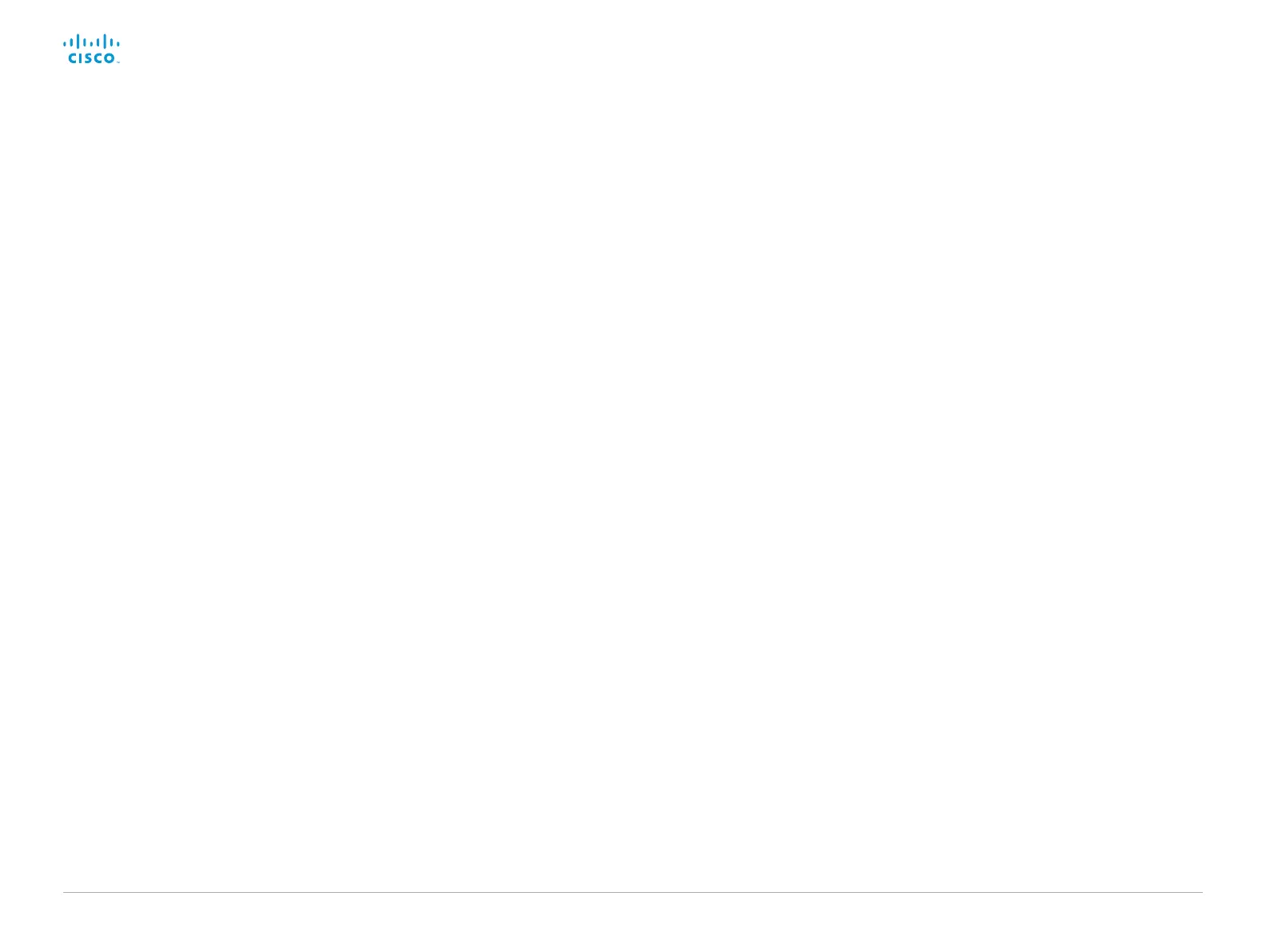D15362.06 DX70 and DX80 Administrator Guide CE9.2, NOVEMBER 2017. www.cisco.com — Copyright © 2017 Cisco Systems, Inc. All rights reserved.
76
Cisco DX70 and DX80 Administrator Guide
Conference FarEndControl SignalCapability
Define the far end control (H.224) signal capability mode.
Requires user role: ADMIN
Default value: On
Value space: Off/On
Off: Disable the far end control signal capability.
On: Enable the far end control signal capability.
Conference MaxReceiveCallRate
Define the maximum receive bit rate to be used when placing or receiving calls.
Note that this is the maximum bit rate for each individual call; use the Conference
MaxTotalReceiveCallRate setting to set the aggregated maximum for all simultaneous active
calls.
Requires user role: ADMIN
Default value: 3072
Value space: Integer (64..3072)
The maximum receive call rate (kbps).
Conference MaxTransmitCallRate
Define the maximum transmit bit rate to be used when placing or receiving calls.
Note that this is the maximum bit rate for each individual call; use the Conference
MaxTotalTransmitCallRate setting to set the aggregated maximum for all simultaneous active
calls.
Requires user role: ADMIN
Default value: 3072
Value space: Integer (64..3072)
The maximum transmitt call rate (kbps).
Conference MaxTotalReceiveCallRate
Define the maximum overall receive bit rate allowed. This product does not support multiple
simultaneous calls, so the total receive call rate will be the same as the receive bit rate for
one call (ref. Conference MaxReceiveCallRate setting).
Requires user role: ADMIN
Default value: 3072
Value space: Integer (64..3072)
The maximum receive call rate (kbps).
Conference MaxTotalTransmitCallRate
Define the maximum overall transmit bit rate allowed. This product does not support
multiple simultaneous calls, so the total transmit call rate will be the same as the transmit bit
rate for one call (ref. Conference MaxTransmitCallRate setting).
Requires user role: ADMIN
Default value: 3072
Value space: Integer (64..3072)
The maximum transmit call rate (kbps).
Conference MicUnmuteOnDisconnect Mode
Define if the microphones shall be unmuted automatically when all calls are disconnected.
In a meeting room or other shared resources this may be done to prepare the system for
the next user.
Requires user role: ADMIN
Default value: On
Value space: Off/On
Off: If muted during a call, let the microphones remain muted after the call is
disconnected.
On: Unmute the microphones after the call is disconnected.
