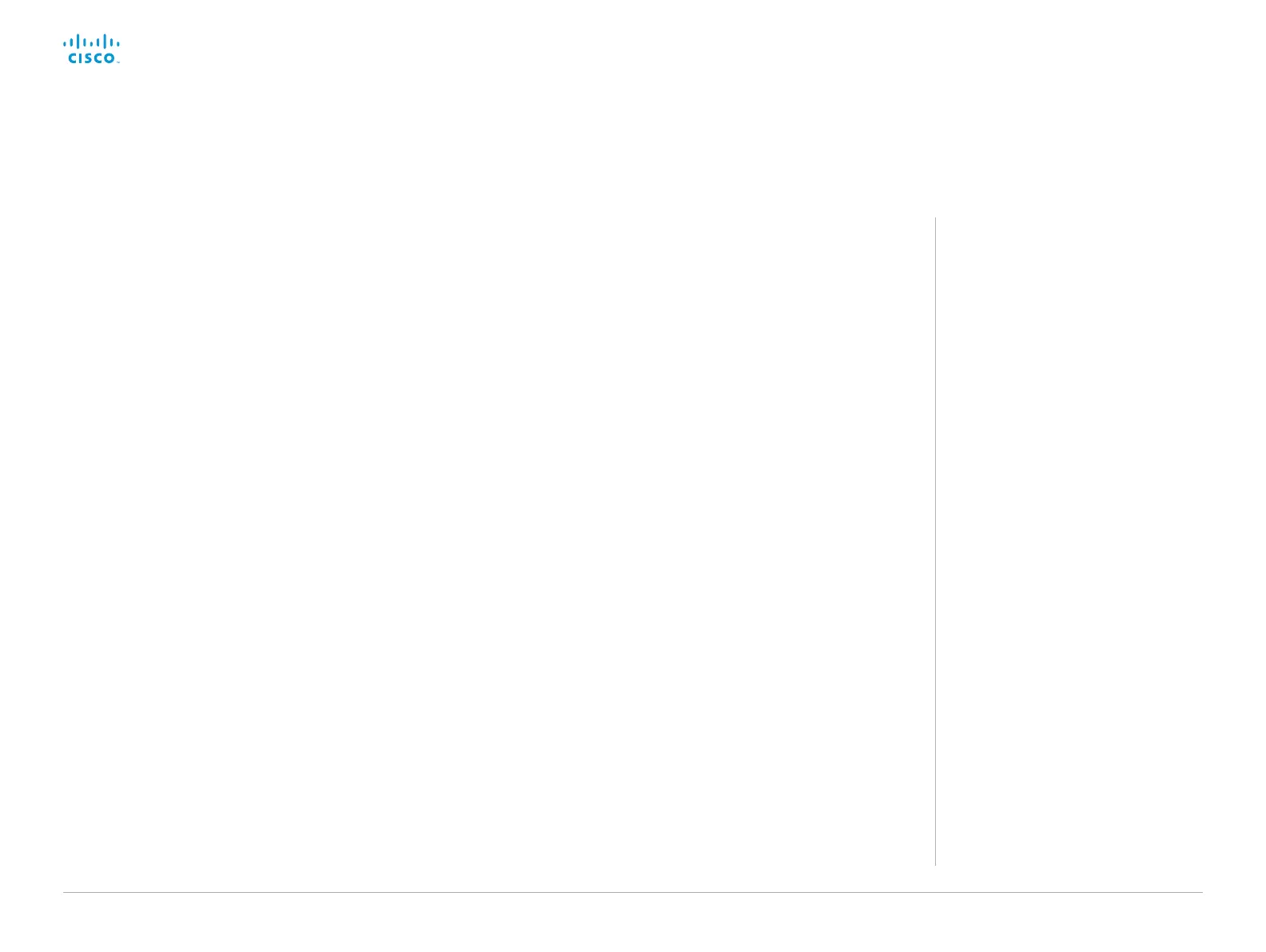D15362.06 DX70 and DX80 Administrator Guide CE9.2, NOVEMBER 2017. www.cisco.com — Copyright © 2017 Cisco Systems, Inc. All rights reserved.
147
Cisco DX70 and DX80 Administrator Guide
Open TCP Ports
The web server within the codec prohibit or restrict the use of
nonsecure or unnecessary ports, protocols, modules, and/or
services. Some ports are open or closed by default.
TCP 22: SSH
You can close the port by setting SSH mode to Off.
NetworkServices SSH Mode: Off / On
TCP 80: HTTP
You can close the port by setting HTTP mode to Off or HTTPS.
NetworkServices HTTP Mode: HTTP+HTTPS / HTTPS / Off
TCP 443: HTTPS
You can close the port by setting HTTP mode to Off.
NetworkServices HTTP Mode: HTTP+HTTPS / HTTPS / Off
TCP 5060/5061: SIP listen ports
The SIP listen pors are open by default. The SIP listen ports are
disabled by the Cisco UCM (Unified Communication Manager).
You can close the ports by setting the SIP listen ports to Off.
SIP ListenPort: Off / On
The system settings are configured from
the Setup > Configuration page on the
web interface. Open a web browser and
enter the IP address of the video system
then sign in.