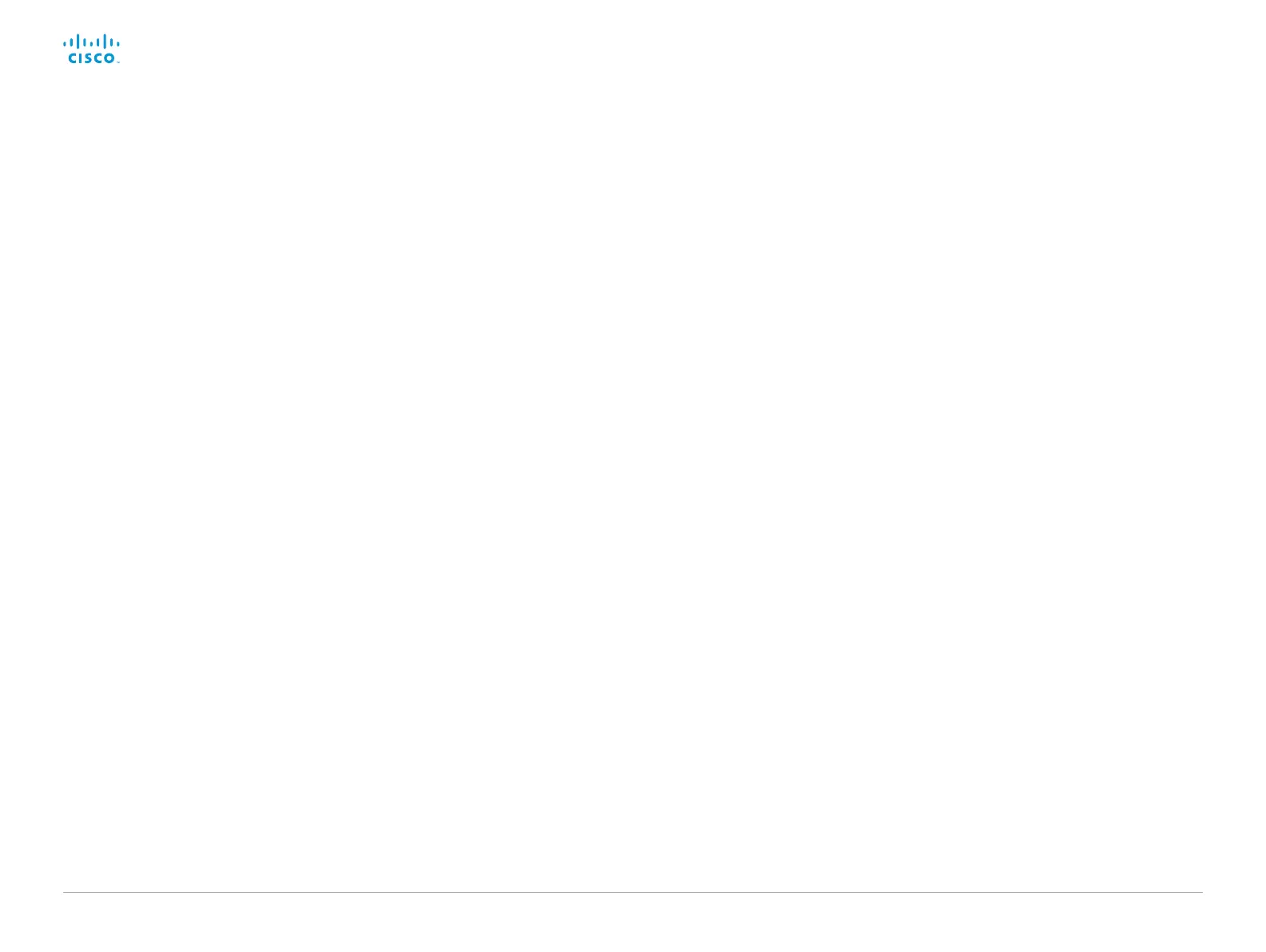D15362.06 DX70 and DX80 Administrator Guide CE9.2, NOVEMBER 2017. www.cisco.com — Copyright © 2017 Cisco Systems, Inc. All rights reserved.
109
Cisco DX70 and DX80 Administrator Guide
SIP settings
SIP ANAT
ANAT (Alternative Network Address Types) enables media negotiation for multiple
addresses and address types, as specified in RFC 4091.
Requires user role: ADMIN
Default value: Off
Value space: Off/On
Off: Disable ANAT.
On: Enable ANAT.
SIP Authentication UserName
This is the user name part of the credentials used to authenticate towards the SIP proxy.
Requires user role: ADMIN
Default value: ""
Value space: String (0, 128)
A valid username.
SIP Authentication Password
This is the password part of the credentials used to authenticate towards the SIP proxy.
Requires user role: ADMIN
Default value: ""
Value space: String (0, 128)
A valid password.
SIP DefaultTransport
Select the transport protocol to be used over the LAN.
Requires user role: ADMIN
Default value: Auto
Value space: TCP/UDP/Tls/Auto
TCP: The system will always use TCP as the default transport method.
UDP: The system will always use UDP as the default transport method.
Tls: The system will always use TLS as the default transport method. For TLS
connections a SIP CA-list can be uploaded to the video system. If no such CA-list is
available on the system then anonymous Diffie Hellman will be used.
Auto: The system will try to connect using transport protocols in the following order: TLS,
TC P, U D P.
SIP DisplayName
When configured the incoming call will report the display name instead of the SIP URI.
Requires user role: ADMIN
Default value: ""
Value space: String (0, 550)
The name to be displayed instead of the SIP URI.
