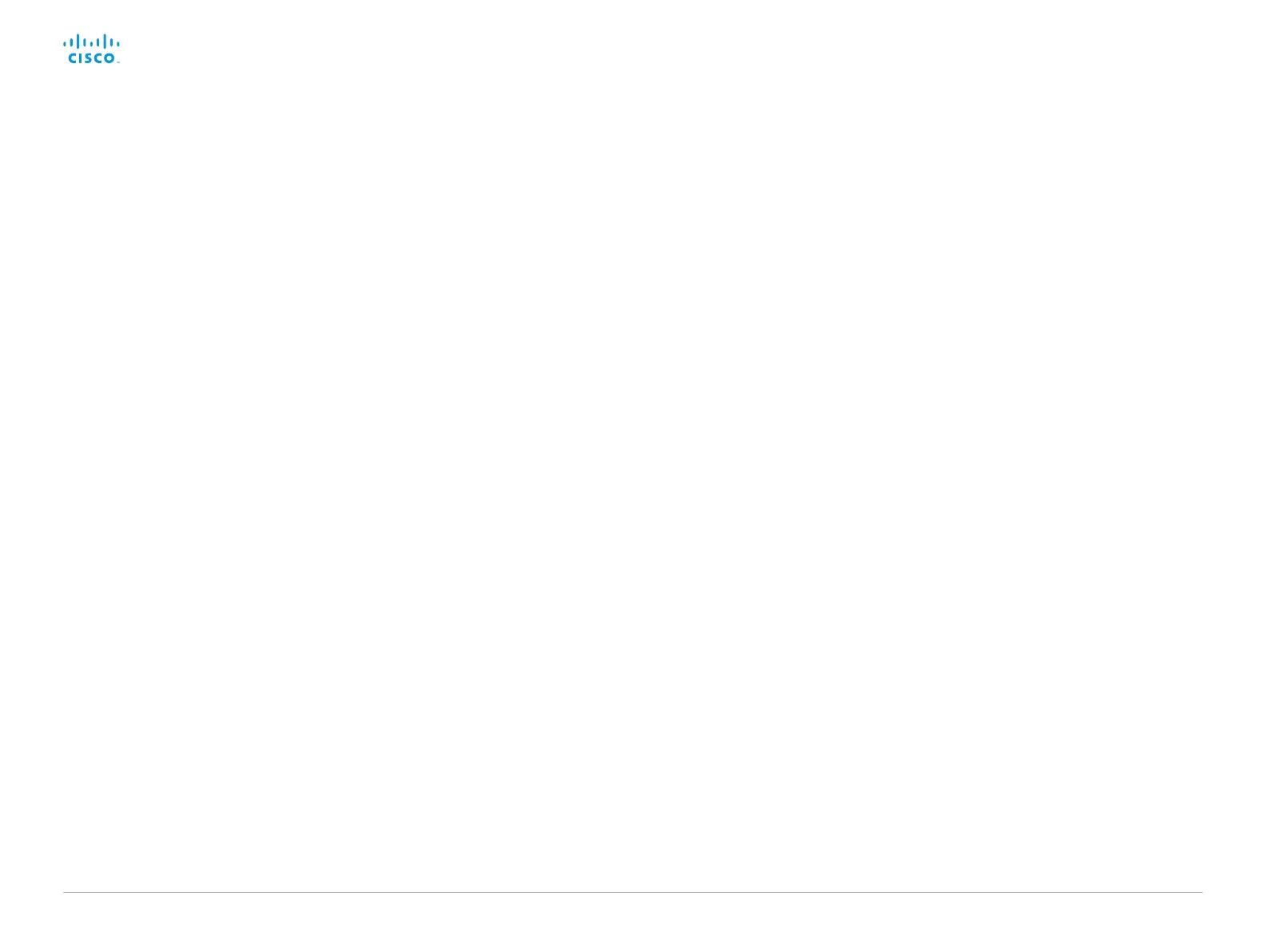D15362.06 DX70 and DX80 Administrator Guide CE9.2, NOVEMBER 2017. www.cisco.com — Copyright © 2017 Cisco Systems, Inc. All rights reserved.
124
Cisco DX70 and DX80 Administrator Guide
Video DefaultLayoutFamily Remote
Select which video layout family to be used for the remote participants.
Requires user role: ADMIN
Default value: Auto
Value space: Auto/Equal/Prominent/Overlay/Single
Auto: The default layout family, as given by the local layout database, will be used as the
remote layout.
Equal: The Equal layout family will be used as the remote layout. All videos have equal
size, as long as there is space enough on the screen.
Prominent: The Prominent layout family will be used as the remote layout. The active
speaker, or the presentation if present, will be a large picture, while the other participants
will be small pictures. Transitions between active speakers are voice switched.
Overlay: The Overlay layout family will be used as the remote layout. The active speaker,
or the presentation if present, will be shown in full screen, while the other participants
will be small pictures-in-picture (PiP). Transitions between active speakers are voice
switched.
Single: The active speaker, or the presentation if present, will be shown in full screen.
The other participants are not shown. Transitions between active speakers are voice
switched.
Video DefaultMainSource
Define which video input source to be used as the default main video source when you start
a call.
Requires user role: ADMIN, USER
Default value: 1
Value space: 1
Set the source to be used as the default main video source.
Video Input Connector [1..2] CameraControl Mode
Define whether a camera can be controlled or not. This value is fixed for both Connector 1
(integrated camera) and Connector 2 (HDMI), and cannot be changed.
Requires user role: ADMIN, INTEGRATOR
Default value: Off
Value space: Off
Off: Disable camera control.
Video Input Connector [1..2] CameraControl CameraId
The camera ID is a unique identifier of the cameras that are connected to the video input.
Requires user role: ADMIN, INTEGRATOR
Default value: 1
Value space: 1
The camera ID is fixed and cannot be changed.
Video Input Connector [1..2] InputSourceType
Select which type of input source is connected to the video input.
Note that Connector 1 is the system's integrated camera.
Requires user role: ADMIN, INTEGRATOR
Default value: Connector 1: camera Connector 2: PC
Value space: Connector 1: camera Connector 2: PC/camera/document_camera/
mediaplayer/whiteboard/other
Camera: Use this when a camera is connected to the video input.
Document_camera: Use this when a document camera is connected to the video input.
Mediaplayer: Use this when a media player is connected to the video input.
PC: Use this when a computer is connected to the video input.
Whiteboard: Use this when a whiteboard camera is connected to the video input.
Other: Use this when the other options do not match.
